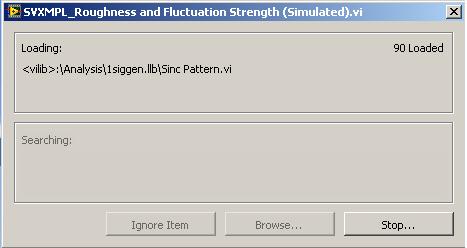- Subscribe to RSS Feed
- Mark Topic as New
- Mark Topic as Read
- Float this Topic for Current User
- Bookmark
- Subscribe
- Mute
- Printer Friendly Page
Suppress VI search dialog
11-25-2009 06:56 AM
- Mark as New
- Bookmark
- Subscribe
- Mute
- Subscribe to RSS Feed
- Permalink
- Report to a Moderator
Is there any way to suppress the VI search dialog (example shown below) through some setting in application's ini file?
Thanks,
Saranya
11-25-2009 07:00 AM
- Mark as New
- Bookmark
- Subscribe
- Mute
- Subscribe to RSS Feed
- Permalink
- Report to a Moderator
11-25-2009 07:04 AM
- Mark as New
- Bookmark
- Subscribe
- Mute
- Subscribe to RSS Feed
- Permalink
- Report to a Moderator
I meant to hide the dialog
11-25-2009 07:20 AM
- Mark as New
- Bookmark
- Subscribe
- Mute
- Subscribe to RSS Feed
- Permalink
- Report to a Moderator
11-25-2009 07:24 AM
- Mark as New
- Bookmark
- Subscribe
- Mute
- Subscribe to RSS Feed
- Permalink
- Report to a Moderator
If I am not mistaken, this shows up when loading large VIs with many dependancies although it is not actually 'searching' for any.
I seem to remember reading somewhere, that there is a way to do this... but it may be for an executable. I don't remember, and cannot lay my hands on it.
Paul
11-25-2009 07:42 AM
- Mark as New
- Bookmark
- Subscribe
- Mute
- Subscribe to RSS Feed
- Permalink
- Report to a Moderator
PJS wrote:If I am not mistaken, this shows up when loading large VIs with many dependancies although it is not actually 'searching' for any.
I seem to remember reading somewhere, that there is a way to do this... but it may be for an executable. I don't remember, and cannot lay my hands on it.
Two ideas come to mind. I'll let y'all nock them down.
Mass-compile so LV rembers where they are.
Use a loader to load the app by opening all of the VIs from the bottom up so that the serach never hapens because the sub-VIs are loaded before their callers.
Ben
11-25-2009 07:43 AM
- Mark as New
- Bookmark
- Subscribe
- Mute
- Subscribe to RSS Feed
- Permalink
- Report to a Moderator
I am calling some VIs dynamically from my application. At that time, this search dialog shows up if the loading takes time. I know that this will not give any performance improvement. But just to avoid the annoyance, I don't want this dialog to show up.
Thanks,
Saranya
11-25-2009 07:52 AM
- Mark as New
- Bookmark
- Subscribe
- Mute
- Subscribe to RSS Feed
- Permalink
- Report to a Moderator
Saranbalu wrote:I am calling some VIs dynamically from my application. At that time, this search dialog shows up if the loading takes time. I know that this will not give any performance improvement. But just to avoid the annoyance, I don't want this dialog to show up.
Thanks,
Saranya
Open the sub-VIs from the bottom up, then open the dynamic VI you are after.
Ben
11-25-2009 07:53 AM
- Mark as New
- Bookmark
- Subscribe
- Mute
- Subscribe to RSS Feed
- Permalink
- Report to a Moderator
If working with VI Server in order to load subvis dynamically, you can use the option 0x20 at the "Open VI Reference" in order to suppress the load dialog. This does not suppress the dialog for browsing to missing components if the subvi is not executable due to missing subcomponents....
hope this helps,
Norbert
----------------------------------------------------------------------------------------------------
CEO: What exactly is stopping us from doing this?
Expert: Geometry
Marketing Manager: Just ignore it.
11-25-2009 08:16 AM
- Mark as New
- Bookmark
- Subscribe
- Mute
- Subscribe to RSS Feed
- Permalink
- Report to a Moderator
If I got you correctly, you will need a kind of 'splash screen' (try to search for that keyword, also on LAVA).
I myself took the code from the OpenG builder to make my own splash screen that loads the top-level vi dynamically via vi server.
Felix