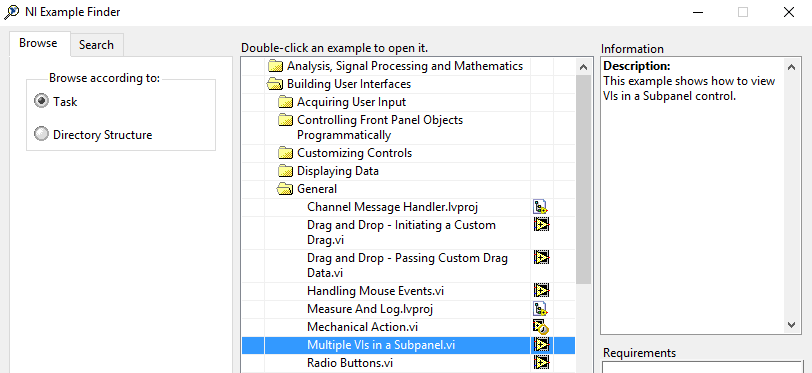- Subscribe to RSS Feed
- Mark Topic as New
- Mark Topic as Read
- Float this Topic for Current User
- Bookmark
- Subscribe
- Mute
- Printer Friendly Page
SubVI front panel opens in different window
10-01-2016 05:27 AM
- Mark as New
- Bookmark
- Subscribe
- Mute
- Subscribe to RSS Feed
- Permalink
- Report to a Moderator
Good day!
I have made a sub-vi and used in it another VI.
Now, in the sub-vi I have a indicator, I want to show that indicator in my front panel
I don't have the indicator from the subvi on my own panel, I can only open another
front panel when I double click the subvi.
When I copy that indicator I just get the indicator without all the logic that's made in the subVI.
How can I make a connection to my front panel?
10-01-2016 05:37 AM - edited 10-01-2016 05:39 AM
- Mark as New
- Bookmark
- Subscribe
- Mute
- Subscribe to RSS Feed
- Permalink
- Report to a Moderator
-You want to pass the indicator value from SubVI to main VI? (Updating a Control or Indicator of a Top Level VI from a SubVI :http://digital.ni.com/public.nsf/allkb/0F4EA104660C0AF38625726F0069B27E)
-You want to display the SubVI front panel itself? (Use the subpanel control to display the front panel of another VI on the front panel of the current VI:https://zone.ni.com/reference/en-XX/help/371361K-01/lvhowto/loading_panel_in_subpanel/)
-Maybe create sample Main.VI and SubVI and post for more info on what you are trying to do.
uday
10-01-2016 06:07 AM
- Mark as New
- Bookmark
- Subscribe
- Mute
- Subscribe to RSS Feed
- Permalink
- Report to a Moderator
Thanks for your help.
I added my VI with constant control to a sub-vi. When you dubble click the subvi a new front panel opens with a meter. This meter should be in the original VI.
So it would be your option 2, isn't there an easy way to do this?
10-01-2016 06:58 AM - edited 10-01-2016 07:00 AM
- Mark as New
- Bookmark
- Subscribe
- Mute
- Subscribe to RSS Feed
- Permalink
- Report to a Moderator
Did you read through the articles in the links udka provided? There are several ways to do what you want (although it isn't clear exactly how you want to implement this)
The links provided show examples of two different methods of getting values from a subvi to a caller's FP.
The shipping example: multiple vi's in a sub-panel.vi has some great documentation that you might wish to read
"Should be" isn't "Is" -Jay
- Tags:
- Homework
10-01-2016 07:14 AM
- Mark as New
- Bookmark
- Subscribe
- Mute
- Subscribe to RSS Feed
- Permalink
- Report to a Moderator
This will definitly work, but I still think there should be an easier way to this.
It would make sense if there is an option somewhere that you can choose like 'show on frontpanel'
I placed the subvi in my VI, why do I need so many things to actually show it in my VI..
10-01-2016 07:29 AM
- Mark as New
- Bookmark
- Subscribe
- Mute
- Subscribe to RSS Feed
- Permalink
- Report to a Moderator
I tried to do it that way.. But the wire from the subVI icon to the Sub panel doesn't connect (step 3).
10-01-2016 07:39 AM
- Mark as New
- Bookmark
- Subscribe
- Mute
- Subscribe to RSS Feed
- Permalink
- Report to a Moderator
Oke, got it.
It's working. But it ain't pretty..
Can't believe this is the only solution. Hoping somebody has another idea..
10-01-2016 07:56 AM
- Mark as New
- Bookmark
- Subscribe
- Mute
- Subscribe to RSS Feed
- Permalink
- Report to a Moderator
@MCdyna wrote:Oke, got it.
It's working. But it ain't pretty..
Can't believe this is the only solution. Hoping somebody has another idea..
It is not the only way
"Should be" isn't "Is" -Jay
10-01-2016 08:20 AM
- Mark as New
- Bookmark
- Subscribe
- Mute
- Subscribe to RSS Feed
- Permalink
- Report to a Moderator
10-01-2016 11:26 AM
- Mark as New
- Bookmark
- Subscribe
- Mute
- Subscribe to RSS Feed
- Permalink
- Report to a Moderator
I get the impression you don't have a lot of programming experience, not just with LabVIEW.
One of the powerful things you do for yourself with subVIs(methods, functions, subroutines, etc in text-based) is you create reusable code. The less you couple something, the more you can use this elsewhere.
If you couple the subVI to the mainVI with something like a right-click "show on front panel," you break this. Not only that, it really doesn't make sense.
In this case, you want logic handled by the subVI to appear on the front panel. Put the control on the main VI's front panel. Create a reference to the control. Pass this reference to the subVI. Perform your logic on this reference. Now, it'll automatically update to the front panel.
You can also use the subpanels option others linked here that allow you to show the entire subVI within the main VI.
These are all more flexible and cleaner than the solution you pose. They also follow good programming practices rather than what you suggest. There's others. But, I won't suggest them because I think you'd be better served taking some programming tutorials and understand what you're doing before you blindly make choices in your application.