- Subscribe to RSS Feed
- Mark Topic as New
- Mark Topic as Read
- Float this Topic for Current User
- Bookmark
- Subscribe
- Mute
- Printer Friendly Page
- « Previous
-
- 1
- 2
- Next »
Spectral Analysis from TDMS
Solved!01-26-2014 09:32 AM
- Mark as New
- Bookmark
- Subscribe
- Mute
- Subscribe to RSS Feed
- Permalink
- Report to a Moderator
Hello again 😉
I have to convert my data (it shows me volts) to show me result in Pa.
I know that I have to multiply my data x 28000.
I thought abaut use WDT Scale Delta t DBL.vi but I don't know where to put it. Can you help me one more time? 🙂
01-26-2014 11:41 AM
- Mark as New
- Bookmark
- Subscribe
- Mute
- Subscribe to RSS Feed
- Permalink
- Report to a Moderator
Scale Deta t changes the timing not the amplitude. What you want is Waveform Scale and Offset.vi in Waveform >> Analog Wfm palette.
If you were to make the change in the VI I posted earlier, you would put it after the Index Array, outside the loop.
Lynn
01-26-2014 12:11 PM - edited 01-26-2014 12:21 PM
- Mark as New
- Bookmark
- Subscribe
- Mute
- Subscribe to RSS Feed
- Permalink
- Report to a Moderator
I did what you wrote to me, but my waveform is bad. Can you look at this at free time?
I've got to multiply my data (x1000), next divide (/22,5). I think that graph looks not good. It's weird.
I added my data from microphone,
thank you
I could not add the tdms (i changed name to txt)
01-26-2014 01:34 PM
- Mark as New
- Bookmark
- Subscribe
- Mute
- Subscribe to RSS Feed
- Permalink
- Report to a Moderator
You need to connect the scale factor (1000/22.5) to the Scale input and the waveform to the Wavefrom in. The data you posted 11 January also ppears to have an offset of about 6.25. When I connect those values to scale and offset, the data seems to clean up nicely.
Lynn
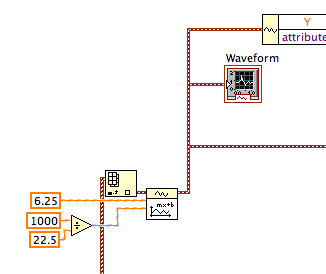
01-26-2014 01:42 PM - edited 01-26-2014 01:45 PM
- Mark as New
- Bookmark
- Subscribe
- Mute
- Subscribe to RSS Feed
- Permalink
- Report to a Moderator
Ohhhhh yeah 🙂 That's it! Thanks again 🙂
Can you write me more abaut offset? 🙂 What is the best method to choose right offset?
01-26-2014 02:29 PM
- Mark as New
- Bookmark
- Subscribe
- Mute
- Subscribe to RSS Feed
- Permalink
- Report to a Moderator
I used the "calibrated eyeball" method. I looked at the waveform graph of the signal after scaling but with no offset. It looked like the baseline was about -6.25. When I put 6.25 into the offset, the baseline went to near zero.
A more determinsitic method is to use the Basic Averaged DC-RMS.vi from the Signal Processing >> Waveform Measuerments palette. First scale the data (because the offset is applied after multiplication). Then measure the DC component with this VI. Then apply the negative of the DC value as offset.
The Scale and Offset VI does a simple linear scaling y = m*x + b, where x is an element of the input array (confusingly, the Y component of the waveform), m is the slope, or scale factor, and b is the offset. This is explained in the Detailed Help file for the VI.
Lynn
01-26-2014 03:14 PM
- Mark as New
- Bookmark
- Subscribe
- Mute
- Subscribe to RSS Feed
- Permalink
- Report to a Moderator
calibrated eyeball method - taht's good ![]()
01-26-2014 04:02 PM
- Mark as New
- Bookmark
- Subscribe
- Mute
- Subscribe to RSS Feed
- Permalink
- Report to a Moderator
Your eyeball is really accurate, I measured DC and the result was 6.31 🙂
01-26-2014 04:07 PM
- Mark as New
- Bookmark
- Subscribe
- Mute
- Subscribe to RSS Feed
- Permalink
- Report to a Moderator
That is what 40 years of staring at oscilloscopes will do.
Lynn
- « Previous
-
- 1
- 2
- Next »
