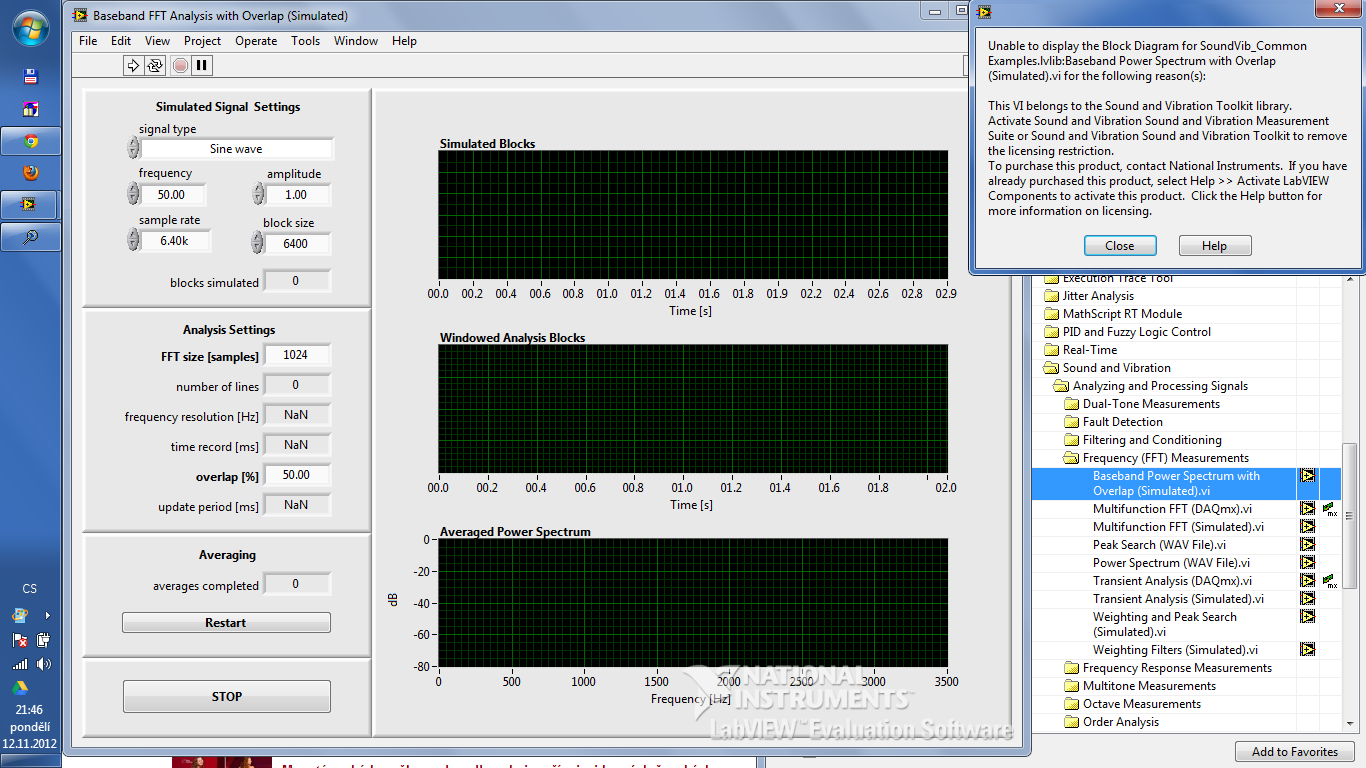- Subscribe to RSS Feed
- Mark Topic as New
- Mark Topic as Read
- Float this Topic for Current User
- Bookmark
- Subscribe
- Mute
- Printer Friendly Page
Sound and vibration examples - activate or not ?
Solved!11-12-2012 10:26 AM
- Mark as New
- Bookmark
- Subscribe
- Mute
- Subscribe to RSS Feed
- Permalink
- Report to a Moderator
Hello,
I am a student and I am using evaluation version of LV. I am trying to play with sound and vibration examples but I cannot see the block diagram only the front panel. It is writen to activate LV product. Do I need activate the SV toolkit to see the examples block diagram or does some evaluation version exist ?
Solved! Go to Solution.
11-12-2012 12:16 PM
- Mark as New
- Bookmark
- Subscribe
- Mute
- Subscribe to RSS Feed
- Permalink
- Report to a Moderator
You just need to press Control and E simultaneusly
11-12-2012 02:54 PM
- Mark as New
- Bookmark
- Subscribe
- Mute
- Subscribe to RSS Feed
- Permalink
- Report to a Moderator
It is definitely correct answer. Now I would like to have answer from someone who is less funny. There is screen picture explaining the question.
11-13-2012 01:31 AM
- Mark as New
- Bookmark
- Subscribe
- Mute
- Subscribe to RSS Feed
- Permalink
- Report to a Moderator
Hey Charlie,
Please refer to the following KnowledgeBase:
http://digital.ni.com/public.nsf/allkb/862567530005F09C8625675F00711756?OpenDocument
If you are using the evaluation version of LabVIEW, "you will not have access to block diagrams of VIs not available in the Base Development System."
Your options are:
1 - Purchase the Sound and Vibration Toolkit (and LabVIEW as well),
2 - Purchase the LabVIEW Student Install version of the Student Edition, (only this version includes measurements of sound and vibration): http://www.ni.com/labviewse/compare/
You can check with your university/college to see if they have purchased the toolkit.
Hope this is useful,
Norbert