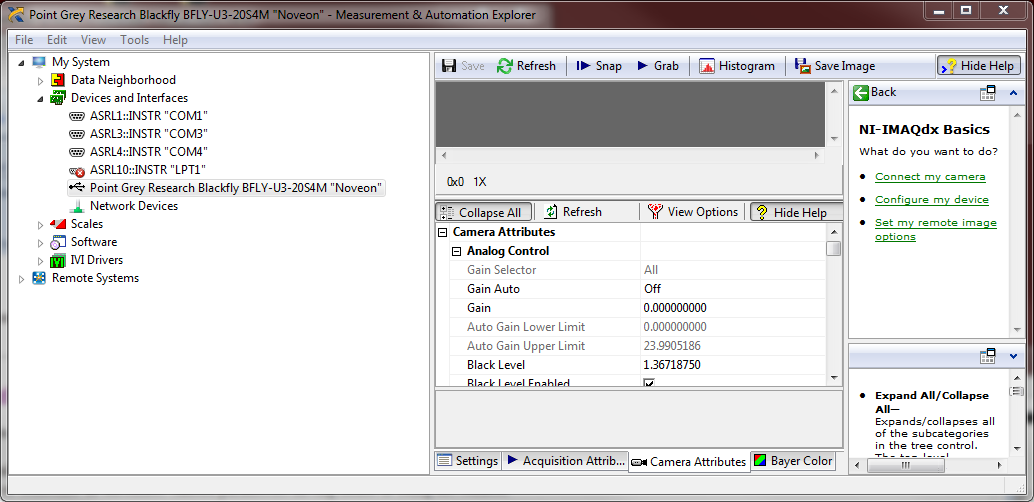- Subscribe to RSS Feed
- Mark Topic as New
- Mark Topic as Read
- Float this Topic for Current User
- Bookmark
- Subscribe
- Mute
- Printer Friendly Page
Some black pixels half of time with IMAQ acquisition ?
12-18-2015 03:40 AM
- Mark as New
- Bookmark
- Subscribe
- Mute
- Subscribe to RSS Feed
- Permalink
- Report to a Moderator
Hi
I am currently using a dalstar 1M30 camera ( ya, old one ) with a Labview controller.
You will find attached screens of the front panel and the vi.
Half of time, when I turn on the camera and the script, I observe what you ll see on the front panel picture, a big part of the pixels are black. Basically, the image is shifted to the top, and as a consequence I lose the top information of the camera.
When i turn off/on , the camera, this problem sometimes solves by himself, but I must say that it is not reliable for my work.
I am very new to this IMAQ acquisition, and i was wondering if you could see on the picture something jumping to your hear, as beginner problem or whatever.
Some collegues mentionned sometimes a problem with triggering, but I must say that I do not know how to look for this issue.
Thank you !
PS :on the VI picture, the red square shows the Image VI which displays the picture on the front panel image.
12-18-2015 04:31 AM
- Mark as New
- Bookmark
- Subscribe
- Mute
- Subscribe to RSS Feed
- Permalink
- Report to a Moderator
Hi Magea,
I see your code is quite complicated, so I would first make sure this is a problem that can be isolated and has nothing to do with the code surrounding it. Can you verify this problem still exists when you acquire the image in a new VI that has nothing else in it? (My prediction: Yes)
What Interface do you use to communicate with the camera?
12-18-2015 06:38 AM
- Mark as New
- Bookmark
- Subscribe
- Mute
- Subscribe to RSS Feed
- Permalink
- Report to a Moderator
Hi
Your suggestion makes sense, I will try with a simpler code.
I am just using Labview to communicate with it.
The trigger comes from an oscillator, plugged to an acquisition card in my pc, where the camera is plugged as well.
12-18-2015 09:33 AM
- Mark as New
- Bookmark
- Subscribe
- Mute
- Subscribe to RSS Feed
- Permalink
- Report to a Moderator
While your code is in need of a good cleanup, I would first point my finger at hardware. How is it connected to your computer? What are you imaging, something that is only on for a short pulse? (I assume that's why you are triggering)
12-18-2015 09:39 AM
- Mark as New
- Bookmark
- Subscribe
- Mute
- Subscribe to RSS Feed
- Permalink
- Report to a Moderator
While your code is in need of a good cleanup
Ya , for sure, to be honnest I had to borrow the computer + the camera from somebody, so this is not my code at all ...
The camera is connected to the computer with a X64 CL Express board from Dalsa.
I am making fluorescence imaging. The trigger option is to be able to easily change the rate of acquisition, and I think it was configured for ease of use for users.
I am aware that this place is not a place where to ask people to fix, clean, and edit my whole code. This is not your problem.
I am more looking for answers of people who could have met these kind of issues. Where, randomly, whe using IMAQ vi's, the image is shifted.
Thank you !
12-18-2015 09:43 AM
- Mark as New
- Bookmark
- Subscribe
- Mute
- Subscribe to RSS Feed
- Permalink
- Report to a Moderator
I do get a flicker in one of my programs when connecting over an ethernet switch (that doesn't support jumbo frames). But it doesn't shift the image, just goes blank every 100 frames or so. There should really be a framerate control so you don't have to rely on the trigger, maybe you can see in NI MAX if you can change the framerate? Can you acquire in NI MAX without problem?
12-18-2015 09:48 AM
- Mark as New
- Bookmark
- Subscribe
- Mute
- Subscribe to RSS Feed
- Permalink
- Report to a Moderator
Can you please developp what you were saying regarding "NI max" ?
I do ot really understand what could be the relationship between triggering the acquistion, and having the VI's displaying it with a shift. To be honnest, I was intuitively more looking for camera size paremeter to improve or sometime an automatic camera parameters having issues or being not reliable.
12-18-2015 09:51 AM
- Mark as New
- Bookmark
- Subscribe
- Mute
- Subscribe to RSS Feed
- Permalink
- Report to a Moderator
Sure, open up NI MAX (measurement & automation explorer), and find your camera under Devices and Interfaces. You can then "Grab" which will stream from your camera, and you can edit the Acquisition Attributes and Camera Attributes. Mine looks like this:
12-18-2015 10:11 AM
- Mark as New
- Bookmark
- Subscribe
- Mute
- Subscribe to RSS Feed
- Permalink
- Report to a Moderator
Well, you taught me something about MAX !
When I try to open the camera details, I have an error message telling me that " I do not have enough memory"
I ll refer this to the owner of the computer, but trying to figure out the problem from that way is an interesting point.
12-18-2015 01:45 PM - edited 12-18-2015 01:48 PM
- Mark as New
- Bookmark
- Subscribe
- Mute
- Subscribe to RSS Feed
- Permalink
- Report to a Moderator
I usually separate acquisition and display images (imaq copy to create duplicate of an image). It can cause flickering because image wire is a link to the memory. It does not copy image data when you send it to image display indicator (like it happens with scalars, strings, arrays etc). If you modify data before it gets to drawing, it draws something.
Synchronous display in image right click -> Advanced might help, i believe it disables postponing of real drawing.