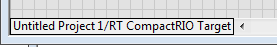- Subscribe to RSS Feed
- Mark Topic as New
- Mark Topic as Read
- Float this Topic for Current User
- Bookmark
- Subscribe
- Mute
- Printer Friendly Page
Simulate LabVIEW RT locally
Solved!11-30-2012 09:21 AM
- Mark as New
- Bookmark
- Subscribe
- Mute
- Subscribe to RSS Feed
- Permalink
- Report to a Moderator
I would like to simulate my LabVIEW RT on my development machine. I have no hardware connected.
This forum is similar to what I’m looking for, but it didn't really answer any questions.
http://forums.ni.com/t5/Multifunction-DAQ/Simulating-RT-targets/m-p/1822117/highlight/true#M68318
Can I run LabVIEW RT in a simulation mode on my development machine?
For example when I develop LabVIEW FPGA I have a choice to run the code on
"FPGA Target"
"Development Computer with Simulated I/O"
"Development Computer with Real I/O"
"Third-Party Simulator"
For LabVIEW RT I see no such options. If I want to test the logic of any code I can only run it on the target.
I can drag and drop the code off of the RT project into "My Computer" in the LabVIEW project manager, and test the code that way. But, then It's risky that others or myself will accidently develop the code in that state and use PC only features.
I guess I don't fully understand why there isn't a simulator out there. LabVIEW RT will compile to PharLap or VXWorks (depending on target) to a x86 or x86 type processor. Both OSs have troubleshooting features and there are tons of x86 simulation tools out there.
Engineering - The art of applied creativity ~Theo Sutton
Solved! Go to Solution.
- Tags:
- RT
- simulation
11-30-2012 09:31 AM
- Mark as New
- Bookmark
- Subscribe
- Mute
- Subscribe to RSS Feed
- Permalink
- Report to a Moderator
Hi
You're right, at the moment the only way to do this is to drag the VI across to the host pc as described here.
You can't really simulate a real-time system in a non-deterministic environment but I don't know of any reason why we haven't added the option to 'run on local host for testing' to the project interface, perhaps it's something you could suggest in on the NI Idea Exchange.
Kind Regards
11-30-2012 09:49 AM
- Mark as New
- Bookmark
- Subscribe
- Mute
- Subscribe to RSS Feed
- Permalink
- Report to a Moderator
Hey Chris and Mr. Question,
That's not entirely true... While there isn't a real simulator mode, you don't actually have to move the VI. In the bottom left corner of the VI, you should see a label similar to the following:
if you right click on it, you should see the following menu:
Selecting the "My Computer" option will allow you to run the code without deploying, or moving the file in the project. Of course, you still have the problem of being able to use incompatible property nodes and Windows specific functions. You might get even more confused if you forget to move it back...
Whether you decide to use it or not, I just wanted to make you aware of one other option, if like me, you don't like messing with your project's layout.
TJ G
11-30-2012 12:46 PM
- Mark as New
- Bookmark
- Subscribe
- Mute
- Subscribe to RSS Feed
- Permalink
- Report to a Moderator
Thank you for the tip. I didn't know about the right click.
That will make this less anoying.
Considering almost every embedded system IDE (in multiple languages) has some type of debugging capability, i'm surprised that you need to do this in LabVIEW.
Engineering - The art of applied creativity ~Theo Sutton