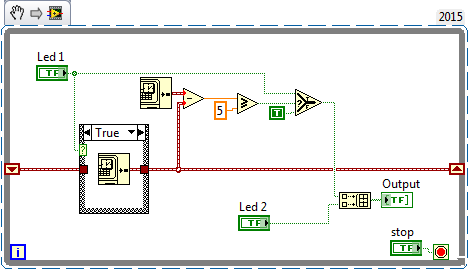- Subscribe to RSS Feed
- Mark Topic as New
- Mark Topic as Read
- Float this Topic for Current User
- Bookmark
- Subscribe
- Mute
- Printer Friendly Page
Simple Led timing
Solved!09-08-2016 05:39 AM
- Mark as New
- Bookmark
- Subscribe
- Mute
- Subscribe to RSS Feed
- Permalink
- Report to a Moderator
Hey all,
I would like to add a timing fuction to the attached program such that:
- Keep Led1 on for t seconds while keeping Led2 free for toggling.
In other words, while one led is on for a certain period of time, one should be able to manipulate (toggle) Led2 independent of Led1.
Solved! Go to Solution.
09-08-2016 05:43 AM - edited 09-08-2016 05:47 AM
- Mark as New
- Bookmark
- Subscribe
- Mute
- Subscribe to RSS Feed
- Permalink
- Report to a Moderator
Try to share actual code instead of image,
Do you want to Keep LED 1 ON For t Sec and during the same time LED 2 should be OFF and VIce Versa?
Palanivel Thiruvenkadam | பழனிவேல் திருவெங்கடம்
LabVIEW™ Champion |Certified LabVIEW™ Architect |Certified TestStand Developer
Kidlin's Law -If you can write the problem down clearly then the matter is half solved.
-----------------------------------------------------------------------------------------------------------------
09-08-2016 05:46 AM - edited 09-08-2016 05:48 AM
- Mark as New
- Bookmark
- Subscribe
- Mute
- Subscribe to RSS Feed
- Permalink
- Report to a Moderator
Hey thanks.
Attached please find it. It's a simple code, still i am not able to figure out a proper way.
09-08-2016 05:48 AM
- Mark as New
- Bookmark
- Subscribe
- Mute
- Subscribe to RSS Feed
- Permalink
- Report to a Moderator
uday
09-08-2016 05:50 AM
- Mark as New
- Bookmark
- Subscribe
- Mute
- Subscribe to RSS Feed
- Permalink
- Report to a Moderator
I have spend time reading. Still could not figure out. Any suggestions/comments instead of stating the obvious would be appreciated.
09-08-2016 05:53 AM - edited 09-08-2016 05:54 AM
- Mark as New
- Bookmark
- Subscribe
- Mute
- Subscribe to RSS Feed
- Permalink
- Report to a Moderator
@PalanivelThiruvenkadam wrote:Try to share actual code instead of image,
Do you want to Keep LED 1 ON For t Sec and during the same time LED 2 should be OFF and VIce Versa?
@PalanivelThiruvenkadam wrote:Try to share actual code instead of image,
Do you want to Keep LED 1 ON For t Sec and during the same time LED 2 should be OFF and VIce Versa?
No i would like to keep LED 1 ON for t sec and at the same time should be able to toggle LED 2 freely.
09-08-2016 05:58 AM - edited 09-08-2016 05:59 AM
- Mark as New
- Bookmark
- Subscribe
- Mute
- Subscribe to RSS Feed
- Permalink
- Report to a Moderator
Try this (5 can be changed based on your T Value better keep as Control)
Palanivel Thiruvenkadam | பழனிவேல் திருவெங்கடம்
LabVIEW™ Champion |Certified LabVIEW™ Architect |Certified TestStand Developer
Kidlin's Law -If you can write the problem down clearly then the matter is half solved.
-----------------------------------------------------------------------------------------------------------------
09-08-2016 06:04 AM
- Mark as New
- Bookmark
- Subscribe
- Mute
- Subscribe to RSS Feed
- Permalink
- Report to a Moderator
Sorry that you were not able to do it.
-Please check Timing VIs and Functions:http://zone.ni.com/reference/en-XX/help/371361H-01/glang/time_dialog_and_error_func/
-You need to use loop to continuously run and update the indicator value
-You might try Using the Elapsed Time Express VI to use for your case 1 toggle LED 1
-You can try looking statemechine tutorial http://www.ni.com/tutorial/7595/en/
stating the obvious would be appreciated.
uday