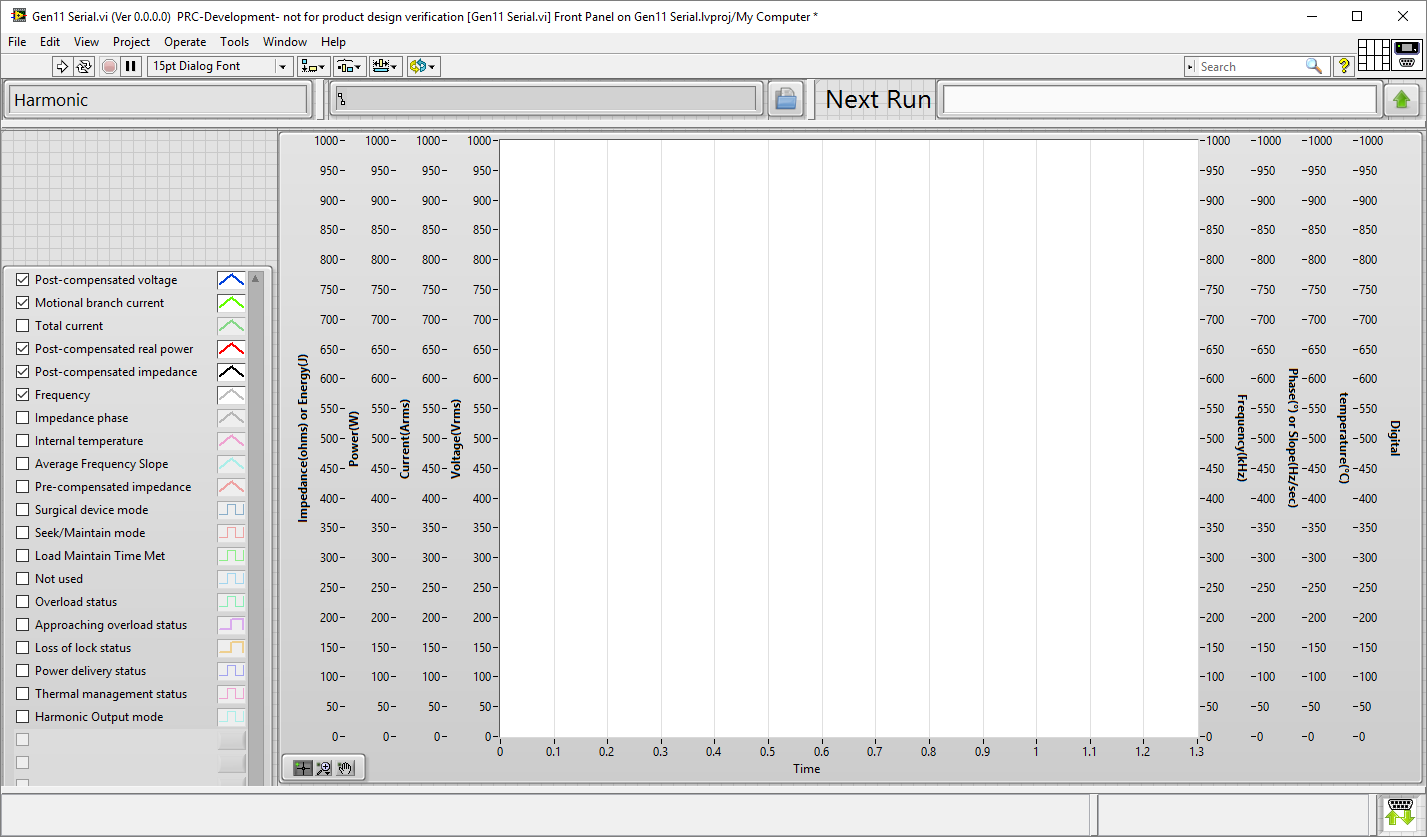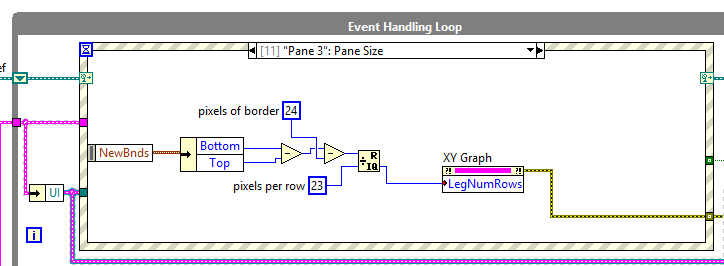- Subscribe to RSS Feed
- Mark Topic as New
- Mark Topic as Read
- Float this Topic for Current User
- Bookmark
- Subscribe
- Mute
- Printer Friendly Page
Silver XY Graph- Legend positioning when compiled
06-01-2016 07:58 AM
- Mark as New
- Bookmark
- Subscribe
- Mute
- Subscribe to RSS Feed
- Permalink
- Report to a Moderator
I have a compiled and isntalled utility that is deployed to around 15 computers so far. One user (and only one so far) is having a problem with the XY graph legend shifting down. It normally looks like this:
Her's looks like this (I did this myself since I don't have a screenshot).
This problem has persisted across multiple builds, and her install is the only one exhibiting this odd behavior. All other computers and development scales fine and looks good.
There is one piece of code that may pertain to this. I have a resize event on pane 3 (the XY graph pane), but I'm not sure this could cause this problem.
Any ideas?
Software is never really finished, it's just an acceptable level of broken
06-02-2016 02:49 AM
- Mark as New
- Bookmark
- Subscribe
- Mute
- Subscribe to RSS Feed
- Permalink
- Report to a Moderator
Mike...
Certified Professional Instructor
Certified LabVIEW Architect
LabVIEW Champion
"... after all, He's not a tame lion..."
For help with grief and grieving.
06-02-2016 07:38 AM
- Mark as New
- Bookmark
- Subscribe
- Mute
- Subscribe to RSS Feed
- Permalink
- Report to a Moderator
@mikeporter wrote:
Screen size/scaling?
Mike...
I'm not sure, unless it's something I'm not expecting.
It seems to resize on a lot of different computers. Compiled on my computer, it collapses to virtually nothing and expands to 1680x1050 (hmm, odd monitor). The num rows does an OK job of reducing the legend size along the way and the top stays anchored to the top.
*later*
OK, I think I have a clue into this behavior. When compiled on most machines, it behaves fine. However, I just recently included the font options in the installer ( this topic ). Tahoma 13 just as in the example... and... bam... the legend shifts down.
So somehow, the font affects the top positioning of the legend.
Software is never really finished, it's just an acceptable level of broken
06-02-2016 07:44 AM
- Mark as New
- Bookmark
- Subscribe
- Mute
- Subscribe to RSS Feed
- Permalink
- Report to a Moderator
Mike...
Certified Professional Instructor
Certified LabVIEW Architect
LabVIEW Champion
"... after all, He's not a tame lion..."
For help with grief and grieving.
06-02-2016 08:10 AM
- Mark as New
- Bookmark
- Subscribe
- Mute
- Subscribe to RSS Feed
- Permalink
- Report to a Moderator
@mikeporter wrote:
That makes sense. Are you using the auto resizing and repositioning option on the main GUI? That has never worked right.
Mike...
Which one are you talking about?
- VI Properties: Window size: Maintain proportions of window size for different monitor resolutions. Unchecked
- The other one in that screen is disabled due to multiple panes.
- The control itself is "Scale object with pane"
- Most of the window appearance VI properties are default.
Software is never really finished, it's just an acceptable level of broken
06-02-2016 08:34 AM
- Mark as New
- Bookmark
- Subscribe
- Mute
- Subscribe to RSS Feed
- Permalink
- Report to a Moderator
Mike...
Certified Professional Instructor
Certified LabVIEW Architect
LabVIEW Champion
"... after all, He's not a tame lion..."
For help with grief and grieving.
06-03-2016 10:04 AM
- Mark as New
- Bookmark
- Subscribe
- Mute
- Subscribe to RSS Feed
- Permalink
- Report to a Moderator
So for future people:
I solved this by following setting the font of the targeted installation.
https://forums.ni.com/t5/LabVIEW/Font-size-appearance-problem-on-Windows-7-executable/td-p/1959179
Basically, make sure that the font you are coding in is the font that is being used when it gets deployed (in the text file).
Somehow this has an effect on the legend's position, not just the size.
Software is never really finished, it's just an acceptable level of broken