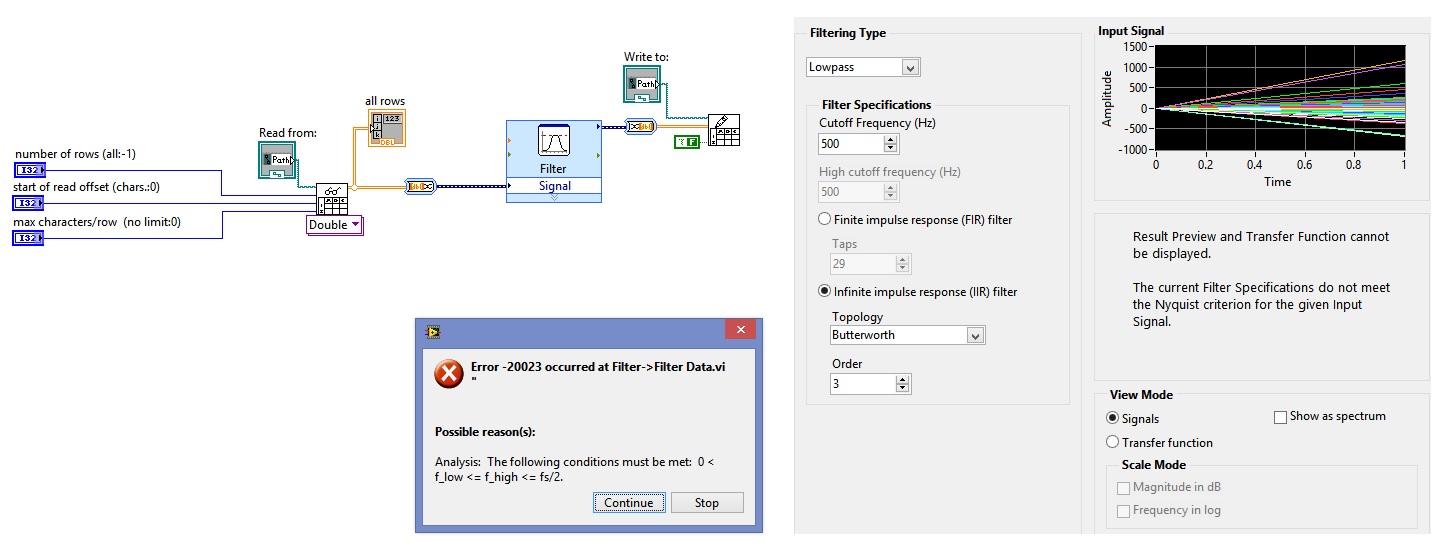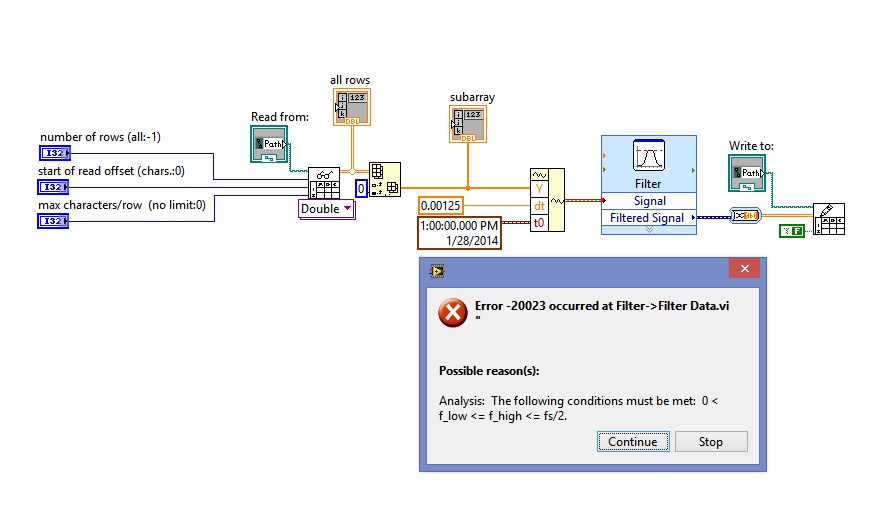- Subscribe to RSS Feed
- Mark Topic as New
- Mark Topic as Read
- Float this Topic for Current User
- Bookmark
- Subscribe
- Mute
- Printer Friendly Page
Signal Filtering
Solved!01-27-2014 02:38 PM
- Mark as New
- Bookmark
- Subscribe
- Mute
- Subscribe to RSS Feed
- Permalink
- Report to a Moderator
I have a pretty basic need for the filtering capabilities of LabVIEW. We measure accelerometer data over a period of time and filter out all frequenicies that are above 500 Hz.
Essentially, I need a program that reads from a 2 column, tab-delineated text file, puts a 500 Hz lo-pass filter on the data, and saves to a new file.
Below is a very simple block diagram, along with the filter settings, and the error I receive, when I attempt to run it with data obtained from a previous test that was not filtered.
Solved! Go to Solution.
01-27-2014 03:07 PM
- Mark as New
- Bookmark
- Subscribe
- Mute
- Subscribe to RSS Feed
- Permalink
- Report to a Moderator
01-28-2014 07:20 AM
- Mark as New
- Bookmark
- Subscribe
- Mute
- Subscribe to RSS Feed
- Permalink
- Report to a Moderator
The file is 2 columns, G forces and time.
I thought maybe it wasn't working because the .vi might only take a live signal, rather than a stored data file. Not sure about that though.
01-28-2014 07:37 AM
- Mark as New
- Bookmark
- Subscribe
- Mute
- Subscribe to RSS Feed
- Permalink
- Report to a Moderator
01-28-2014 08:17 AM
- Mark as New
- Bookmark
- Subscribe
- Mute
- Subscribe to RSS Feed
- Permalink
- Report to a Moderator
Well, I am making progress, thanks for the help. Still getting an error though.
01-28-2014 08:39 AM
- Mark as New
- Bookmark
- Subscribe
- Mute
- Subscribe to RSS Feed
- Permalink
- Report to a Moderator
01-28-2014 08:53 AM
- Mark as New
- Bookmark
- Subscribe
- Mute
- Subscribe to RSS Feed
- Permalink
- Report to a Moderator
Attached are the .vi and data file
01-28-2014 08:58 AM
- Mark as New
- Bookmark
- Subscribe
- Mute
- Subscribe to RSS Feed
- Permalink
- Report to a Moderator
01-28-2014 09:07 AM
- Mark as New
- Bookmark
- Subscribe
- Mute
- Subscribe to RSS Feed
- Permalink
- Report to a Moderator
You are correct, but I still get the error message.
01-28-2014 09:12 AM
- Mark as New
- Bookmark
- Subscribe
- Mute
- Subscribe to RSS Feed
- Permalink
- Report to a Moderator