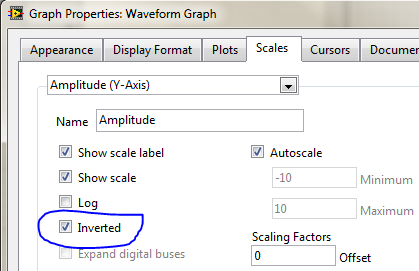- Subscribe to RSS Feed
- Mark Topic as New
- Mark Topic as Read
- Float this Topic for Current User
- Bookmark
- Subscribe
- Mute
- Printer Friendly Page
- « Previous
-
- 1
- 2
- Next »
Show Last Element of array differs for horizontal and vertical arrays
02-04-2013 04:11 PM
- Mark as New
- Bookmark
- Subscribe
- Mute
- Subscribe to RSS Feed
- Permalink
- Report to a Moderator
Jeff-P,
Thank you. I will add a link to this thread in the Monthly Bugs list also.
The effects are primarily cosmetic and convenience. I was working on a job where I need to re-arrange or re-organize some data in an array. I had one array configured for a vertical display and another showing a subset configured for horizontal display. When I needed to look at the last several elements of both arrays to see if the subset had been calculated correctly, I noticed the discrepancy. The data represents surfaces in a 2D simulation. The arrays are clusters of surface type and cell coordinates. The algorithm which generates the array does not order the data in connected paths along the surfaces. Another part of the program needs such paths, so I am developing an "organizer" VI. In the image below a surface is defined as any colored pixel which has an adjacent white pixel. The graph shows the values in the surfaces array.
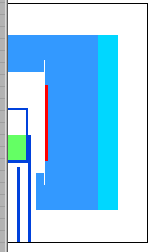
Starting from the segment at (0,0) in the graph, the next segment in the path is the one at x-axis index 1341 followed by the one at 476. This particular example has four surfaces. Being able to manipulate and visualize the data is essential to verifying the algorithm. By the way (0,0) in the image is at the upper left corner while the graph origin is lower left. That keeps things interesting also.
Lynn
02-04-2013 04:23 PM
- Mark as New
- Bookmark
- Subscribe
- Mute
- Subscribe to RSS Feed
- Permalink
- Report to a Moderator
Not that your life shouldn't be interesting.....
"Should be" isn't "Is" -Jay
02-04-2013 04:27 PM
- Mark as New
- Bookmark
- Subscribe
- Mute
- Subscribe to RSS Feed
- Permalink
- Report to a Moderator
Jeff,
Thanks.
Lynn
02-04-2013 06:13 PM
- Mark as New
- Bookmark
- Subscribe
- Mute
- Subscribe to RSS Feed
- Permalink
- Report to a Moderator
Just come to us with these annoyances and frustrations. We are here to help![]()
"Should be" isn't "Is" -Jay
02-04-2013 07:10 PM
- Mark as New
- Bookmark
- Subscribe
- Mute
- Subscribe to RSS Feed
- Permalink
- Report to a Moderator
The axis will flip automatically if you enter the "other limit" on one of the sides. In this particular case you could enter zero at the upper limit marker (240) and the Y axis will flip, swapping the ends. (or enter 240 at the y marker that is currently zero)
No need to open the properties dialog. 😉 (The flip occurs whenever a zero width range would result otherwise)
- « Previous
-
- 1
- 2
- Next »