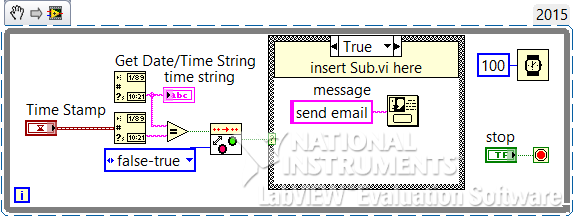- Subscribe to RSS Feed
- Mark Topic as New
- Mark Topic as Read
- Float this Topic for Current User
- Bookmark
- Subscribe
- Mute
- Printer Friendly Page
Send an email at a specific time with data
Solved!10-01-2016 02:54 PM
- Mark as New
- Bookmark
- Subscribe
- Mute
- Subscribe to RSS Feed
- Permalink
- Report to a Moderator
Hello everyone, I hope I'm posting in the right forum.
I'm very new to LabView but I'm picking up quicky.
Where I work they have a very complicated VI, it does have an emailer setup that when a tests fualts for low current or overtemp the VI will send out an email as to what rig faulted and at what time and the fault.
I've been tasked with having these VI's send out an "update" email every morning at 8am, or whatever time I determine.
Basically the email will contain,
-part number
-current test duration time
-temp...etc
I'm assuming I can make a while loop around the entire VI? What do I use to initalize an email at a specific time?
I'm sure this is a newbie question, so for that I apoligize!
Thank you for all your help!
Ryan
Solved! Go to Solution.
10-01-2016 03:01 PM
- Mark as New
- Bookmark
- Subscribe
- Mute
- Subscribe to RSS Feed
- Permalink
- Report to a Moderator
If you already have the functionality to send an email, bundle that up into a subVI.
Check the time. If it's within a small threshold, send an email.
10-01-2016 11:17 PM - edited 10-01-2016 11:26 PM
- Mark as New
- Bookmark
- Subscribe
- Mute
- Subscribe to RSS Feed
- Permalink
- Report to a Moderator
you can generate a dynamic event or....
10-03-2016 06:41 AM - edited 10-03-2016 06:48 AM
- Mark as New
- Bookmark
- Subscribe
- Mute
- Subscribe to RSS Feed
- Permalink
- Report to a Moderator
So for this dynmaic event I have a few questions.
The VI I'm working with is not of my own creation and there is a lot of stuff going on with it.
It seems like over the years they just keep adding to it without making it cleaner. It happens!
So there are 3 states (event structure) in this VI..
Start up-which bypasses alarms for 5 min then automatically goes to
RUN- which obviously has all alarms active,
and-Inspection mode. Which pauses everything.
So I'm assuming I can drop this dynamic event into the RUN event of the VI, so when the Inspection mode is active for example, no emails will send.... basically.
Is this correct?
Would it need it's own while loop as you show to contain all of it?
Thank you for your help and ideas.
Ryan