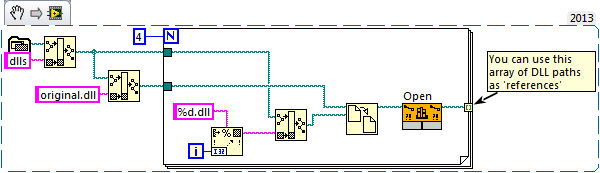- Subscribe to RSS Feed
- Mark Topic as New
- Mark Topic as Read
- Float this Topic for Current User
- Bookmark
- Subscribe
- Mute
- Printer Friendly Page
- « Previous
-
- 1
- 2
- Next »
Select between same devices (Amtron) at different IP address
Solved!01-27-2016 11:12 AM
- Mark as New
- Bookmark
- Subscribe
- Mute
- Subscribe to RSS Feed
- Permalink
- Report to a Moderator
@Gregory wrote:
If I go with the executables, could I create a queue in that VI and pass it back to my main VI somehow?
No - for the same reason we are creating different executables in the first place - because we need them to operate in their own memory space! Hence why I suggested some sort of TCP/IP based method...however I recently found out about another method (after wanting to find a neat way of transferring data from LV web services to my application) by opening a reference to another application instance using VI Server.
I've attached a sample project (in LV2013) - it uses an internal message-queue library which you can probably find from the WebSockets link in my signature if you need it - but it demonstrates the principle (basically opening a VI server reference to an executable and running a VI in memory in that executable to pass it some data).
01-27-2016 12:01 PM
- Mark as New
- Bookmark
- Subscribe
- Mute
- Subscribe to RSS Feed
- Permalink
- Report to a Moderator
I made a quick VI to see how long it takes to Open a connection, set a current, read the current, and close the connection, and it was about 300ms. What's worse is that it locks me out from a new connection for about a second after closing the previous connection. I'll have to explore Sam's idea of TCP communication.
01-27-2016 04:46 PM
- Mark as New
- Bookmark
- Subscribe
- Mute
- Subscribe to RSS Feed
- Permalink
- Report to a Moderator
Well, it turns out that one (non-scaleable) way to get this working is to make a renamed copy of the .dll.
01-28-2016 03:57 AM
- Mark as New
- Bookmark
- Subscribe
- Mute
- Subscribe to RSS Feed
- Permalink
- Report to a Moderator
Oh yeah, I hadn't thought about that. You could use LV File functions to copy/rename the DLL and then wire the library path to the CLFN node (specify path on diagram option). That actually isn't too bad.
03-15-2016 03:56 PM
- Mark as New
- Bookmark
- Subscribe
- Mute
- Subscribe to RSS Feed
- Permalink
- Report to a Moderator
I implemented the dynamically called DLLs as mentioned above. And at first I thought it was working well, but it was a little finnicky. The most annoying issue was that I could have one device talking to the computer, and the act of connecting another device made the first device drop off. I think I have finally found the root of the issue.
I do not think I can use the "Call Library Function" node dynamically (with the path input). Because every time I call it, it releases the previous path, which I believe is the reason that connecting to a new instrument can make the already connected instrument have issues. I am now changing my VIs so that the ones that call the library functions are in a case structure. The case structure has 10 cases (because we want 10 instruments) and each one has a "Call Library Function" that is statically linked to a different DLL.
It seems like a very ugly solution, but already I have had much more success connecting to these instruments.
08-30-2016 04:10 AM
- Mark as New
- Bookmark
- Subscribe
- Mute
- Subscribe to RSS Feed
- Permalink
- Report to a Moderator
Hello Gregoryj,
Would you be so kind as to send me a pdf of the Manual of CM100 controller?
I bought recently such a unit from a surplus company and I would to use it in my research (photodynamic therapy),
regards
Jacek
(jo@compartmedical.com)
08-30-2016 10:24 AM
- Mark as New
- Bookmark
- Subscribe
- Mute
- Subscribe to RSS Feed
- Permalink
- Report to a Moderator
I do not have it any more, but you should be able to create an account and download it from their website:
- « Previous
-
- 1
- 2
- Next »