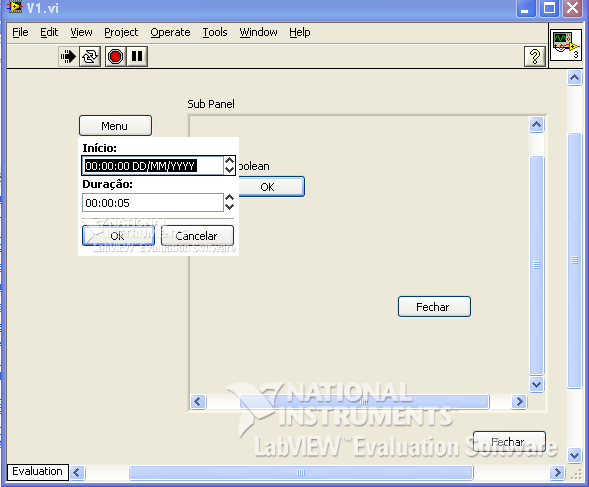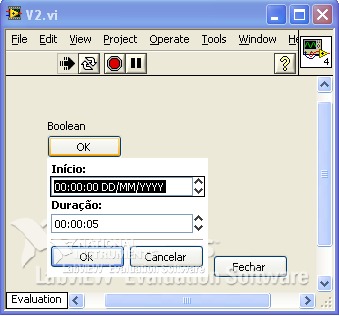- Subscribe to RSS Feed
- Mark Topic as New
- Mark Topic as Read
- Float this Topic for Current User
- Bookmark
- Subscribe
- Mute
- Printer Friendly Page
Screen Coordinates of a VI inside subpanel
Solved!06-12-2009 09:03 AM
- Mark as New
- Bookmark
- Subscribe
- Mute
- Subscribe to RSS Feed
- Permalink
- Report to a Moderator
Hi,
I have a problem with the function Convert Panel to Screen Coordinates. If a VI is inside a SubPanel, this function return wrong Coordinates. Otherwise this function works properly.
The attachments explains the error.
Solved! Go to Solution.
06-15-2009 08:03 AM
- Mark as New
- Bookmark
- Subscribe
- Mute
- Subscribe to RSS Feed
- Permalink
- Report to a Moderator
06-15-2009 10:00 AM
- Mark as New
- Bookmark
- Subscribe
- Mute
- Subscribe to RSS Feed
- Permalink
- Report to a Moderator
Olá,
No meu caso os resultados não são os mesmos.
O objetivo deste código é exibir VI3 sempre na mesma posição, logo abaixo do botão. Isso acontece quando pressiono o
botão Menu e da mesma forma era para acontecer quando pressionasse OK em VI2, que está inserida no subpanel.
Vamos lá, se eu rodo VI2 fora do subpanel VI3 aparece na posição correta, logo abaixo do botão. Agora, se VI2 está no subpanel a janela de VI3 aparece numa posição que não seria a esperada.
Bruno.
06-18-2009 08:57 AM
- Mark as New
- Bookmark
- Subscribe
- Mute
- Subscribe to RSS Feed
- Permalink
- Report to a Moderator
Olá Bruno.
Estou mandando os passos para você seguir.
Solução:
Aperte com o botão direito em cima da SubVI periodo.
Selecione o ícone SubVI node setup.
Escolha a opção que você achar melhor, pois com todas elas funcionam.
Fim.
Atenciosamente.
Diogo
Engenharia de Aplicação.
National Instruments/Brazil
06-18-2009 06:48 PM
- Mark as New
- Bookmark
- Subscribe
- Mute
- Subscribe to RSS Feed
- Permalink
- Report to a Moderator
Hi,
I dont have any problem to show or hide this VI. My problem is wich that VI3 shows in wrong position of the screen when i call VI3 with VI2 and this not happen when i call VI3 with VI1 or VI2 is not inserted in VI1.
VI3 called by VI1
VI3 called by VI2 inserted in VI1
VI3 called by VI2 not inserted in VI1
I hope explain this problem correctly.
Bruno
06-23-2009 08:11 AM
- Mark as New
- Bookmark
- Subscribe
- Mute
- Subscribe to RSS Feed
- Permalink
- Report to a Moderator
Hi Bruno,
I did a test using a different approach and it looks likes ok for me, try to substitute your V2.vi by the attached file.
Regards,
06-24-2009 12:20 PM
- Mark as New
- Bookmark
- Subscribe
- Mute
- Subscribe to RSS Feed
- Permalink
- Report to a Moderator
HI,
Great, you give to me a workaround.
But, the other way would also be correct?
Thanks
Bruno
06-24-2009 03:49 PM
- Mark as New
- Bookmark
- Subscribe
- Mute
- Subscribe to RSS Feed
- Permalink
- Report to a Moderator
To be true I think that there are different behaviour to the method CvtPanelToScreenCoords when using it inside a subpanel, I didn´t understand what and way, so I decided to use the workarrond proposed. But I didn't find any thing about use this method inside a subpanel.
Regards,