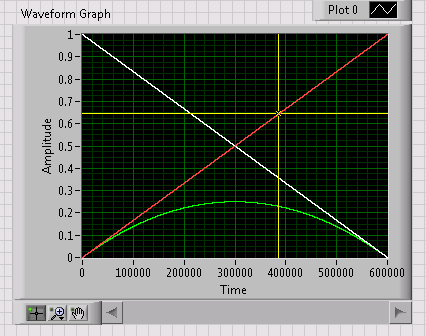- Subscribe to RSS Feed
- Mark Topic as New
- Mark Topic as Read
- Float this Topic for Current User
- Bookmark
- Subscribe
- Mute
- Printer Friendly Page
Scale Graph scrollbar with pane
02-24-2017 10:44 AM
- Mark as New
- Bookmark
- Subscribe
- Mute
- Subscribe to RSS Feed
- Permalink
- Report to a Moderator
Why is it that the X Scrollbar of a graph doesn't scale properly when the graph scales to pane? Is there a way to snap the graph palette, legend, and scrollbar extents to something so they don't get out of position when the window size is changed?
For example, I'd like to snap the left edge of the x-scrollbar to the graph palette right edge and the right edge of the scrollbar to the graph right edge. Like this...
And have it stay there regardless of the graph size...
Thanks,
XL600
02-24-2017 01:25 PM
- Mark as New
- Bookmark
- Subscribe
- Mute
- Subscribe to RSS Feed
- Permalink
- Report to a Moderator
It is simply not implemented the way you want.
Is this a problem at edit time (just fix it manually!) or do you have the graph set to scale with the pane (not recommended anyway!)?
02-24-2017 02:00 PM
- Mark as New
- Bookmark
- Subscribe
- Mute
- Subscribe to RSS Feed
- Permalink
- Report to a Moderator
I'd like the graph to scale with the pane since my user can open up multiple graph instances with differing data. Perhaps there's a better approach to scaling the graph window? The scale with pane function has always driven me a but nuts.
02-24-2017 02:04 PM
- Mark as New
- Bookmark
- Subscribe
- Mute
- Subscribe to RSS Feed
- Permalink
- Report to a Moderator
The only time I ever scale a graph with the pane is if all decorations (Scrollbars, graph palette, legend, etc.) are hidden and the graph fills the entire pane.
02-24-2017 02:12 PM
- Mark as New
- Bookmark
- Subscribe
- Mute
- Subscribe to RSS Feed
- Permalink
- Report to a Moderator
It's a shame the graph VIs aren't more capable in this respect (Or scale to pane isn't generally more capable).
Thanks for the input!
XL600
02-24-2017 02:30 PM
- Mark as New
- Bookmark
- Subscribe
- Mute
- Subscribe to RSS Feed
- Permalink
- Report to a Moderator
LabVIEW is over 30 years old and raster based and e.g. font scaling is horrendous when scaling to a pane (see also). I learned long ago stay far away from any automatic scaling. Too frustrating.
Getting all this right is very difficult. For web design, the buzzword is "responsive", but even there, with orders of magnitude more manpower working on it, it is still often not satisfactory.