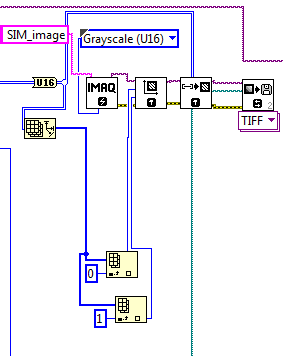- Subscribe to RSS Feed
- Mark Topic as New
- Mark Topic as Read
- Float this Topic for Current User
- Bookmark
- Subscribe
- Mute
- Printer Friendly Page
Saving extremely large images with IMAQ
06-18-2014 06:12 PM
- Mark as New
- Bookmark
- Subscribe
- Mute
- Subscribe to RSS Feed
- Permalink
- Report to a Moderator
I have a program that takes several hundred 2048x2048 images and puts them all together into one giant matrix. When I save the image with IMAQ Write to File 2, i get error -1074396154 "Image Is Not Large Enough for The Operation".
I have followed the instructions here to no avail.
Once that is figured out, I assume this is going to take forever and a day to save to the disk, is there any way possible to speed it up or save-as-I-go?
Thanks in advance
06-19-2014 05:31 AM
- Mark as New
- Bookmark
- Subscribe
- Mute
- Subscribe to RSS Feed
- Permalink
- Report to a Moderator
Are you using any imaq extract? Have you defined a seperateand unique imaq create.vi and connected it to the image dst? Can you post a screen shot of your vi?
06-19-2014 02:36 PM
- Mark as New
- Bookmark
- Subscribe
- Mute
- Subscribe to RSS Feed
- Permalink
- Report to a Moderator
No imaq extract.
Here's a screencap of the relevant portion
06-19-2014 04:56 PM
- Mark as New
- Bookmark
- Subscribe
- Mute
- Subscribe to RSS Feed
- Permalink
- Report to a Moderator
After doing some research, it seems like I may have to incorporate BigTIFF into the program.
How do I import this functionality into LabVIEW?
06-19-2014 05:40 PM
- Mark as New
- Bookmark
- Subscribe
- Mute
- Subscribe to RSS Feed
- Permalink
- Report to a Moderator
This thread might help someone answer my question, someone has previously converted libtiff to LabVIEW.
http://forums.ni.com/t5/LabVIEW/Labview-libtiff-implementation/td-p/929843/page/4
Will the posted solutions above allow me to use BigTIFF?
Thanks...
06-19-2014 09:38 PM
- Mark as New
- Bookmark
- Subscribe
- Mute
- Subscribe to RSS Feed
- Permalink
- Report to a Moderator
The error you're getting looks like it might be coming from the Array To Image VI, not the Image Write VI - you can check using highlight execution.
If your image is larger than 4GB, then libtiff won't write it (though it will if your image is larger, but you use a compression to make it smaller on disk). I'm not sure about the IMAQ TIFF. I've written my own wrapper around libtiff, but haven't seen one for bigtiff. Once you're getting images that large, perhaps another format would be better and faster anyway - for example writing to an HDF file or even a binary file directly from your array. These options also mean you don't need to copy it all into the IMAQ image.