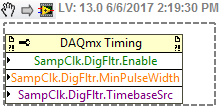- Subscribe to RSS Feed
- Mark Topic as New
- Mark Topic as Read
- Float this Topic for Current User
- Bookmark
- Subscribe
- Mute
- Printer Friendly Page
Sampling Rotary Encoder- Error -201319
06-22-2015 01:18 PM
- Mark as New
- Bookmark
- Subscribe
- Mute
- Subscribe to RSS Feed
- Permalink
- Report to a Moderator
Hi all,
I am trying to sample voltages while using the rotary encoder as my sample clock. Every time the encoder rotates a degree it outputs a signal and I'm using that signal to sample values at that instant.
I keep getting Error -201319:
Possible reason(s):
Sample Clock pulse occurred before the previous sample was acquired from all channels in the task. Use a Sample Clock rate that allows time for the device to acquire samples from all channels. If you are using an external Sample Clock, ensure that clock signal is within the jitter and voltage level specifications and without glitches.
My program is shown below:
06-22-2015 03:45 PM
- Mark as New
- Bookmark
- Subscribe
- Mute
- Subscribe to RSS Feed
- Permalink
- Report to a Moderator
Update:
I have solved this via a Digital Filter through the timing diagram property node.
06-06-2017 01:43 PM
- Mark as New
- Bookmark
- Subscribe
- Mute
- Subscribe to RSS Feed
- Permalink
- Report to a Moderator
Hi,
Could you explain or show how you solved this problem, maybe attaching a imagen of your code?
Thank you so much.
06-06-2017 02:30 PM
- Mark as New
- Bookmark
- Subscribe
- Mute
- Subscribe to RSS Feed
- Permalink
- Report to a Moderator
@edisson.castano wrote:
Hi,
Could you explain or show how you solved this problem, maybe attaching a imagen of your code?
Thank you so much.
You are replying to a 2 year old thread.
However, Its worthwhile to come back at this for clarity. I will make some assumptions about the OPs situation.
Likely, the OP encountered some glitches coming from his rotary encoder (Not too surprising considering that there would be vibrations in the rotary encoder's shaft that would manifest as glitches on the rising and falling edges)
Enabling digital filtering of the sample clock sourced from that encoder would ignore the glitches until the pulse width was at least 1/2 of the min width specified in the filter. available from the DAQmx Timing Property node
"Should be" isn't "Is" -Jay
06-06-2017 06:05 PM - edited 06-06-2017 06:09 PM
- Mark as New
- Bookmark
- Subscribe
- Mute
- Subscribe to RSS Feed
- Permalink
- Report to a Moderator
Hi Jeff,
First, thanks for the answer, also could you show me an example for using this property node, as location inside block diagram and connection for correct operation?
Thanks again.
06-06-2017 06:18 PM
- Mark as New
- Bookmark
- Subscribe
- Mute
- Subscribe to RSS Feed
- Permalink
- Report to a Moderator
I'll make you this deal.
Show code by snippet tell us what hardware you are using and explain what you see. I'm on a phone so.... no LabVIEW.
"Should be" isn't "Is" -Jay
06-07-2017 01:51 PM
- Mark as New
- Bookmark
- Subscribe
- Mute
- Subscribe to RSS Feed
- Permalink
- Report to a Moderator
Hi Jeff,
I am acquiring a pressure signal from an internal combustion engine timing by an external clock (encoder), code starts to acquire but after a moment this stops and show two error types 201319 or 200019. Hardware is PCIe-6351 for data acquisition.