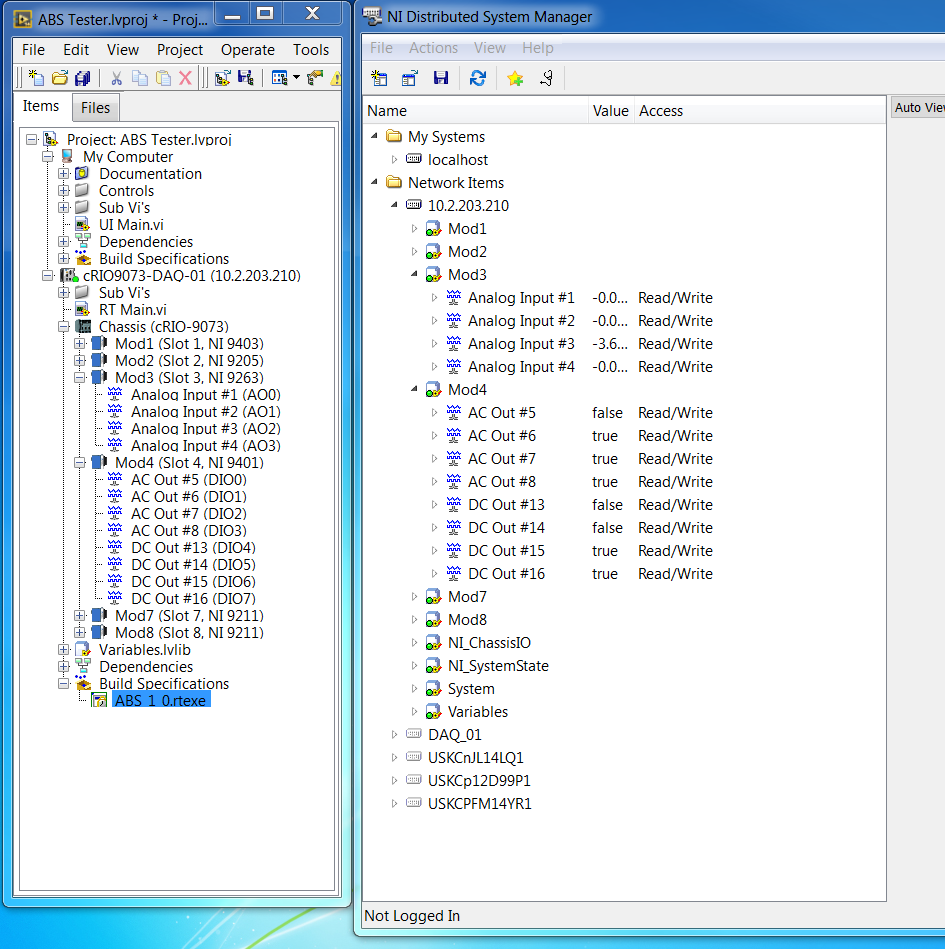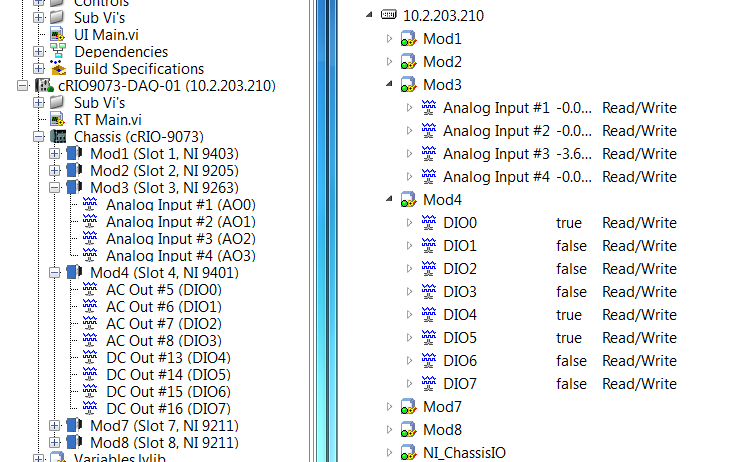- Subscribe to RSS Feed
- Mark Topic as New
- Mark Topic as Read
- Float this Topic for Current User
- Bookmark
- Subscribe
- Mute
- Printer Friendly Page
SVE I/O variables bug?
Solved!09-15-2014 02:27 PM - edited 09-15-2014 02:28 PM
- Mark as New
- Bookmark
- Subscribe
- Mute
- Subscribe to RSS Feed
- Permalink
- Report to a Moderator
Having weird results when deploying my RTapp on RT target.
From the project explorer I deploy all of the IO variables to RT target.
Everything looks good, i can reboot RT target and always have the same IO variables found on DSM as in project. But then When I Deploy and run the RT app. The module #4 reverts to default channel names. I then get Errors from any IO variable on module #4.
At this point i can re-deploy from the project window as many times as i want, and the #4 module will stay with the default names in DSM.
I have to undeploy then, then Re-deploy them, and then the correct IO variable names will be used .
This error is only occurring on module #4, with a 9401 module installed.
When I run the RT Main.VI from the project explorer, thus not using the RT app. The IO variables do not get renamed and everything works fine.
Anyone had issues like this before?
Solved! Go to Solution.
09-16-2014 08:47 AM
- Mark as New
- Bookmark
- Subscribe
- Mute
- Subscribe to RSS Feed
- Permalink
- Report to a Moderator
Have you tried removing the module from the project and chassis, then adding it back. If it's a duplicate module configuration, you could run into issues with it updating/defaulting. Are you changing the direction of the I/O in the properties for the module?
National Instruments
09-16-2014 08:49 AM
- Mark as New
- Bookmark
- Subscribe
- Mute
- Subscribe to RSS Feed
- Permalink
- Report to a Moderator
I have removed the entire chassis and then readded it, same result. I am not changing the properties for the module.
09-16-2014 01:30 PM
- Mark as New
- Bookmark
- Subscribe
- Mute
- Subscribe to RSS Feed
- Permalink
- Report to a Moderator
problem solved, I included a Subvi in the "startup VI" in the RT application. moved it to always included and all works fine. OOPS