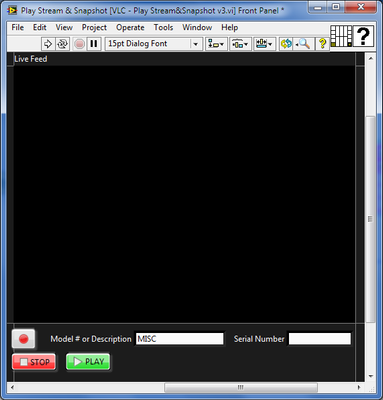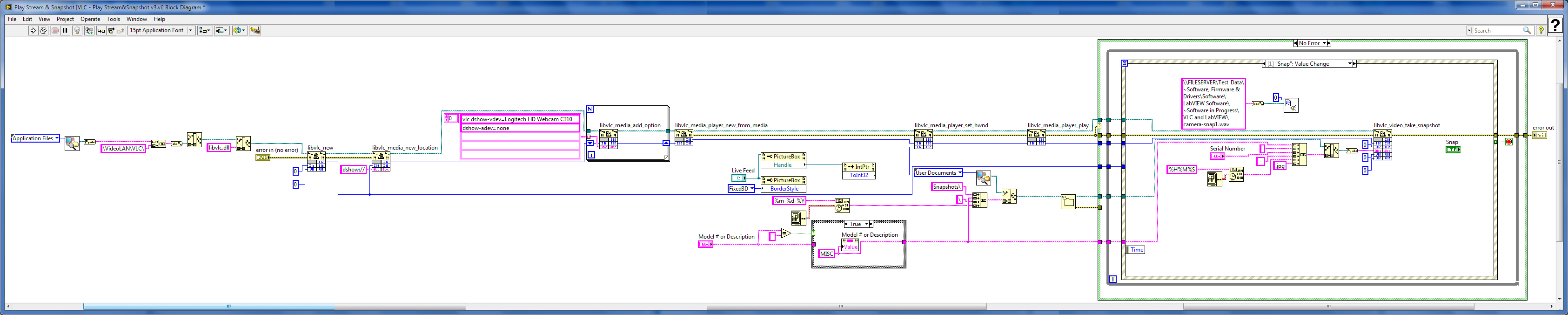- Subscribe to RSS Feed
- Mark Topic as New
- Mark Topic as Read
- Float this Topic for Current User
- Bookmark
- Subscribe
- Mute
- Printer Friendly Page
Rotate Embeded Video from VLC (USB Camera)?
03-17-2017 01:34 PM
- Mark as New
- Bookmark
- Subscribe
- Mute
- Subscribe to RSS Feed
- Permalink
- Report to a Moderator
Hello Everyone,
Could someone please help me with adding a rotate or flip function to a VLC USB camera feed that I am using for an inspection station? I would prefer to do it while the video is live (or even stop, flip, and restart) but having it start rotated when LabVIEW is ran will work also. I have tried adding the "video-filter=rotate rotate-angle=180" as well as "video-filter=transform transform-type=vflip" commands to the "libvlc_media_add_option" section but no change. I have also tried working with the property and invoke nodes for the picturebox but still no change. I have also tried adding another call library function node and tried to find a function in the libvlc.dll but again, no luck. I am able to do this using SysExec but can't figure out how to pass commands to the already open window. Any help would be much appreciated. Using LV2012 and VLC 2.2.4; Picture of code posted below, credit to GriffinRU for the original code.
03-20-2017 09:14 AM
- Mark as New
- Bookmark
- Subscribe
- Mute
- Subscribe to RSS Feed
- Permalink
- Report to a Moderator
Hi jhadsell,
I've found a forum post with some attached code that seems to do what you are looking for. I have attached this below.
Rotating Live Video: http://forums.ni.com/t5/LabVIEW/Rotating-Live-Video/td-p/483284
Does this seem like it would work for you application?
Thanks,
ShaneK
Applications Engineering
03-21-2017 12:43 PM
- Mark as New
- Bookmark
- Subscribe
- Mute
- Subscribe to RSS Feed
- Permalink
- Report to a Moderator
Thank you Shane, I'll see if i can implement this into my program.