- Subscribe to RSS Feed
- Mark Topic as New
- Mark Topic as Read
- Float this Topic for Current User
- Bookmark
- Subscribe
- Mute
- Printer Friendly Page
Rolling Average
04-25-2014 02:03 PM
- Mark as New
- Bookmark
- Subscribe
- Mute
- Subscribe to RSS Feed
- Permalink
- Report to a Moderator
I want to take a rolling average of values that are output from a scale. I want the data being indexed into an array as such that it only remembers the last 50 values. I then want to take the mean of the 50 values to get my output.
The way I have it designed now is that it does average the last 50 values, but instead of just filling in a new value in the next index slot, it sets all of the values back to zero when it gets 50 iterations. This causes my scale to increase the average for 50 values, and then reset to zero and do it all over again. The way it is wired up now, this is what's happening.

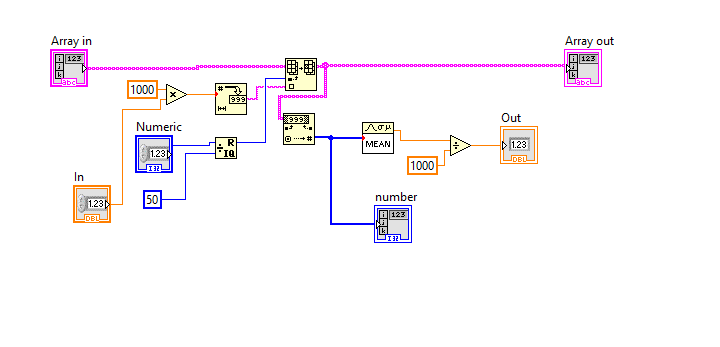
04-25-2014 02:13 PM
- Mark as New
- Bookmark
- Subscribe
- Mute
- Subscribe to RSS Feed
- Permalink
- Report to a Moderator
I highly recommend using the Mean PtByPt VI.
There are only two ways to tell somebody thanks: Kudos and Marked Solutions
Unofficial Forum Rules and Guidelines
"Not that we are sufficient in ourselves to claim anything as coming from us, but our sufficiency is from God" - 2 Corinthians 3:5
04-25-2014 03:05 PM
- Mark as New
- Bookmark
- Subscribe
- Mute
- Subscribe to RSS Feed
- Permalink
- Report to a Moderator
------------------
Heads up! NI has moved LabVIEW to a mandatory SaaS subscription policy, along with a big price increase. Make your voice heard.
04-25-2014 03:50 PM - edited 04-25-2014 03:52 PM
- Mark as New
- Bookmark
- Subscribe
- Mute
- Subscribe to RSS Feed
- Permalink
- Report to a Moderator
First of all, you should attach your VI instead of cropped pictures.
As others have said, using mean ptbypt is the correct tool here, if you want to create your own, have a look here (same result, but maybe you can learn something ;)).
(compare ptbypt mean and simple code equivalent)
Some general code review comments:
- Looking at your images, there are quite a few very questionable and highly inefficient code constructs. For example you have glaring race conditions! There is no guarantee that the "product in" control in the inner loop is read before its local variable to the left of it receives the updated value for the current iteration of the outer loop. Because there is no data depdendency, both processes occur in parallel and there is no way to tell execution order. Remove the local variable and use a wire. Change the control to an indicator (or simply delete it if it is hidden anyway).
- Same problem with the "in" control. Big mistake making the result completely unpredictable.
- "Product in" and "in" should be indicators, not controls. They receive values from the code, not from the operator. (Your abuse of local varaibles blurs the important distinction betweeen controls and indicators.
- You can replace your formula nodes with expression nodes or graphical code, less clutter.
- Since you work exclusively with numeric data, keeping them as formatted strings in the shift register is just insane! There is no justification for that.
- Why are there time delays in the inner FOR loops?
- In any case, the shift register belongs on the outer while loop, the inner FOR loops are not suitable for that.

