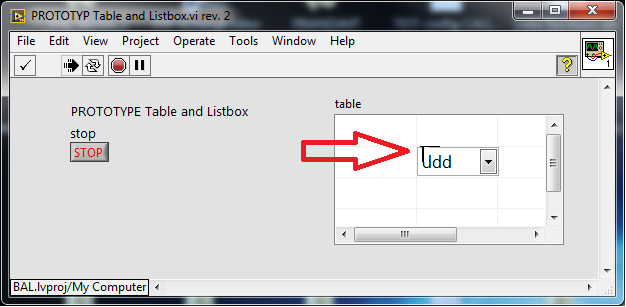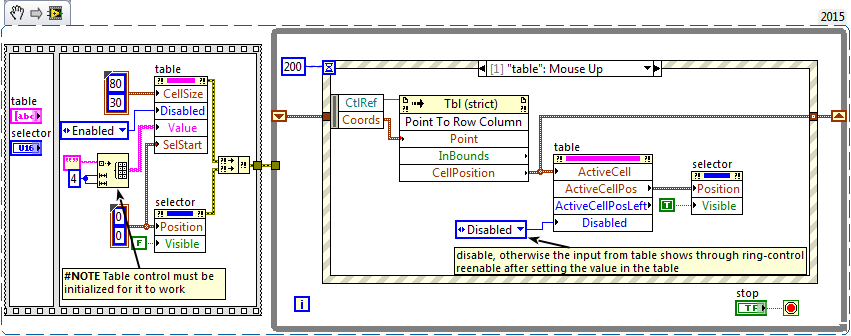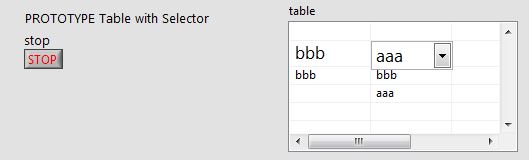- Subscribe to RSS Feed
- Mark Topic as New
- Mark Topic as Read
- Float this Topic for Current User
- Bookmark
- Subscribe
- Mute
- Printer Friendly Page
Ring Control over Table Cell, but cell-input shows through
Solved!02-02-2016 09:45 AM
- Mark as New
- Bookmark
- Subscribe
- Mute
- Subscribe to RSS Feed
- Permalink
- Report to a Moderator
Hi everyone!
I have a Table Control with a Ring Control that is positioned over the active cell on MouseUp.
Unfortunately the input-request (or the old value) from the cell is shown through the ring-control,
which doesn't look nice.
screenshot:
I have tried different ring-controls, but they all behave the same.
Trying to find answers, but the guides to build the table-ring setup i've found,
didn't mention a solution.
Hopefully some of you already had the same problem
and could point me in the right direction.
:cheers: and thx for your time
jwscs
ps.: if example code is needed i'll gladly provide it
If Tetris has taught me anything, it's errors pile up and accomplishments disappear.
Solved! Go to Solution.
02-02-2016 10:00 AM
- Mark as New
- Bookmark
- Subscribe
- Mute
- Subscribe to RSS Feed
- Permalink
- Report to a Moderator
ok, shortly after posting my question i had another idea
i disabled the table before and that didn't work, because the rows and colums of the choosen cell
cannot be determined,
but disabling right after the selection and then later reenabling it, solved it at the moment.
i would be happy to know any other method you guys came up with.
:cheers:
If Tetris has taught me anything, it's errors pile up and accomplishments disappear.
02-03-2016 04:54 AM
- Mark as New
- Bookmark
- Subscribe
- Mute
- Subscribe to RSS Feed
- Permalink
- Report to a Moderator
Hey,
pease add the example vi.
Thanks
02-03-2016 05:51 AM
- Mark as New
- Bookmark
- Subscribe
- Mute
- Subscribe to RSS Feed
- Permalink
- Report to a Moderator
here you go (Labview 2014)
If Tetris has taught me anything, it's errors pile up and accomplishments disappear.
02-03-2016 09:37 AM
- Mark as New
- Bookmark
- Subscribe
- Mute
- Subscribe to RSS Feed
- Permalink
- Report to a Moderator
I didn't tought of another solution but I will strongly recommend you disable selection scrolling. If you click and scroll the ring control may appear outside of the visible part of the table. Try to click in a cell and scroll down, the ring control will appear in the top left corner of the front panel.
I would also have used the Point To Row method with the mouse up event, this way the selected cell is the one where the mouse up event occur. With Selection Start the Ring control will appear in the cell where the mouse down event occured.
Ben64
02-03-2016 09:46 AM
- Mark as New
- Bookmark
- Subscribe
- Mute
- Subscribe to RSS Feed
- Permalink
- Report to a Moderator
thank you for the hint with the selection scrolling.
my use case i a touchscreen interface .. so i think there won't be much scrolling.
with the "Point to Row method" i can't follow you, is this a property of Table?
joh
If Tetris has taught me anything, it's errors pile up and accomplishments disappear.
02-03-2016 09:54 AM
- Mark as New
- Bookmark
- Subscribe
- Mute
- Subscribe to RSS Feed
- Permalink
- Report to a Moderator
@jwscs wrote:thank you for the hint with the selection scrolling.
my use case i a touchscreen interface .. so i think there won't be much scrolling.
Never underestimate what a human operator can do! ;-D
Point To Row Column is a method of the Table.
Ben64
02-03-2016 10:07 AM
- Mark as New
- Bookmark
- Subscribe
- Mute
- Subscribe to RSS Feed
- Permalink
- Report to a Moderator
ah nice .. thank you.
somehow i didn't realize there are Invoke Nodes (for the last 2 years)
but my programming wasn't so much UI driven, or at least didn't use any tables until now 😉
If Tetris has taught me anything, it's errors pile up and accomplishments disappear.
02-04-2016 04:46 AM
- Mark as New
- Bookmark
- Subscribe
- Mute
- Subscribe to RSS Feed
- Permalink
- Report to a Moderator
Hey,
I tried using the VI in LV 2014 f1 64 bit and in LV 2015 f3 32 bit, but there is no wrong information of an old cell Input show.
I can edit one of the input several times but i seems to work fine.
What exact Version are you using?
02-04-2016 05:49 AM - edited 02-04-2016 05:50 AM
- Mark as New
- Bookmark
- Subscribe
- Mute
- Subscribe to RSS Feed
- Permalink
- Report to a Moderator
oh, sorry!!
in my second post i stated, that i found a solution,
i just didn't want to give myself the "solution",
and was hoping for more ways than this to do it
thought you just wanted the code 😉
but thank you for helping out
and i use LabView 2014 (some version) 32bit
If Tetris has taught me anything, it's errors pile up and accomplishments disappear.