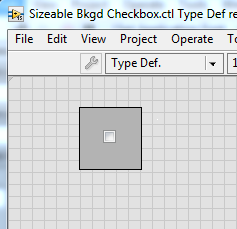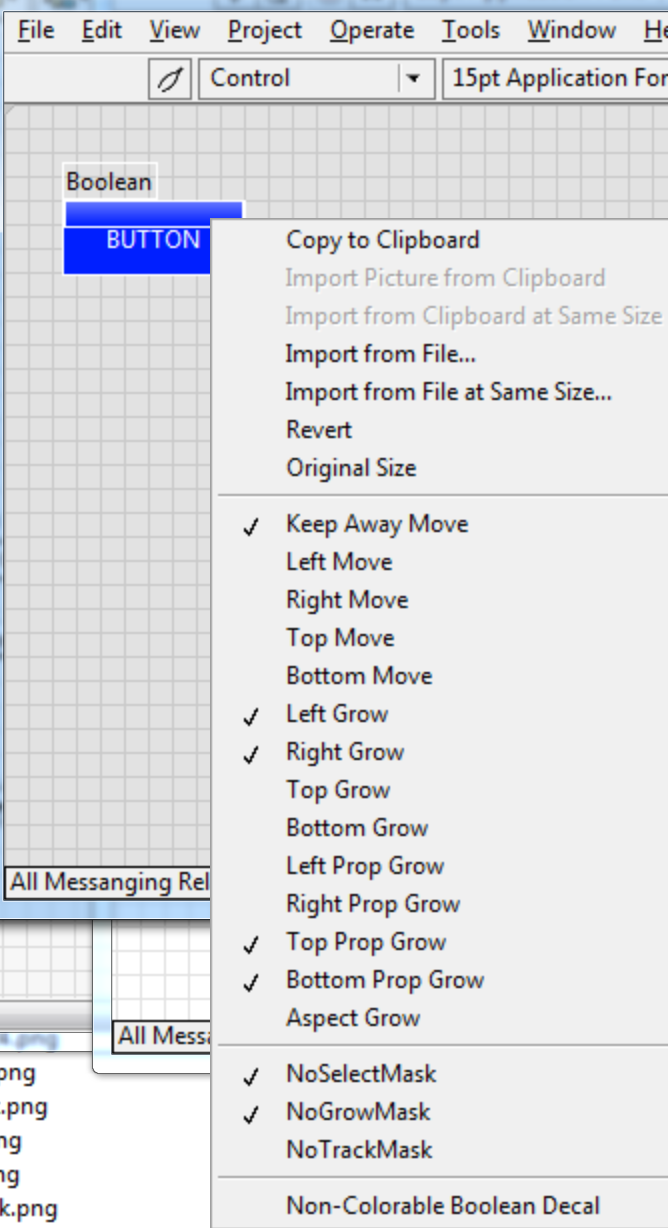- Subscribe to RSS Feed
- Mark Topic as New
- Mark Topic as Read
- Float this Topic for Current User
- Bookmark
- Subscribe
- Mute
- Printer Friendly Page
Resize Control with Checkbox at Center
Solved!05-10-2016 04:21 PM
- Mark as New
- Bookmark
- Subscribe
- Mute
- Subscribe to RSS Feed
- Permalink
- Report to a Moderator
I am trying to create a checkbox typedef where a system checkbox is at the center of a resizable rectangle. At the moment I have a Flat Box aligned with the checkbox, but when I resize the control, the checkbox remains in the same place. How do I get the checkbox to automatically align with the center when the control is resized? Thanks for the help!
Solved! Go to Solution.
05-13-2016 02:40 PM
- Mark as New
- Bookmark
- Subscribe
- Mute
- Subscribe to RSS Feed
- Permalink
- Report to a Moderator
You can do it with an XControl
05-13-2016 05:38 PM
- Mark as New
- Bookmark
- Subscribe
- Mute
- Subscribe to RSS Feed
- Permalink
- Report to a Moderator
Try putting 'enableSecretPopups=True' in the LabVIEW configuration INI file. This shows many menu options on individual control parts to set the resize behavior. No documentation exists so it's trial and error.
05-17-2016 12:54 PM
- Mark as New
- Bookmark
- Subscribe
- Mute
- Subscribe to RSS Feed
- Permalink
- Report to a Moderator
Is there a way to create an array of these XControl Checkboxes?
05-17-2016 01:25 PM
- Mark as New
- Bookmark
- Subscribe
- Mute
- Subscribe to RSS Feed
- Permalink
- Report to a Moderator
05-17-2016 04:07 PM
- Mark as New
- Bookmark
- Subscribe
- Mute
- Subscribe to RSS Feed
- Permalink
- Report to a Moderator
I know it's probably not the right way to do it, but I created an array of clusters, in which I set up a couple flat booleans as a left and top buffer, and then the checkbox. Using a simple VI, it calculates the size needed of both of the buffers to center the checkbox in the space.
So the final result of an element of the array looks like this (with everything except the checkbox transparent).