From Friday, April 19th (11:00 PM CDT) through Saturday, April 20th (2:00 PM CDT), 2024, ni.com will undergo system upgrades that may result in temporary service interruption.
We appreciate your patience as we improve our online experience.
From Friday, April 19th (11:00 PM CDT) through Saturday, April 20th (2:00 PM CDT), 2024, ni.com will undergo system upgrades that may result in temporary service interruption.
We appreciate your patience as we improve our online experience.
11-13-2013 08:39 AM
Thanks for the feedback. We have been able to reproduce both issues and are working on a fix for RAD. You can easily work around the AppImages problem by manually creating the folder the first time.
The metadata problem can be worked around by installing NI System Configuration Remote Support 5.5 or higher to the target and ensure it is in run mode when you start the process of taking an image. We understand that installing 5.5 isn't feasible for everyone, so we are working on a fix for that issue as well.
We will let you know as soon as we have a new build to test.
11-21-2013 10:09 AM
A new version of RAD has been posted: http://www.ni.com/example/30986/en/
This contains fixes for these two reported issues. Please let us know if you run into any problems with it.
Thanks so much for your feedback and help in improving this utility!
02-18-2014 01:48 PM - edited 02-18-2014 01:49 PM
After downloading the source code from the above link, the Replication and Deployment Utility.vi loads with a broken run arrow. Tracing down, the source of the broken run arrow is still the VIAutoLoad property in rad_Enable FPGA.vi. Moving niriosae.rc from rad_552_source\objmgr to <LabVIEW>\resource\objmgr resolves the broken run arrow.
Not sure if this workaround is intended to be performed, if this is the incorrect approach, or if there is a different workaround I missed when reading through this thread. In any case, this particular error doesn't appear to be fully resolved.
02-18-2014 01:56 PM
Hi Patrick,
We are aware of this limitation. The workaround you mentioned is documented on the RAD download page here: http://www.ni.com/example/30986/en/
It's listed in bold near the end of the "Download" section.
Thanks for pointing this out in case anyone on this forum was struggling with this caveat.
02-18-2014 02:29 PM
Indeed it is, my fault for missing it. Thanks!
04-11-2014 11:41 AM
I am currently getting the same message above. I have read the forum and understand the problem. On the other hand, what I'm seeing is a bit strange. I have tested the modified version of RAD on a 9073 cRIO and it pulls the image perfectly.
When I try pulling the image from my 9014 cRIO it gives the the error posted in this thread. Attached is the software my cRIO is configured to. I am running a startup application on the cRIO and it seems to all be functioning as normal. Also attached are reports of my cRIO custom and technical report.
The RAD utility seems to be working the way it should with the 9073. I'm wondering if its the specific cRIO or the software set installed on the cRIO? I can reproduce this message on multiple 9014 cRIOs.
04-11-2014 11:51 AM
I work with mdmorar above. To give a little bit more information.
When we try to rerieve an image from a cRIO we get this error:
I CAN retrieve an image from another cRIO without getting any errors. I looked up the error code and it stems from The System Configuration API is not installed on the specified target.
Here is a screen shot of MAX showing the two cRIOs and the software installed.
The first image is from the working cRIO
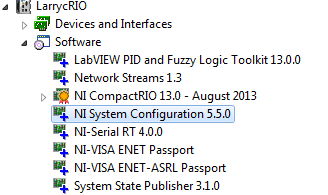
Here is the non-working cRIO.
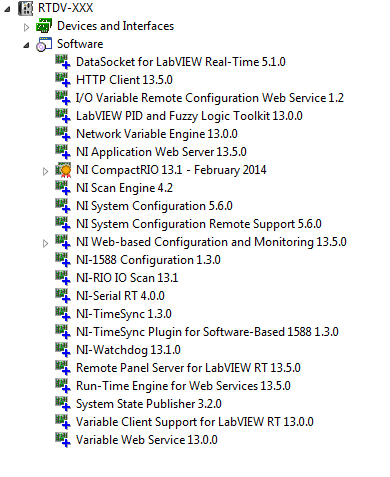
Why can't we pull an image from both cRIOS?
04-11-2014 12:24 PM
Looks like some sort of incompatibility between versions? You have a newer version of both the cRIO and System Configuration software on the non-working cRIO, versus the working one. What version is installed on your computer? I wonder if they need to match, or maybe you need to rebuild the Replication and Deployment Tool with the newer version. That's a guess, not a definitive answer.
04-11-2014 12:28 PM
The computer has 2013 DS1 on it which is closer to the non-working cRIO than the working one.
04-11-2014 01:16 PM
It has been rebuilt as he said with LV2013 DS1.