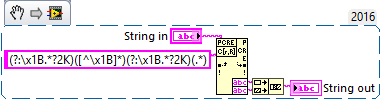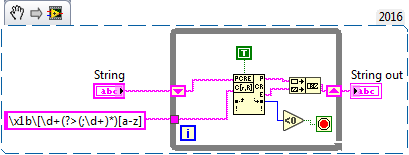- Subscribe to RSS Feed
- Mark Topic as New
- Mark Topic as Read
- Float this Topic for Current User
- Bookmark
- Subscribe
- Mute
- Printer Friendly Page
Remove Parts of a string between two sets of characters.
Solved!05-04-2017 03:17 PM - edited 05-04-2017 03:27 PM
- Mark as New
- Bookmark
- Subscribe
- Mute
- Subscribe to RSS Feed
- Permalink
- Report to a Moderator
Those sequences look like vt-52 / vt-100 screen control and cursor addressing sequences. They all start with an ascii "escape" character (Hex 1b) followed by "["
See http://ascii-table.com/ansi-escape-sequences.php for example
Rod.
Edit: You should look to remove "esc" followed by "[" then any sequence of digits and semi colon and a single letter (upper or lower case)
I'm a bit rusty on regular expressions, but I know there will be experts reading this!
05-04-2017 03:26 PM
- Mark as New
- Bookmark
- Subscribe
- Mute
- Subscribe to RSS Feed
- Permalink
- Report to a Moderator
@Mancho00 wrote:
Strange. It's perfectly clear to me.
Hey, the problem makes a lot more sense now. The left arrow doesn't show up in my browser either. It was just there in my string control when I pasted. Apparently I missed that first arrow since I did not have that. Hence why I have the first Match Pattern looking for the [ as well.
There are only two ways to tell somebody thanks: Kudos and Marked Solutions
Unofficial Forum Rules and Guidelines
"Not that we are sufficient in ourselves to claim anything as coming from us, but our sufficiency is from God" - 2 Corinthians 3:5
05-04-2017 03:34 PM
- Mark as New
- Bookmark
- Subscribe
- Mute
- Subscribe to RSS Feed
- Permalink
- Report to a Moderator
I don't see the left arrows in the original post either, but do see them in Mancho's quote of the original post and Crossrulz's quote of Mancho's post.
(Different font being used that displays it in one and not the other?)
05-04-2017 03:39 PM - edited 05-04-2017 03:50 PM
- Mark as New
- Bookmark
- Subscribe
- Mute
- Subscribe to RSS Feed
- Permalink
- Report to a Moderator
I copied the post to an image rather than text, so it would be clear to all. It's probably a browser difference.
Anyway.. I would go with
*edited for clarity*
05-04-2017 03:39 PM
- Mark as New
- Bookmark
- Subscribe
- Mute
- Subscribe to RSS Feed
- Permalink
- Report to a Moderator
sequences look like vt-52 / vt-100 screen control
Setting my time machine for 1972...
Culverson Software - Elegant software that is a pleasure to use.
Culverson.com
Blog for (mostly LabVIEW) programmers: Tips And Tricks
05-04-2017 03:55 PM
- Mark as New
- Bookmark
- Subscribe
- Mute
- Subscribe to RSS Feed
- Permalink
- Report to a Moderator
It's probably a browser difference.
Safari, Firefox and Chrome all show it the same here.
Mac or Windows.
Culverson Software - Elegant software that is a pleasure to use.
Culverson.com
Blog for (mostly LabVIEW) programmers: Tips And Tricks
05-04-2017 04:00 PM
- Mark as New
- Bookmark
- Subscribe
- Mute
- Subscribe to RSS Feed
- Permalink
- Report to a Moderator
Windows 7 here.
Chrome shows it.
IE does not.
05-04-2017 08:04 PM
- Mark as New
- Bookmark
- Subscribe
- Mute
- Subscribe to RSS Feed
- Permalink
- Report to a Moderator
05-05-2017 10:05 AM
- Mark as New
- Bookmark
- Subscribe
- Mute
- Subscribe to RSS Feed
- Permalink
- Report to a Moderator
Looks like I am going to go after removing the vt-52 / vt-100 commands.
The data after what I posted dropped the 2K before what I want to keep.
My new question is how do I enter multiple items I want gone or replaced in the search string?
05-05-2017 11:08 AM
- Mark as New
- Bookmark
- Subscribe
- Mute
- Subscribe to RSS Feed
- Permalink
- Report to a Moderator
I'm not sure I'd look for each possible item. Just change the regex to look for each command. This looks for escape followed by bracket, number (optional ; and number), then alpha char.