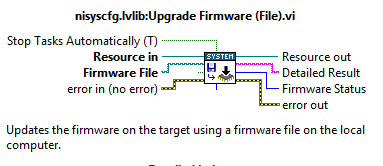- Subscribe to RSS Feed
- Mark Topic as New
- Mark Topic as Read
- Float this Topic for Current User
- Bookmark
- Subscribe
- Mute
- Printer Friendly Page
Remotely flashing FPGA code without installing MAX and LabVIEW
08-20-2015 10:56 AM
- Mark as New
- Bookmark
- Subscribe
- Mute
- Subscribe to RSS Feed
- Permalink
- Report to a Moderator
Hello,
I have a remote system that I am working on across the world. It is a CRIO-9075.
I installed MAX to try and upgrade that way, but there is no button for "Update firmware" in MAX as mentioned in this article:
http://digital.ni.com/public.nsf/allkb/BAAA6D86CDDD583C8625729E00572C8B
Is there not a simple tool to flash the fpga without installing gigabytes worth of drivers and software? The connection to the PC that is connected to the CRIO is slow, so downloading huge software packages is impossible.
Thanks,
Darren
08-21-2015 12:45 AM
- Mark as New
- Bookmark
- Subscribe
- Mute
- Subscribe to RSS Feed
- Permalink
- Report to a Moderator
Hi Darren,
the fastest way I can think of is the Replication and Deployementy manager: http://www.ni.com/example/30986/en/
But then you need to have a system you can create an image from (so an exact copy of the system in question), and the RIO driver software is needed on the PC you are going to deploy from.
Best regards,
Martijn
08-21-2015 09:51 AM
- Mark as New
- Bookmark
- Subscribe
- Mute
- Subscribe to RSS Feed
- Permalink
- Report to a Moderator
This isn't a solution in this case because it requires double hardware. (Hardware here to image and hardware there to apply the image to).
Plan B: I have all of the drivers installed on the remote system, and I have installed MAX to try and upgrade that way, but there is no button for "Update firmware" in MAX as mentioned in this article:
http://digital.ni.com/public.nsf/allkb/BAAA6D86CDD
Any reason why that would not work? I'm trying not to install and activate LabVIEW and flash the FPGA via the project. Its just unbelievable that no quick tool exists to do this simply.
08-23-2015 11:30 PM
- Mark as New
- Bookmark
- Subscribe
- Mute
- Subscribe to RSS Feed
- Permalink
- Report to a Moderator
To be honest, I never noticed / used this feature 😉 So thanks for pointing it out.
I looked it on my development PC, and the option is there. Thankfully we are at the end of a project, where a crio was involved, so I had a deployment PC standing on my desk. The option is also available on this PC. Which brings us to the question: what software versions are you using? I have MAX 14.5 and NI RIO 14.5 installed on my deployment PC. Besides this NI System configuration 14.5, CompactRIO14.5. I explorerd my cRIO 9068 chassis for the option.
Are you seeing this option on your development PC (if you have another crio to test this)
If this is software dependent, I suspect it comes with the NI rio driver, so upgrading (rio drivers, max on development and deployment pc) would be a solution. But this means also you need to upgrade your crio target, recompile the FPGA vi and create a new RT exe.
08-24-2015 10:49 AM
- Mark as New
- Bookmark
- Subscribe
- Mute
- Subscribe to RSS Feed
- Permalink
- Report to a Moderator
Thanks, I'll take a look at the versions and such. At this point, if it means recompiling the FPGA code, upgrading the CRIO, installing another few gigs of drivers and downloads over a slow internet connection, it will be easier to punt and have the client ship it overseas.
Thanks for your input,
Darren
08-24-2015 01:13 PM - edited 08-24-2015 01:15 PM
- Mark as New
- Bookmark
- Subscribe
- Mute
- Subscribe to RSS Feed
- Permalink
- Report to a Moderator
I'm not sure when this support was added and if I figure out when I'll let you know, but I'm using NI-RIO 15.0. Hopefully, this support existed in what ever version of RIO you are using.
In MAX 15.0, your target should look like this if it supports the ability to update the firmware FPGA bit file with NI System Configuration API.
If so, you should be able to build a small LV or C application using the NI System Configuration API Update Firmware support.
You can then build it as an application and when you build the installer from LV just specify to include the NI System Configuration Runtime. Your end user should be able to just install this application which will include the required runtimes (LV and SysConfig) and then use it to push out firmware updates to the targets.
Note there is no requirement to install NI-RIO on the host once this application is built. Below is a simple example showing how to use the API to initialize a session to a target, find the RIO hardware and call update firmware.