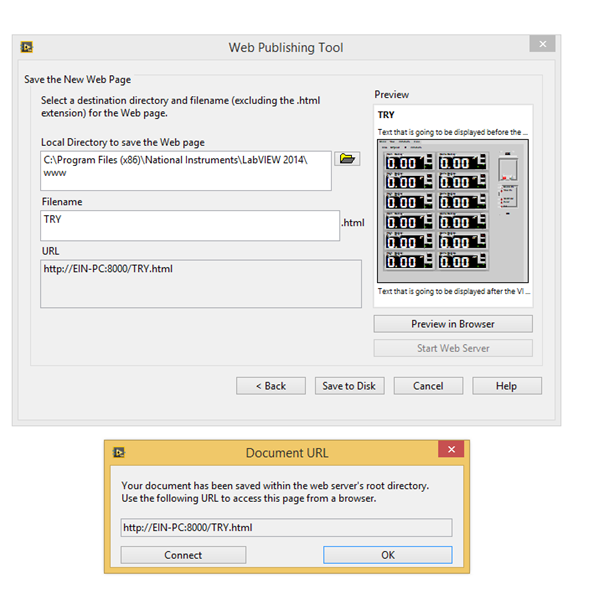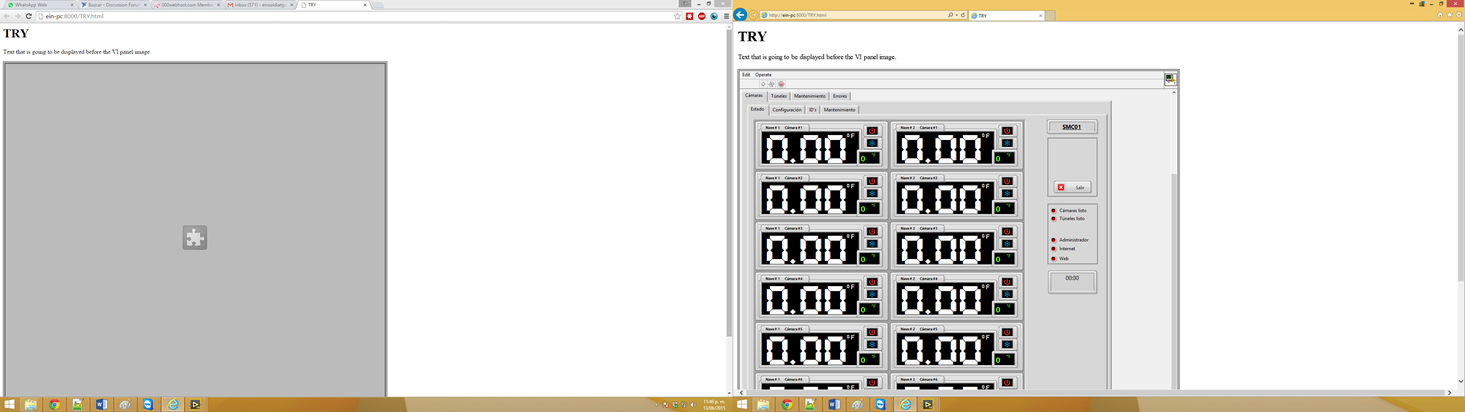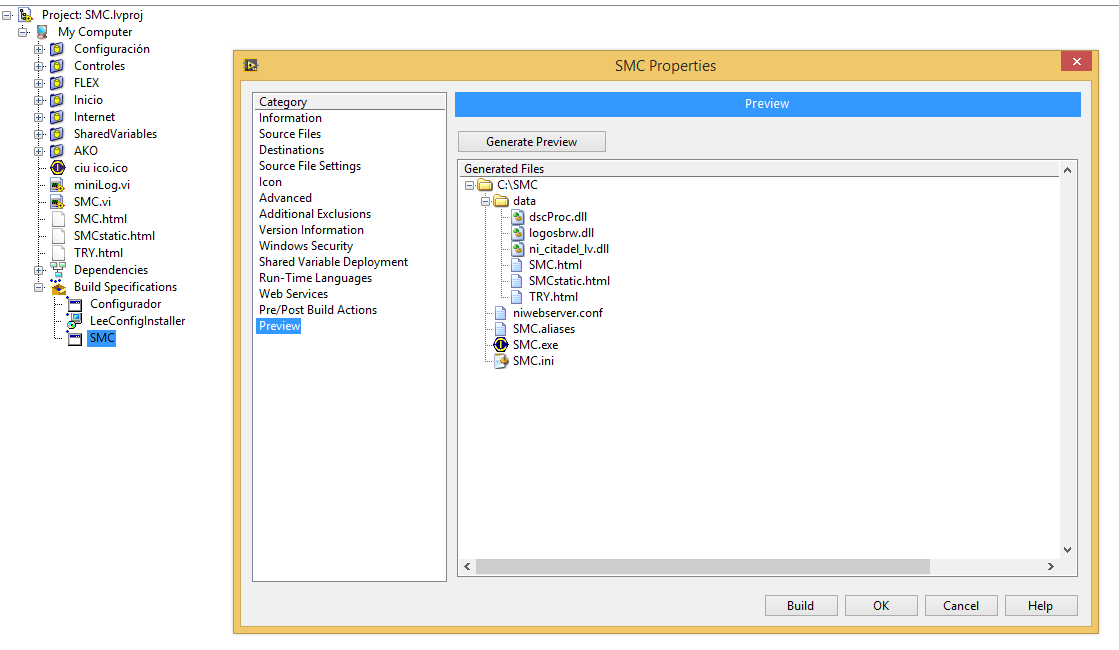- Subscribe to RSS Feed
- Mark Topic as New
- Mark Topic as Read
- Float this Topic for Current User
- Bookmark
- Subscribe
- Mute
- Printer Friendly Page
Remote Panel and DSC interfering?
Solved!06-14-2015 12:35 AM - edited 06-14-2015 12:55 AM
- Mark as New
- Bookmark
- Subscribe
- Mute
- Subscribe to RSS Feed
- Permalink
- Report to a Moderator
Hi, I wonder if DSC or OPC is interfering to view my remote panel in a executable, since I installed them and now I cannot see my web page. I mean the instructions says close Labview to gain acces with the executable, does DSC or the shared variabel Server or something is interfering?
What happened:
I have a program which monitors temperature for rooms with fruit, We acquire the temps through modbus RTU, and We see that info through internet.
First I did it with the modbus libraries, and It worked, We had the web page working through remote panels and the web publishing tool.
But now 😞 I saw the DSC toolkit for Labview, and excited about that I migrated the whole functionality to the IO servers, and until the very end, when everything else works ok, the web page or remote server doesn't works, works with the VI but not with the EXE.
The first time I followed this, and I did this time again with not succes
http://digital.ni.com/public.nsf/allkb/7F95D43D3F50FCAC8625710E000068E1
Currently state:
My Web server is started and works in development, I made a webpage named TRY.html, and it works in Labview with the VI.
I know that the plugin doesn't works on chrome, but just to let you see that the problem is not IEXPLORER, whetn the web page is static it works on chrome too.
With IEXPLORER (right) it works in chrome (left) it doesn't
Working on IExplorer
...
So I followed the steps from the instructions, added the web page to my project, added to the build, and built
Then I modified my NIconfigserver file, and CLOSED labview entirely, the tutorial says so, I closed at least as much as I used to do before.
My ni config
# Web server configuration file. # Generated by LabVIEW 14.0 # 13/06/2015 11:44:16 p. m. # # Global Directives # NI.AddLVRouteVars ErrorLog "$LVSERVER_ROOT/logs/error.log", level=2, anew TypesConfig "$LVSERVER_ROOT/mime.types" LimitWorkers 10 LoadModulePath "$LVSERVER_ROOT/..;$LVSERVER_ROOT/modules;$LVSERVER_ROOT/LVModules" LoadModule LVAuth lvauthmodule LoadModule LVSnapshot lvsnapshotmodule LoadModule LVRFP lvrfpmodule Listen 8000 # # Directives that apply to the default server # NI.ServerName LabVIEW DocumentRoot "C:/SMC/data" InactivityTimeout 60 SetConnector netConnector AddHandler LVAuth AddHandler LVSnapshot snap AddHandler LVRFP AddHandler LVSnapshot AddHandler fileHandler "" AddOutputFilter chunkFilter DirectoryIndex index.html
My ini
[SMC] server.app.propertiesEnabled=True server.ole.enabled=True server.tcp.paranoid=True server.tcp.serviceName="My Computer/VI Server" server.vi.callsEnabled=True server.vi.propertiesEnabled=True WebServer.Enabled=True WebServer.TcpAccess="c+*" WebServer.ViAccess="+*" DebugServerEnabled=False DebugServerWaitOnLaunch=False saveFloaterLocations=True find.viListFlags=0 LastErrorListSize=0,0,0,0 paletteStyle="NamedIcons"
And so, I open my EXE, then reload the webpages, and I can see that the web server is started, because it shows the html, but I cannot link to my EXE. It says that can't find my VI
Requested VI is not loaded into memory on the server computer
If I close the EXE the server stops
Remote Panel connection refused by specific server, Make sure Labview Web server is enabled
And that's my history
It's always hard for me to get the web page working, but this time I've spent hours without success 😞
I did the test in my development pc and in the target PC and is the same, on these PC's the webpage was working before using DSC.
So any help will be appreciated
My best regards
Solved! Go to Solution.
06-14-2015 01:39 AM
- Mark as New
- Bookmark
- Subscribe
- Mute
- Subscribe to RSS Feed
- Permalink
- Report to a Moderator
I can be solved deactivating DSC in the building options. Ja!
But will it works in the computer without DSC? I need the DSC 😕
In my developing computer it's working but I have dsc installed.
WIll it be sufficient with the RUNTIME?
Thanks
06-17-2015 02:23 PM
- Mark as New
- Bookmark
- Subscribe
- Mute
- Subscribe to RSS Feed
- Permalink
- Report to a Moderator
The DSC Runtime Engine will be sufficient for the deploying the project to a new computer. The Run Time Engine is equivalent to the DSC Module, but you can't do any programming with it. You will need to purchase a separate license for the Runtime license for each deployment computer also.
What is the DSC Run-Time System and When Should I Use It?
http://digital.ni.com/public.nsf/allkb/E56DB8726DB68F288625770E00594351