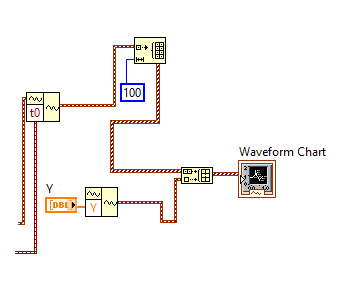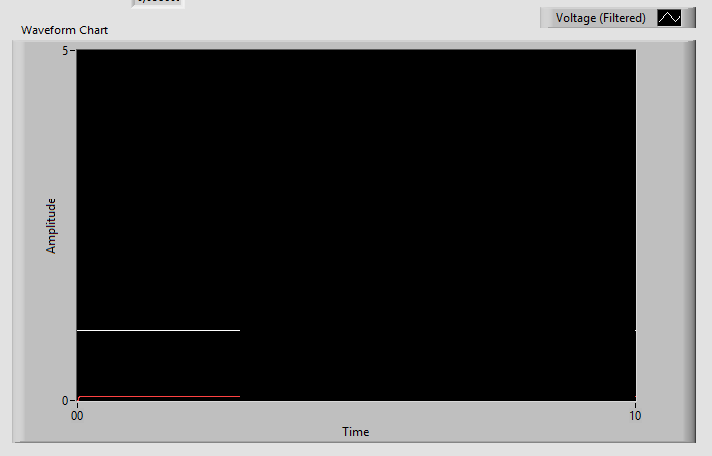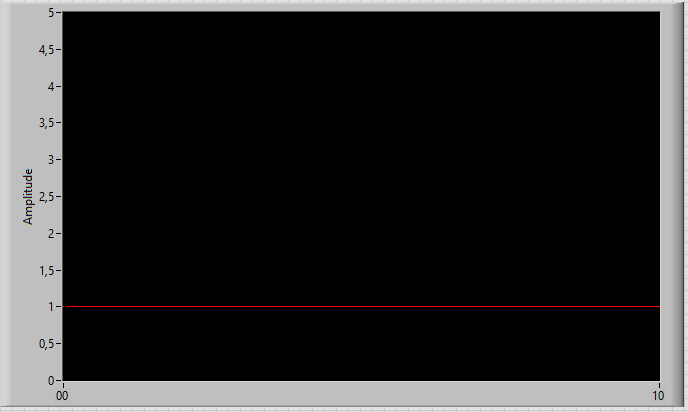- Subscribe to RSS Feed
- Mark Topic as New
- Mark Topic as Read
- Float this Topic for Current User
- Bookmark
- Subscribe
- Mute
- Printer Friendly Page
Reference in waveform chart
Solved!08-22-2016 04:05 PM - edited 08-22-2016 04:06 PM
- Mark as New
- Bookmark
- Subscribe
- Mute
- Subscribe to RSS Feed
- Permalink
- Report to a Moderator
hi everyone!
im having some problems with my code. i cant put a reference line (or another function, like a reference sinusoid) in waveform chart, i tried putting a bundle, but i couldnt get it to work, the bundle does not wire in the waveform chart. i'd like the references to stay still and not move like in the picture.
the other thing is that im working with force control, and i want to save in an array 3 max force values (there will be 3 tasks of maximum force, and i want to save the 3 max values with 60s interval in between them, running the program only once), but it is not working.
some ideas, please? 🙂
Solved! Go to Solution.
08-22-2016 07:54 PM
- Mark as New
- Bookmark
- Subscribe
- Mute
- Subscribe to RSS Feed
- Permalink
- Report to a Moderator
To write multiple plots to your chart, you need an array of waveforms. One waveform will be your reference. You can make another for each of your max values.
There are only two ways to tell somebody thanks: Kudos and Marked Solutions
Unofficial Forum Rules and Guidelines
"Not that we are sufficient in ourselves to claim anything as coming from us, but our sufficiency is from God" - 2 Corinthians 3:5
08-24-2016 01:01 PM - edited 08-24-2016 01:06 PM
- Mark as New
- Bookmark
- Subscribe
- Mute
- Subscribe to RSS Feed
- Permalink
- Report to a Moderator
hi! thanks for the answer!
i did this
but it is still not working 😞 what should i do? i dont know what to wire in the Y in the build waveform.
08-24-2016 01:14 PM - edited 08-24-2016 01:15 PM
- Mark as New
- Bookmark
- Subscribe
- Mute
- Subscribe to RSS Feed
- Permalink
- Report to a Moderator
I was thinking something more like this:

There are only two ways to tell somebody thanks: Kudos and Marked Solutions
Unofficial Forum Rules and Guidelines
"Not that we are sufficient in ourselves to claim anything as coming from us, but our sufficiency is from God" - 2 Corinthians 3:5
08-24-2016 01:33 PM
- Mark as New
- Bookmark
- Subscribe
- Mute
- Subscribe to RSS Feed
- Permalink
- Report to a Moderator
i did what you said, and it almost worked the way i wanted (but im getting close, so thank you so much)
this is what im seeing
the reference is following the signal, and i wanted the reference to be there already, like this
any idea?
08-24-2016 02:37 PM
- Mark as New
- Bookmark
- Subscribe
- Mute
- Subscribe to RSS Feed
- Permalink
- Report to a Moderator
Weill I did have an idea to just use two data points and a large "dt" and then presenting an empty Y array for the reference line ....
but...
The chart is misbehaving and time is running in reverse, dogs and cats living together...
It can be done using graph that is populateed with "NaN" for the "yet to be acquired" but before you go to that work and have to reinvent the chart...
Consider the benefits of what crosrulz showed you. Using that approach the refernce line can change "on the fly" which is a very desireable thng.
Ben