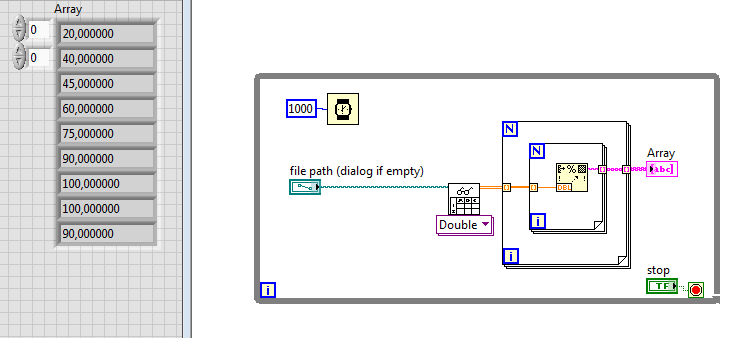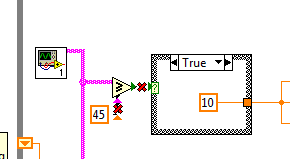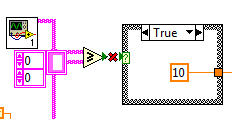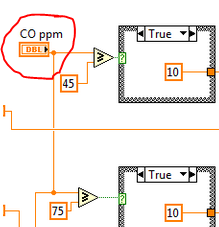- Subscribe to RSS Feed
- Mark Topic as New
- Mark Topic as Read
- Float this Topic for Current User
- Bookmark
- Subscribe
- Mute
- Printer Friendly Page
Reading one and one value from either excel or text file
Solved!03-09-2015 08:11 AM
- Mark as New
- Bookmark
- Subscribe
- Mute
- Subscribe to RSS Feed
- Permalink
- Report to a Moderator
Hello
We are some students working on a schoolproject where we want to control some motor outputs. We want to create a set of input-values that are being red into our program either excel or text file.
For example we want a input to read value "1" then the program runs its course and we get a result of the input "1", after that read the next value "2" and the program runs its course and so on.
We have searched for clues and answeres, but i guess were really bad at that. Anyone here that could help us out?
Under you can see one of our programs, its designed to control 3 fans depending on the input (CO ppm). We want to replace the "Numeric Controller" (CO ppm) into "something else" that gives us one and one input from a list of values.
Kindly regards
Weary students
Solved! Go to Solution.
03-09-2015 08:23 AM
- Mark as New
- Bookmark
- Subscribe
- Mute
- Subscribe to RSS Feed
- Permalink
- Report to a Moderator
03-09-2015 09:34 AM
- Mark as New
- Bookmark
- Subscribe
- Mute
- Subscribe to RSS Feed
- Permalink
- Report to a Moderator
Thanks for the reply, we will look into it and try it out.
03-11-2015 05:51 AM
- Mark as New
- Bookmark
- Subscribe
- Mute
- Subscribe to RSS Feed
- Permalink
- Report to a Moderator
Hi Guys!
Nice to see that you are using this for your school project! Below I included two Knowledge bases with the information that you need. You can learn from it and try to see if you can read something and display it, to start with. Then try looking for specific data.
http://digital.ni.com/public.nsf/allkb/E02847A93FD79F7486256E050070E85B?OpenDocument
http://digital.ni.com/public.nsf/allkb/99F61B6AB9CD6AFA8625734600814D6B?OpenDocument
Please let me know how this works out for you.
Collin de Wit
National Instruments
Applications Engineering
03-11-2015 10:22 AM
- Mark as New
- Bookmark
- Subscribe
- Mute
- Subscribe to RSS Feed
- Permalink
- Report to a Moderator
Hi guys, the links have a space at the end, this might cause an error when opening. After clicking on it, please delete the space at the end and the links will work just fine!
Collin de Wit
National Instruments
Applications Engineering
03-12-2015 06:25 AM
- Mark as New
- Bookmark
- Subscribe
- Mute
- Subscribe to RSS Feed
- Permalink
- Report to a Moderator
Thanks for the replies!
We will try it out as soon as we can 🙂
03-12-2015 07:38 AM
- Mark as New
- Bookmark
- Subscribe
- Mute
- Subscribe to RSS Feed
- Permalink
- Report to a Moderator
We have managed to create the file to read from and getting the output shown below.
But our new problem is implementing it to our VI as shown below
Have checket the forums for conversions to numeric, but we still get some errors that faults our comparison function.
Any suggestions?
03-12-2015 07:54 AM
- Mark as New
- Bookmark
- Subscribe
- Mute
- Subscribe to RSS Feed
- Permalink
- Report to a Moderator
03-12-2015 09:28 AM
- Mark as New
- Bookmark
- Subscribe
- Mute
- Subscribe to RSS Feed
- Permalink
- Report to a Moderator
To simplify our questin of what we want is to switch out our input (CO ppm) to a function that reads a set of values. Say that it first read "20" then "45" --> "60" --> "75" --> "90" -->"100" -->"100" --> "90" and downwards in timed intervals.
The different values that are given in will be compared to different set-points, when the comparison values are met, we get an output depending on how many compares are triggered.
03-12-2015 10:42 AM
- Mark as New
- Bookmark
- Subscribe
- Mute
- Subscribe to RSS Feed
- Permalink
- Report to a Moderator