From Friday, April 19th (11:00 PM CDT) through Saturday, April 20th (2:00 PM CDT), 2024, ni.com will undergo system upgrades that may result in temporary service interruption.
We appreciate your patience as we improve our online experience.
From Friday, April 19th (11:00 PM CDT) through Saturday, April 20th (2:00 PM CDT), 2024, ni.com will undergo system upgrades that may result in temporary service interruption.
We appreciate your patience as we improve our online experience.
03-18-2015 08:23 AM
I've been hunting for the source of some crashes on LabVIEW exit and I was finally able to track it down to this. In my application I wrap measurements into objects that I stream into a binary file during the inspection. In another application I read the file again to browse and analyze the measurements. All this seems to work just fine except that the reading part causes LabVIEW to crash once I close the IDE. Built applications don't report any crashes but I am afraid if it might still cause some instability or unexpected behaviour.
The snippet below represents the writing and reading scheme I use and with which I am able to reproduce the problem every time. I attached the project for testing it.
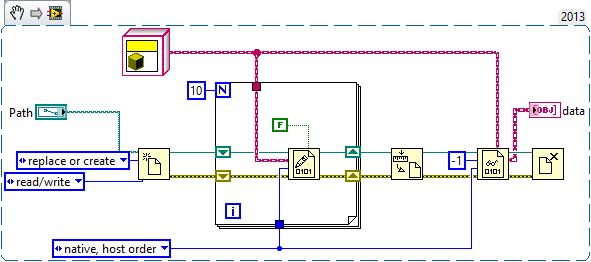
Parts from the internal warning report:
#OSName: Windows 8.1 Pro N
#AppName: LabVIEW
#Version: 13.0f2 32-bit
DWarn 0xEFBFD9AB: Disposing OMUDClass definition [LinkIdentity "Class 1.lvclass" [ My Computer] even though 1014 inflated data instances still reference it. This will almost certainly cause a crash next time we operate on one of them.
Possible path leak, unable to purge elements of base #0
The full log is also attached.
Notes:
Has anyone else run into this? Should I be concerned for the built applications or can this be simply ruled as an IDE problem?
Solved! Go to Solution.
03-18-2015 12:46 PM
03-18-2015 02:15 PM
You know what? That actually made a difference. I tried this, as you suggested:
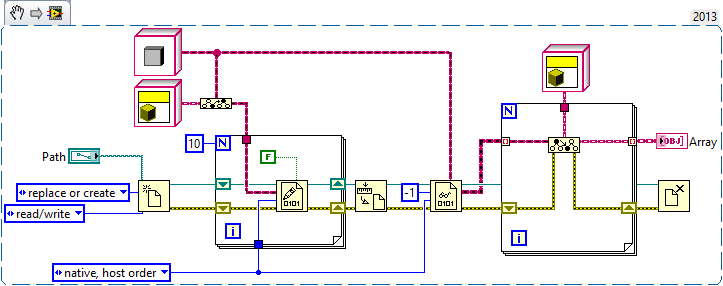
...and no crash. Great idea, thank you!
03-18-2015 03:25 PM
Small addition: it was enough to only Cast to More Specific Class after reading, i.o. write derived class and read LV Object data type.