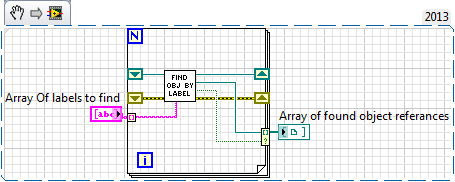- Subscribe to RSS Feed
- Mark Topic as New
- Mark Topic as Read
- Float this Topic for Current User
- Bookmark
- Subscribe
- Mute
- Printer Friendly Page
Reading Numeric Control Array Variable Names
01-23-2015 11:11 AM
- Mark as New
- Bookmark
- Subscribe
- Mute
- Subscribe to RSS Feed
- Permalink
- Report to a Moderator
Hello, this should be an easy question but I can't seem to figure it out.
I have an array of numeric controls. I want to take this array and read out each numeric control variable name and then create a new array with all the numeric controls variable names. Is there an easy way to do this with either a for loop with a property node or an invoke node?
Thanks so much!
01-23-2015 11:30 AM - edited 01-23-2015 11:30 AM
- Mark as New
- Bookmark
- Subscribe
- Mute
- Subscribe to RSS Feed
- Permalink
- Report to a Moderator
Your question doesn't make sense. Each element of an array has the same name. Do you actually have a cluster, and not an array? Can you share code or a screenshot demonstrating what you have?
EDIT: Do you actually have an array of references to numeric controls, rather than array of numeric controls?
01-23-2015 11:39 AM
- Mark as New
- Bookmark
- Subscribe
- Mute
- Subscribe to RSS Feed
- Permalink
- Report to a Moderator
You're right I made a mistake in my original question. What I am trying to do is create an array of the front panel control names that I select. When I say name I mean the name the control was assigned by me.
What is the most efficient way of doing this? Do I need to create a reference for each control? I eventually want to use these names that are in the array and use them as my file headers.
Thanks!
01-23-2015 11:50 AM - edited 01-23-2015 11:53 AM
- Mark as New
- Bookmark
- Subscribe
- Mute
- Subscribe to RSS Feed
- Permalink
- Report to a Moderator
@hobby1 wrote:
You're right I made a mistake in my original question. What I am trying to do is create an array of the front panel control names that I select. When I say name I mean the name the control was assigned by me.
What is the most efficient way of doing this?
Thanks!
Its in vi.lib the hidden gems toolkit puts it on a exposed functions pallete
"Should be" isn't "Is" -Jay
01-23-2015 12:00 PM
- Mark as New
- Bookmark
- Subscribe
- Mute
- Subscribe to RSS Feed
- Permalink
- Report to a Moderator
Thanks Jeff. Where can I find the "Find Obj By Label" sub VI?
01-23-2015 12:21 PM - edited 01-23-2015 12:23 PM
- Mark as New
- Bookmark
- Subscribe
- Mute
- Subscribe to RSS Feed
- Permalink
- Report to a Moderator
With the help window. There is a feature to show full paths and optional terminals.
That would be why I sent it as a snipet
"Should be" isn't "Is" -Jay
01-23-2015 12:36 PM
- Mark as New
- Bookmark
- Subscribe
- Mute
- Subscribe to RSS Feed
- Permalink
- Report to a Moderator
That makes sense. I was actually looking on how I can get the "hidden gems toolkit."
01-23-2015 12:53 PM
- Mark as New
- Bookmark
- Subscribe
- Mute
- Subscribe to RSS Feed
- Permalink
- Report to a Moderator
Tools>>Find LabVIEW Addons will launch the VIPM package finder
"Should be" isn't "Is" -Jay