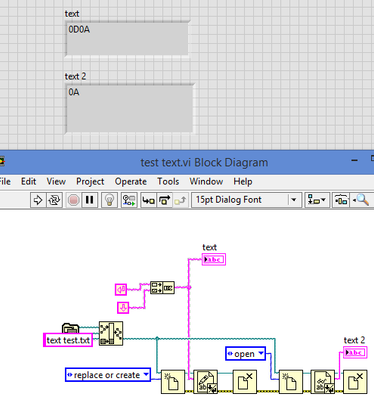- Subscribe to RSS Feed
- Mark Topic as New
- Mark Topic as Read
- Float this Topic for Current User
- Bookmark
- Subscribe
- Mute
- Printer Friendly Page
Question about CR and LF
Solved!07-17-2014 03:31 AM
- Mark as New
- Bookmark
- Subscribe
- Mute
- Subscribe to RSS Feed
- Permalink
- Report to a Moderator
Hey guys,
Quick question about LF and CR. As you can see I am writing LF and CR into a text file and directly reading it back.
However, I am not getting the CR back when I read it. Why is this? Is this because Windows ignores the CR?
Thanks
Solved! Go to Solution.
07-17-2014 04:27 AM - edited 07-17-2014 04:29 AM
- Mark as New
- Bookmark
- Subscribe
- Mute
- Subscribe to RSS Feed
- Permalink
- Report to a Moderator
Hi dora,
read the help for the WriteText function.
There is an option for handling of CR/LF characters and it is explained mentioned in the "Advanced" section of the help article!
07-17-2014 08:19 AM
- Mark as New
- Bookmark
- Subscribe
- Mute
- Subscribe to RSS Feed
- Permalink
- Report to a Moderator
Yeah this is one of those rare cases where right clicking a primative gives you more options. From a interface prospective I like that this type of setting is quick to change and means less inputs to a subVI.
From a developer perspecive I feel like they are hiding features behind menus. Maybe if more functions supported right click options I would like it more, but as it is I think there are probably a dozen or so functions that do this. Array to Cluster, Format Into String, Scan From String, Read/Write Text File, VISA Write/Read, Compound Arithmatic, In Range and Coerce, and several XNodes have extra menus too. I probably missed some, but in the grand scheme of things where you have 100s of things on the palette, not many functions support this feature.
Unofficial Forum Rules and Guidelines
Get going with G! - LabVIEW Wiki.
16 Part Blog on Automotive CAN bus. - Hooovahh - LabVIEW Overlord
07-20-2014 08:01 PM
- Mark as New
- Bookmark
- Subscribe
- Mute
- Subscribe to RSS Feed
- Permalink
- Report to a Moderator
Thanks guys,
I totally forgot about that some VIs had the right click options.
As hooovahh mentions, its a bit confusing that they would hide some aspects of certain VIs..