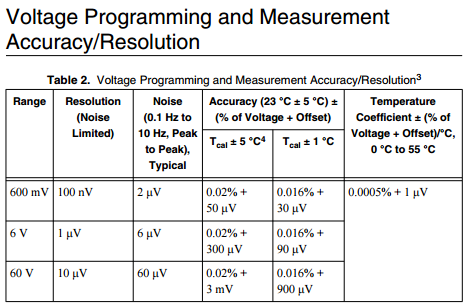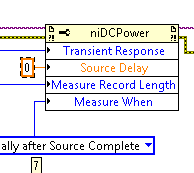- Subscribe to RSS Feed
- Mark Topic as New
- Mark Topic as Read
- Float this Topic for Current User
- Bookmark
- Subscribe
- Mute
- Printer Friendly Page
Pulsed ramp (current sourcing) with NI 4139
06-15-2015 11:37 AM
- Mark as New
- Bookmark
- Subscribe
- Mute
- Subscribe to RSS Feed
- Permalink
- Report to a Moderator
Hi all,
I want to use the NI 4139 module to make I-V curve measurements from a pulse (square wave) current signal into the DUT, as I am ramping the max on state of the square wave to sweep the current and measure the I-V data.
Where should I start ? Is there any code available to do that upfront ?
Thank you for any help.
06-16-2015 10:38 AM
- Mark as New
- Bookmark
- Subscribe
- Mute
- Subscribe to RSS Feed
- Permalink
- Report to a Moderator
Skyylab,
Examples for this device can be found by going to Start>>All Programs>>National Instruments>>NI-DCPower>>NI-DCPowerExamples. Once at the examples select LabVIEW 2014>>Pulsing>>Sequence>> NI-DCPower Pulse Current Sequence.VI I believe this example will serve as an excellent starting point for your application.
Applications Engineer
National Instruments
06-17-2015 01:04 PM
- Mark as New
- Bookmark
- Subscribe
- Mute
- Subscribe to RSS Feed
- Permalink
- Report to a Moderator
Hi Matt,
This is great and might indeed resolve my problem.
One thing though is that I am not absolutely sure I understand all the parameters.
1. If working in current source pulsing, which parameter is the voltage compliance limit, I see pulse voltage limit, pulse voltage limit range and pulse bias voltage limit and it isn't really clear what the differences are.
2. If working again in current source pulsing, how should I set the pulse current level range ?
3. Why is there an array of source delays, shouldn't it be just one, how does the array apply ?
I hope you can help answer these questions.
Happy to get going,
Sky.
06-18-2015 09:27 AM
- Mark as New
- Bookmark
- Subscribe
- Mute
- Subscribe to RSS Feed
- Permalink
- Report to a Moderator
Sky,
1. I believe the Pulse Voltage Limit control is going to control the maximum voltage.
2. The Pulse Current Level Range, sets the valid values that you can use for pulse current level and pulse bias current level.
3. The source delays array is going to set the delay for each value in the sequence.
I hope these answers were helpful.
Applications Engineer
National Instruments
06-18-2015 11:35 AM
- Mark as New
- Bookmark
- Subscribe
- Mute
- Subscribe to RSS Feed
- Permalink
- Report to a Moderator
Hi Sky,
I'll provide some more detail for your questions.
1. When you are in Pulse Current mode, setting the Pulse Voltage Limit is equivalent to setting the compliance voltage. The Pulse Voltage Limit Range will affect the resolution of the voltage measurements that are taken. To maximize voltage measurement resolution, the Pulse Voltage Limit Range should be set to the smallest value that encompasses the Pulse Voltage Limit (compliance voltage) you would like to enforce.
For the NI 4139, the valid voltage ranges are 600 mV, 6 V and 60 V. If you look at the specifications you can see how the various ranges affect the accuracy and resolution of your measurement:
2. The Pulse Current Level Range has the same effect. The valid current ranges for the NI 4139 are 1 µA, 10 µA, 100 µA, 1 mA, 10 mA, 100 mA, 1 A, 3 A, and 10 A (pulsing only). To maximize output and measurement accuracy you should set it to the smallest range that includes the magnitude of your current pulses. For example, if you are pulsing 7 µA you should set the Pulse Current Level Range to 10 µA.
3. The NI-DCPower Set Sequence VI accepts an array of source delays as an input, allowing you to provide a different source delay for each pulse in your sequence. However, this array is not a required input to the VI, so you don't have to wire anything to that terminal. If you'd like to just use one source delay value for every pulse in the sequence you can accomplish this by wiring a control or a constant to the Source Delay property using an niDCPower Property Node.
Jared R.
Precision DC Product Support Engineer
National Instruments
06-18-2015 03:46 PM
- Mark as New
- Bookmark
- Subscribe
- Mute
- Subscribe to RSS Feed
- Permalink
- Report to a Moderator
Thank you so much, this will get me going !!
Something remains though, the example vi I am using for sequencing pulse current sourcing from the NI4139 doesn't seem to be using any source adapt. How about that part, since I care about keep my pulses as squared as possible.
Thank you JaredRo.
06-18-2015 03:47 PM
- Mark as New
- Bookmark
- Subscribe
- Mute
- Subscribe to RSS Feed
- Permalink
- Report to a Moderator
Thank you so much 4Matted, all your inputs have been helpful.
06-22-2015 01:13 PM
- Mark as New
- Bookmark
- Subscribe
- Mute
- Subscribe to RSS Feed
- Permalink
- Report to a Moderator
All you should need to do is add a property node to your code to set the Transient Response attribute. Setting the Transient Response attribute to Fast will cause the current pulse to have a sharper rising and falling edge.
The niDCPower Measure Step Response example in the Example Finder sets this attribute. Refer to this example to see how it is done. A screenshot of the relevant property node is below:
If you change the transient response to Fast and would still like a sharper pulse edge, you can set Transient Response to Custom and use the lower-level parameters to further tune the transient response of the output. Let me know if you would like to go this route and I can give you some pointers.
Jared R.
Precision DC Product Support Engineer
National Instruments
06-26-2015 12:29 AM
- Mark as New
- Bookmark
- Subscribe
- Mute
- Subscribe to RSS Feed
- Permalink
- Report to a Moderator