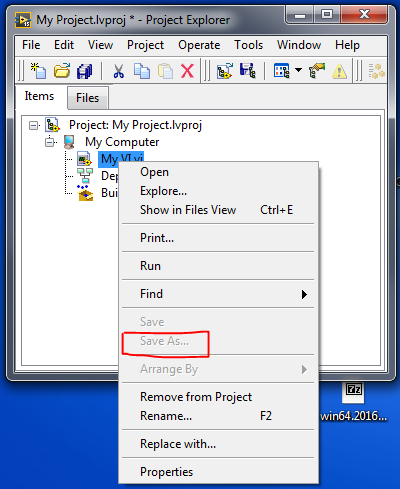- Subscribe to RSS Feed
- Mark Topic as New
- Mark Topic as Read
- Float this Topic for Current User
- Bookmark
- Subscribe
- Mute
- Printer Friendly Page
Project item - Save As disabled
04-29-2016 07:57 AM - edited 04-29-2016 08:01 AM
- Mark as New
- Bookmark
- Subscribe
- Mute
- Subscribe to RSS Feed
- Permalink
- Report to a Moderator
I've never noticed this before, but any ideas why the Save As option is disabled on the right click menu of project items?
If I open the item, both the Save and Save As options become available.
I can understand the Save option not being accessible with the item unloaded, but not the Save As.
I wanted to easily duplicate the VI as it is very similar to a new function (Save As -> Copy -> Open additional copy).
Using LV2018 32 bit
Highly recommended open source screen capture software (useful for bug reports).
https://getsharex.com/
04-29-2016 10:12 AM
- Mark as New
- Bookmark
- Subscribe
- Mute
- Subscribe to RSS Feed
- Permalink
- Report to a Moderator
I see this in LV 2013 and it's probably that way in pretty much all the versions of LabVIEW that support projects. I don't know why, but in certain situations, they DO become available. Like if the VI is open in a window. But there are other times, too. Probably having something to do with it being loaded into memory in a certain way, but I haven't figured out the pattern yet. If I want to "Save As", I just open the VI and do it that way.
(Mid-Level minion.)
My support system ensures that I don't look totally incompetent.
Proud to say that I've progressed beyond knowing just enough to be dangerous. I now know enough to know that I have no clue about anything at all.
Humble author of the CLAD Nugget.
05-02-2016 04:57 AM
- Mark as New
- Bookmark
- Subscribe
- Mute
- Subscribe to RSS Feed
- Permalink
- Report to a Moderator
Thanks for verifying in a previous version.
Based on that, I think I'll add this as a suggestion on the Idea Exchange. Shouldn't take much to implement I wouldn't have thought.
Using LV2018 32 bit
Highly recommended open source screen capture software (useful for bug reports).
https://getsharex.com/