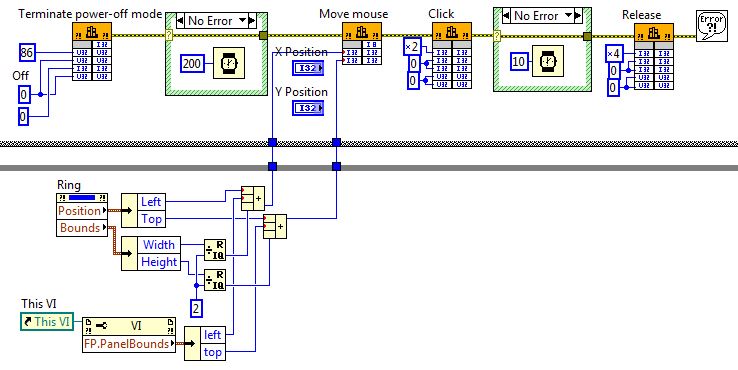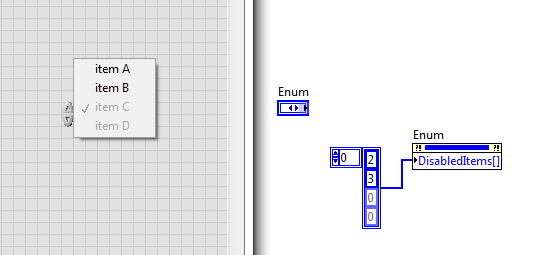- Subscribe to RSS Feed
- Mark Topic as New
- Mark Topic as Read
- Float this Topic for Current User
- Bookmark
- Subscribe
- Mute
- Printer Friendly Page
Programmatically activate drop down selection of text ring/enum
Solved!06-09-2015 12:57 PM
- Mark as New
- Bookmark
- Subscribe
- Mute
- Subscribe to RSS Feed
- Permalink
- Report to a Moderator
Hi,
Is it possible to active the drop down selection for a text ring or enum programmatically, as in to point to the user to selct one of the options from the control.
Thank you
Solved! Go to Solution.
06-09-2015 01:11 PM
- Mark as New
- Bookmark
- Subscribe
- Mute
- Subscribe to RSS Feed
- Permalink
- Report to a Moderator
I don't think it is possible (maybe I am wrong):
http://forums.ni.com/t5/LabVIEW/RE-Creation-of-drop-down-menu/m-p/848091#M384643
06-09-2015 01:56 PM - edited 06-09-2015 01:58 PM
- Mark as New
- Bookmark
- Subscribe
- Mute
- Subscribe to RSS Feed
- Permalink
- Report to a Moderator
I modified the example found here - http://digital.ni.com/public.nsf/allkb/0CC5602FE23E86DA86257350004E1B6A. You'll have to manipulate the mouse position to get to a particular row, but this'll open the ring.

06-09-2015 02:18 PM
- Mark as New
- Bookmark
- Subscribe
- Mute
- Subscribe to RSS Feed
- Permalink
- Report to a Moderator
You can create an X ctrl for that.
See example:
http://forums.ni.com/ni/attachments/ni/2170/36707/1/XComBox.zip
06-09-2015 03:03 PM
- Mark as New
- Bookmark
- Subscribe
- Mute
- Subscribe to RSS Feed
- Permalink
- Report to a Moderator
Mike...
Certified Professional Instructor
Certified LabVIEW Architect
LabVIEW Champion
"... after all, He's not a tame lion..."
For help with grief and grieving.
06-09-2015 04:41 PM
- Mark as New
- Bookmark
- Subscribe
- Mute
- Subscribe to RSS Feed
- Permalink
- Report to a Moderator
You could make the enum flash colors if you want to draw attention. See the example attached.
06-10-2015 09:27 AM
- Mark as New
- Bookmark
- Subscribe
- Mute
- Subscribe to RSS Feed
- Permalink
- Report to a Moderator
There currently is no scripting function for this. When I needed to do this I did as others have mentioned already, where you record the mouse position, move it to the control, simulate a click, then move it back to where it was. Hopefully this happens fast enough that the user doesn't notice you took control of their mouse for a few milliseconds.
Unofficial Forum Rules and Guidelines
Get going with G! - LabVIEW Wiki.
16 Part Blog on Automotive CAN bus. - Hooovahh - LabVIEW Overlord
06-12-2015 12:14 PM - edited 06-12-2015 12:15 PM
- Mark as New
- Bookmark
- Subscribe
- Mute
- Subscribe to RSS Feed
- Permalink
- Report to a Moderator
"Unless you literally want to see the mouse move you can just set the value or value with signalling property. Of am I missing something?"
It's more how I'm trying to use it. I'm creating a multicolumn listbox with a drop down input.
The only way it seems possible to do this, is have a normal multicolumn listbox and move/shape a ring control on top of the cell that was clicked on. This works well, but the problem is when you move the ring control to the desired location though it has focus etc. it doesn't look like a drop down input until you click it again. And I think we all know at this point that Users need things pointed out very clearly.
I was hoping for some simple solution to just drop down the options when I move the ring control on top of the cell. Turns out to be a little more long winded than I hoped - but there is a solution!
Cheers guys
06-12-2015 02:08 PM
- Mark as New
- Bookmark
- Subscribe
- Mute
- Subscribe to RSS Feed
- Permalink
- Report to a Moderator
I'm not sure to understand the intention behind the question, but it looks like you could use DisabledItems[] property to achieve what you want, does it? You could disable every elements except the one the user is invited to select?