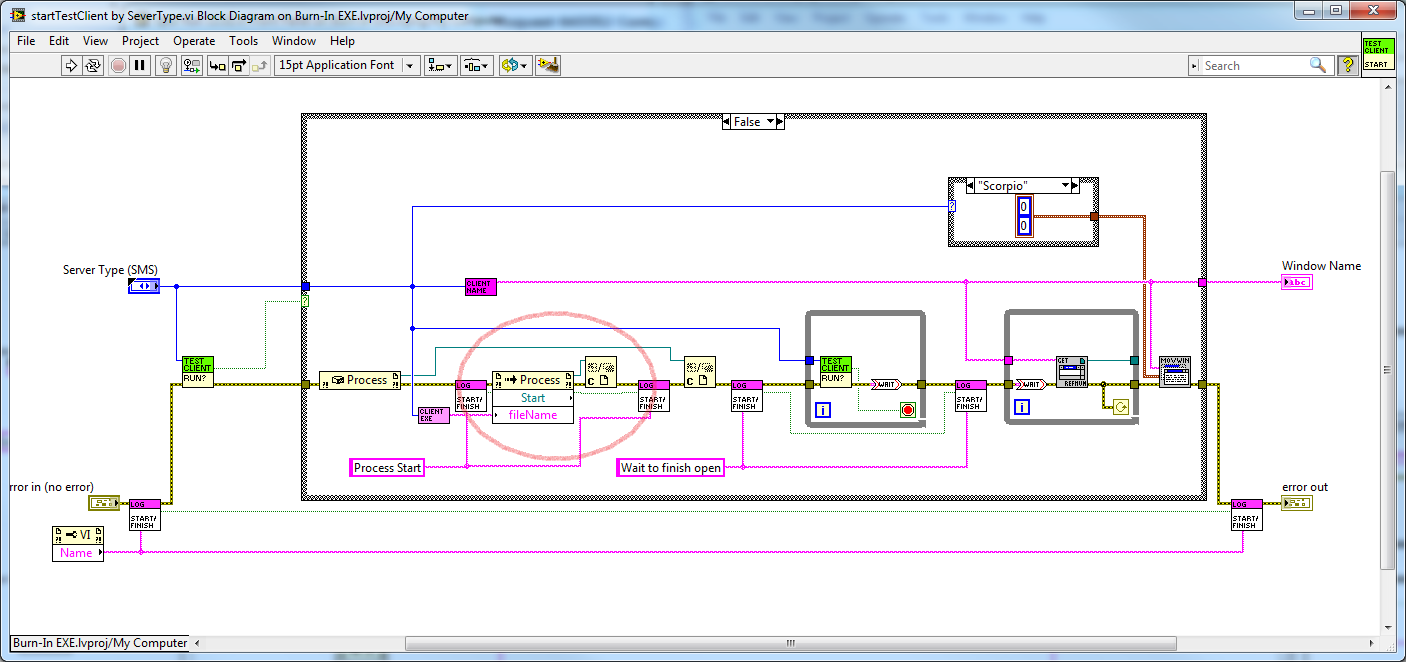- Subscribe to RSS Feed
- Mark Topic as New
- Mark Topic as Read
- Float this Topic for Current User
- Bookmark
- Subscribe
- Mute
- Printer Friendly Page
Process start crashes application
Solved!12-22-2014 06:27 PM
- Mark as New
- Bookmark
- Subscribe
- Mute
- Subscribe to RSS Feed
- Permalink
- Report to a Moderator
I have an applicaton that uses a inhouse test client (not labview) to test a server. Labview uses win api calls to control this client. I have to start the test client before I can control it and for the most part it works fairly well. However quite frequently the Labview appliacton is terminated by the OS as it tries to start the client, but only sometimes. Somtimes it works somtimes crash. It crashes at the marked spot between the two Log Start / Finish vis. The windows event log shows an ntdll.dll
From the event log
"Application: Burn-In.exe Framework Version: v4.0.30319 Description: The process was terminated due to an unhandled exception. Exception Info: System.AccessViolationException Stack: "
"Faulting application name: Burn-In.exe, version: 11.4.9.0, time stamp: 0x51d22c87
Faulting module name: ntdll.dll, version: 6.1.7601.18247, time stamp: 0x521ea8e7
Exception code: 0xc0000005
Fault offset: 0x000330bd
Faulting process id: 0x147c
Faulting application start time: 0x01cfe3f348a72fdc
Faulting application path: C:\Program Files (x86)\TCI\Burn-In.exe
Faulting module path: C:\windows\SysWOW64\ntdll.dll
Report Id: 2313cfcc-4fe7-11e4-a010-842b2bbdfe3a"
I have a .evtx file with the saved logs.
Solved! Go to Solution.
12-23-2014 04:16 PM
- Mark as New
- Bookmark
- Subscribe
- Mute
- Subscribe to RSS Feed
- Permalink
- Report to a Moderator
Hi Viper!
Can you try to call the ntdll.dll in another development environment to see if it still causes a crash?
12-24-2014 09:23 AM
- Mark as New
- Bookmark
- Subscribe
- Mute
- Subscribe to RSS Feed
- Permalink
- Report to a Moderator
I believe that there is a problem with my client and the state that its in when I try to restart it. I built a start stop test loop that just starts and closes my client and it ran just fine 2500 times. But in my application when I actually use the client to talk to my server there is a conditon where the client sometimes hangs. To get around this I stop and restart the client. The thing is it only causes a crash about 1/10th of the time.
I am not calling ntdll.dll. I don't even know what it does. I am using the "Start Process" invoke node. That causes my app to get kicked and the ntdll.dll error in the windows application event log.
Norm
12-28-2014 10:54 AM
- Mark as New
- Bookmark
- Subscribe
- Mute
- Subscribe to RSS Feed
- Permalink
- Report to a Moderator
07-11-2015 04:24 PM
- Mark as New
- Bookmark
- Subscribe
- Mute
- Subscribe to RSS Feed
- Permalink
- Report to a Moderator
Any follow up on that? Pretty unsatisfying conclusion for the rest of us 🙂
I've been using the process.start method recently and it's worked brilliantly. Also really nice that you get the ref wire so that you can stop/kill later when needed, rather than trying to kill a process based on name which is sketchy.
07-13-2015 01:58 PM
- Mark as New
- Bookmark
- Subscribe
- Mute
- Subscribe to RSS Feed
- Permalink
- Report to a Moderator
I've done no further research on this. Sorry.