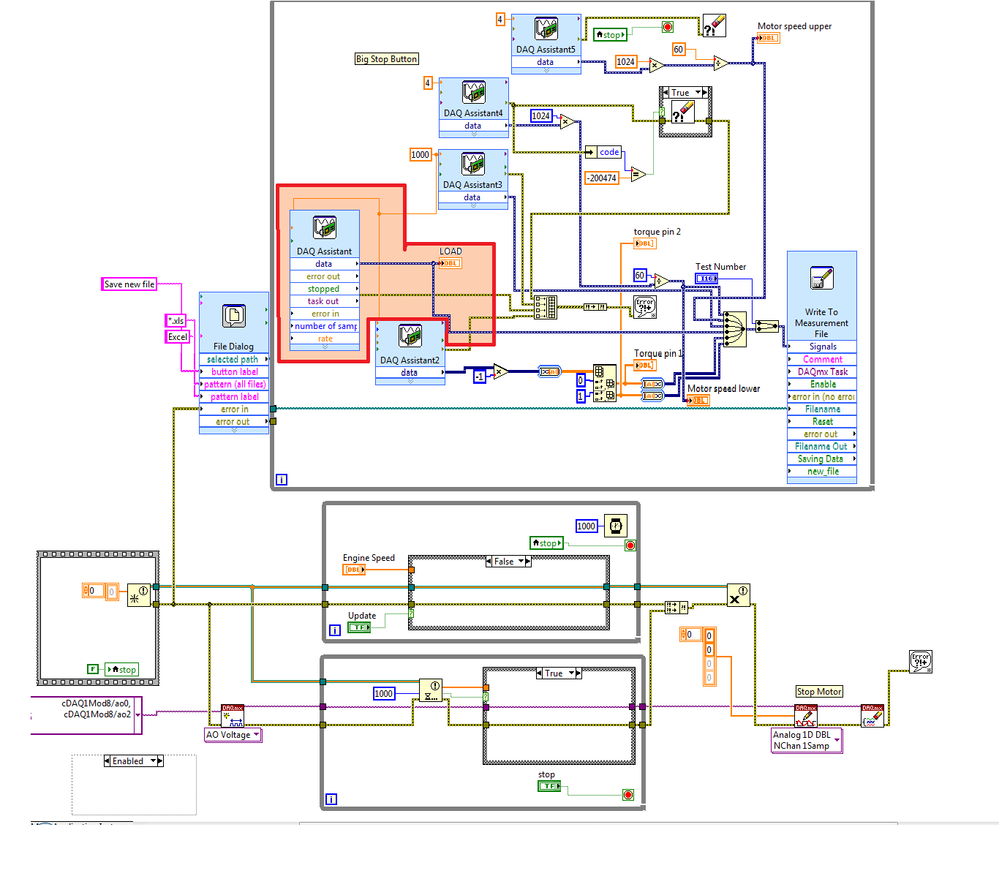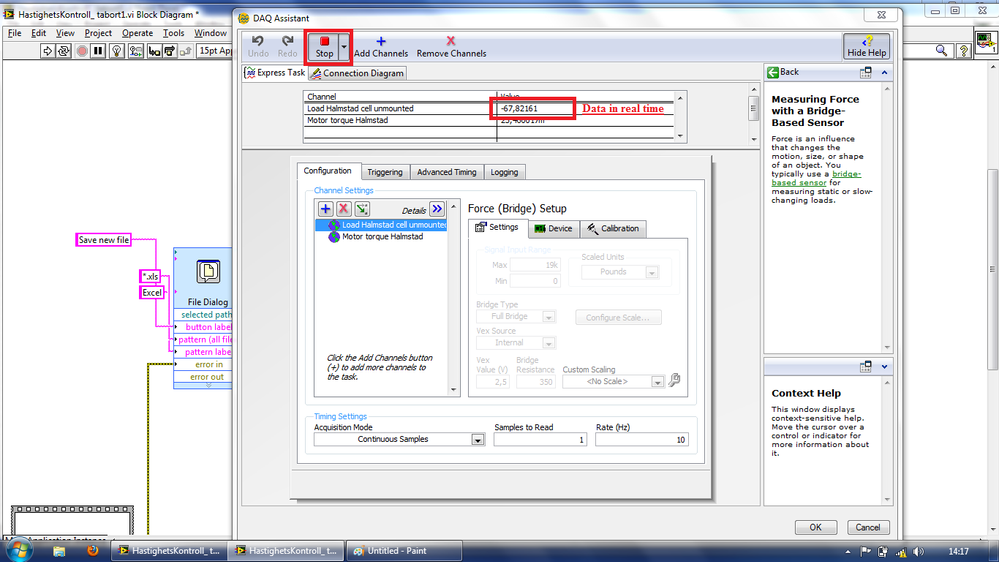- Subscribe to RSS Feed
- Mark Topic as New
- Mark Topic as Read
- Float this Topic for Current User
- Bookmark
- Subscribe
- Mute
- Printer Friendly Page
Problem with a program that just worked before....
Solved!10-10-2014 07:34 AM - edited 10-10-2014 07:38 AM
- Mark as New
- Bookmark
- Subscribe
- Mute
- Subscribe to RSS Feed
- Permalink
- Report to a Moderator
Hello,
(I'm a beginner !)
I have a program to command 2 motors and collect the speed of each axis and the load applied between them.
The hardware works well (checked all the sensors) and the program worked well until 5 days...
Now my problem is : I want to see the load in real time (using a DBL numeric indicator linked to a DAQ Assistant that just collect the load datas)
AND in the DAQ Assistant (double click on it), in see the load in real time when i use the button "RUN/STOP"
but on the front panel, when i click on the button "RUN" the indicator is just fix on the first value and doesn't indicate anything...
I checked the connector between my DAQ and my N. Ind. and I changed the N. Ind. and tried to update the Channels in my DAQ to see if the problem came from that but nothing is repaired now... after 3 days on this problem
Thank you if you can help me...
Solved! Go to Solution.
10-10-2014 10:18 AM
- Mark as New
- Bookmark
- Subscribe
- Mute
- Subscribe to RSS Feed
- Permalink
- Report to a Moderator
Instead of attaching microscopic pictures, attach your code. If there are express VIs and dynamic data, we cannot tell what's in them.
10-10-2014 03:13 PM
- Mark as New
- Bookmark
- Subscribe
- Mute
- Subscribe to RSS Feed
- Permalink
- Report to a Moderator
A couple of things. I would change your DAQ setup for the force to be "1 Sample (On Demand)", because it appears that you are only reading one sample every time you go through the loop. I would think your other DAQ setups need this too.
I also assume that you are using the loop speed to control the sample rate of your acquisition of the other data channels.
Is all of your acquisition occuring from one card or seperate cards? Some cards don't allow simulatenous tasks/acquisition. I guess the DAQ assistant takes care of that.
You may also want to take a look at the Continous Measurement and Logging Template. It may be well suited for what you are trying to work on.
10-15-2014 03:58 AM
- Mark as New
- Bookmark
- Subscribe
- Mute
- Subscribe to RSS Feed
- Permalink
- Report to a Moderator
Sometimes simplest answers are the bests.... THANK YOU. It works, it was separated cards and I think someone just touched the settings of the DAQ and yeah I didn't see that. Stupid errror, I will remember that the next time. 😃