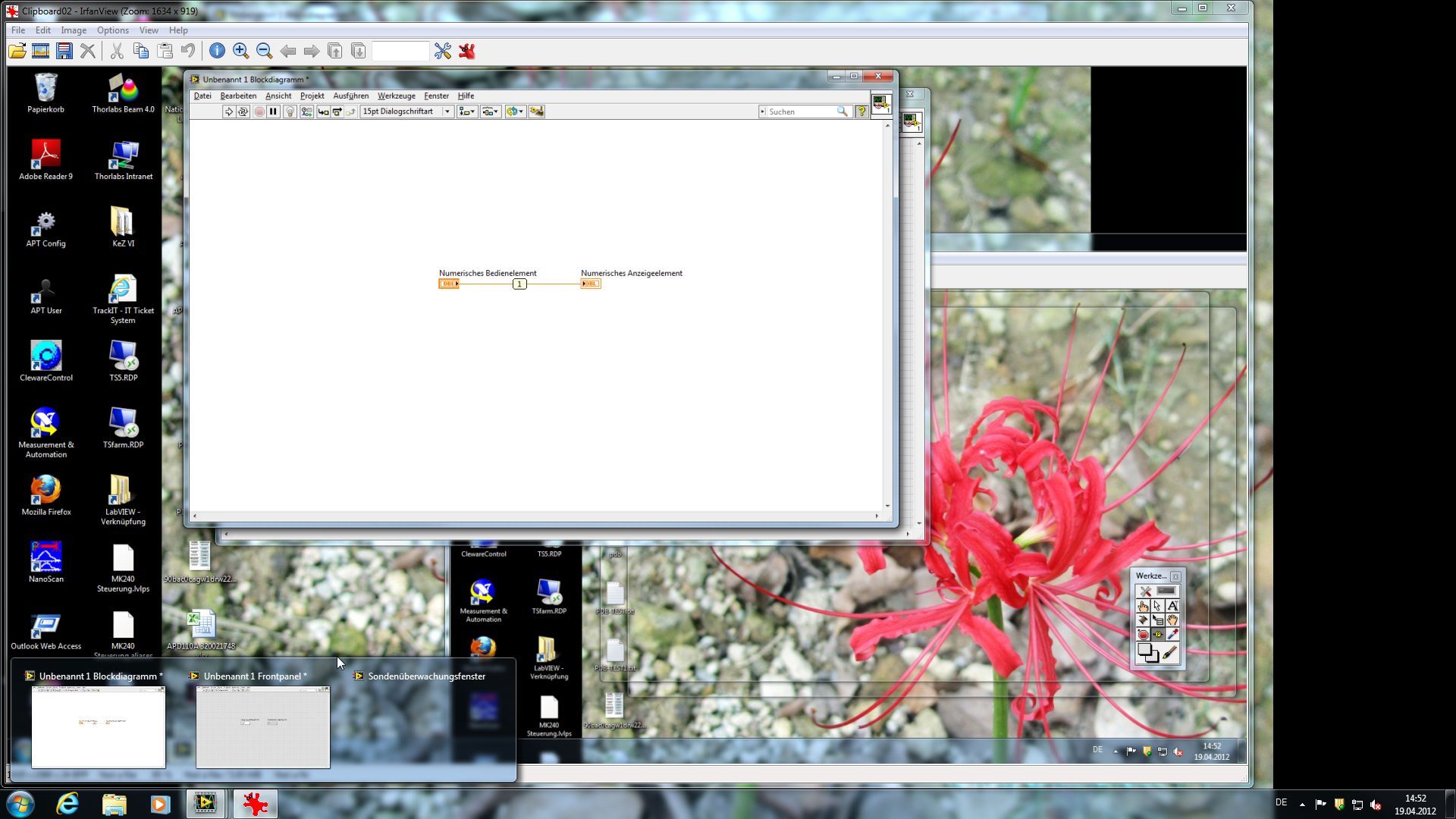- Subscribe to RSS Feed
- Mark Topic as New
- Mark Topic as Read
- Float this Topic for Current User
- Bookmark
- Subscribe
- Mute
- Printer Friendly Page
Problem of Probe Watching Window
04-20-2012 03:56 AM - edited 04-20-2012 03:58 AM
- Mark as New
- Bookmark
- Subscribe
- Mute
- Subscribe to RSS Feed
- Permalink
- Report to a Moderator
Hello Everyone,
i have a Problem of Probe Watching Window in LabView 2011. I can not solve it, even after the Problem has been checked by the man of Technic Support of NI.
This Pic is the Screenshot of the Problem. Probe Test can be also used now, but the Probe Watching Window will not be showed automatic. I have tried many ways to
solve this Problem, new Install, new _probees ordner. But it can not be solved. Please help me to check it out, if there is something wrong. You guys have any Idea? Thank you ! 🙂
04-20-2012 04:43 AM
- Mark as New
- Bookmark
- Subscribe
- Mute
- Subscribe to RSS Feed
- Permalink
- Report to a Moderator
Did you right click the probe and clicked Find probe?. What happened when you do that?.
The best solution is the one you find it by yourself
04-20-2012 05:18 AM
- Mark as New
- Bookmark
- Subscribe
- Mute
- Subscribe to RSS Feed
- Permalink
- Report to a Moderator
I have tried that, it will show a red Frame, which can be cleard, meanwhile the red Frame is not really exist. And the Probe Watching Window shows noting.
04-23-2012 03:10 AM
- Mark as New
- Bookmark
- Subscribe
- Mute
- Subscribe to RSS Feed
- Permalink
- Report to a Moderator
Hi,
what happens if you click View -> Probe Watch Window?
04-23-2012 04:27 AM
- Mark as New
- Bookmark
- Subscribe
- Mute
- Subscribe to RSS Feed
- Permalink
- Report to a Moderator
Hi, it shows noting, just as same as the Pic, which i have added.
04-24-2012 10:51 AM
- Mark as New
- Bookmark
- Subscribe
- Mute
- Subscribe to RSS Feed
- Permalink
- Report to a Moderator
That sounds pretty weird.
Try out the following vi.lib files and copy it under C:\Program Files\National Instruments\LabVIEW 2011\vi.lib\.
This should be the right version for you. If this doesn't help you can try to mass compile the files. Otherwise you have to reinstall Windows and LabVIEW.
04-25-2012 02:39 AM
- Mark as New
- Bookmark
- Subscribe
- Mute
- Subscribe to RSS Feed
- Permalink
- Report to a Moderator
It was really weird, i have tried out your way, but it still does not work, i am going to reinstall Windows and LabVIEW, Thank you very much for your Help! 🙂
04-27-2012 03:35 PM
- Mark as New
- Bookmark
- Subscribe
- Mute
- Subscribe to RSS Feed
- Permalink
- Report to a Moderator
I have the same problem. I am running Windows7 64 bit and LabVIEW 2011 32 bit.
When you bring up the task bar > LabVIEW > Probe Watch Window, it shows a blank window. When you click on this window nothing changes on your screen.
Nope, not reinstalling Windows and LabVIEW.
What do you all think is causing this?
HLB
04-28-2012 09:14 PM
- Mark as New
- Bookmark
- Subscribe
- Mute
- Subscribe to RSS Feed
- Permalink
- Report to a Moderator
If you right click the probe watch window on the task bar and click on maximize you will see the maximized probe watch window.
HLB
04-28-2012 09:58 PM
- Mark as New
- Bookmark
- Subscribe
- Mute
- Subscribe to RSS Feed
- Permalink
- Report to a Moderator
Between doing a LabVIEW repair under Windows Uninstall or Change a program and downloading the full compliment of Windows updates, including 4 optional updates, the probe watch window will function as normal.
HLB