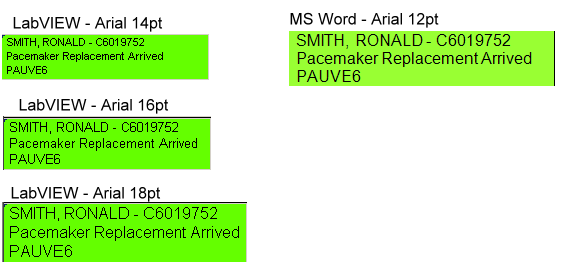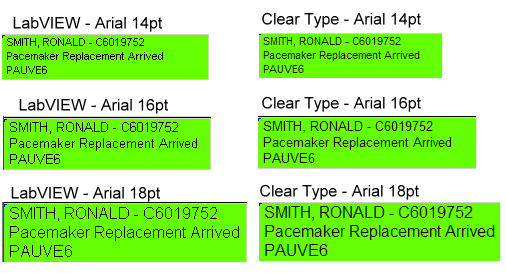- Subscribe to RSS Feed
- Mark Topic as New
- Mark Topic as Read
- Float this Topic for Current User
- Bookmark
- Subscribe
- Mute
- Printer Friendly Page
Poor Render of Fonts in LabVIEW
01-18-2016 03:30 AM
- Mark as New
- Bookmark
- Subscribe
- Mute
- Subscribe to RSS Feed
- Permalink
- Report to a Moderator
Why do Fonts render so poorly in LabVIEW 2015 compared to say MS Word 2010 and is there a way to improve the text quality?
I already know about the well known issue of LabVIEW font sizes not being standard (see this link)
But even taking this into account, text in a LabVIEW Front Panel Indicator (in this case a Table Cell) looks very blocky compared to MS Word. Is this because MS Office uses anti-aliasing? Can this be done in LabVIEW? Below are 1:1 screen snapshots of a Table cell.
Thanks Chris
01-19-2016 10:18 AM
- Mark as New
- Bookmark
- Subscribe
- Mute
- Subscribe to RSS Feed
- Permalink
- Report to a Moderator
Hi ChrisReed,
It looks like they had a similar conversation here:
http://forums.ni.com/t5/LabVIEW/Turn-on-font-antialiasing-for-front-panel/td-p/980488
Let me know if you have any follow up questions that they didnt anwser.
Applications Engineer
National Instruments
01-19-2016 10:25 AM
- Mark as New
- Bookmark
- Subscribe
- Mute
- Subscribe to RSS Feed
- Permalink
- Report to a Moderator
Your display scaling setting can also have an impact on how fonts are displayed/rendered - everything (including the title bar) looked horribly pixelated on W10 / LV2013 with a display scaling greater than 100%.
01-19-2016 09:30 PM
- Mark as New
- Bookmark
- Subscribe
- Mute
- Subscribe to RSS Feed
- Permalink
- Report to a Moderator
I tried the idea of using the Clear Type setting and it does make a big difference (see image below - looks even better when done on a whole Table).
That's OK, however my application needs to be installed on Window XP and 7 computers so I would have to programmatically set the Clear Type setting by changing the registry (see link below), but it would be nicer if LabVIEW had some in-built anti-aliasing like MS Word. Perhaps that will be in version 2016 ![]()
Chris