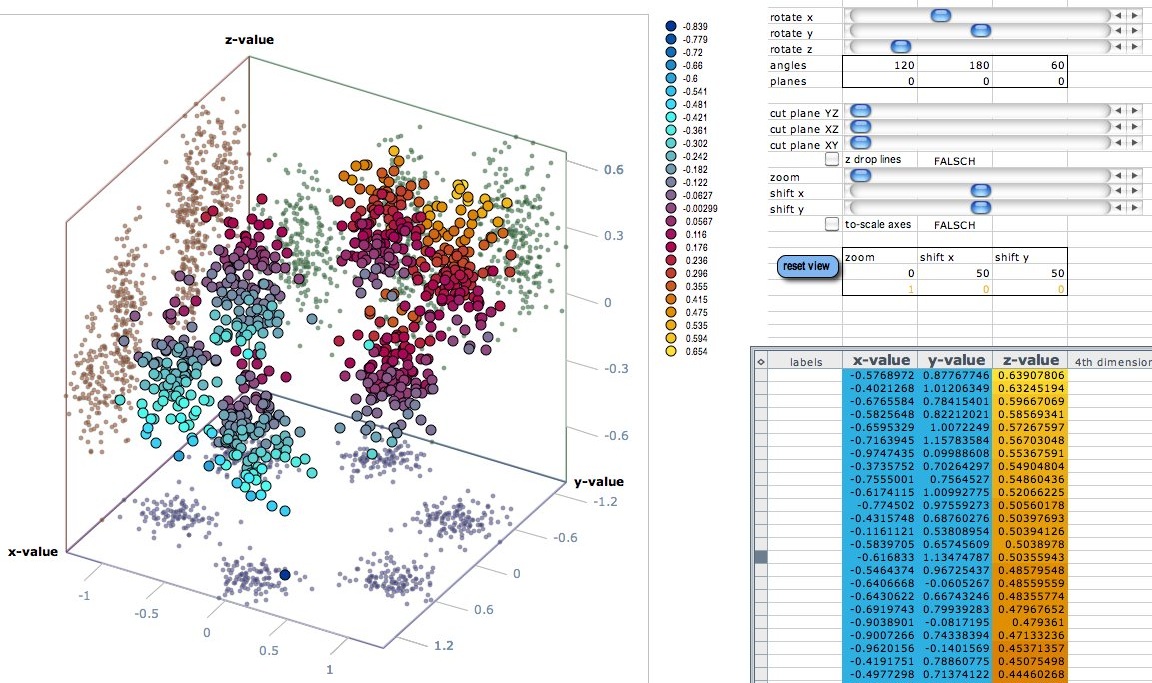- Subscribe to RSS Feed
- Mark Topic as New
- Mark Topic as Read
- Float this Topic for Current User
- Bookmark
- Subscribe
- Mute
- Printer Friendly Page
Plotting 4D data (3D scanning grid)
03-20-2015 06:59 AM
- Mark as New
- Bookmark
- Subscribe
- Mute
- Subscribe to RSS Feed
- Permalink
- Report to a Moderator
Hello,
I'm looking for a bit of advice on how to best proceed with my LabVIEW application.
My application typically consists of an XYZ positioner that scans an area of 10x10x10 mm and measures every 0.1 mm in each of the 3 axes.
In total I have 100*100*100 points equally distributed in a 3D grid.
For each of these points an intensity value is being acquired by the data acquisition hardware.
I now want to visualize this data. I was thinking of doing it via a 3D graph but could not find a suitable example. Most of the 3D graph examples show a few points scattered in 3D. I have a real 100x100x100 matrix that I want to visualize...
Any idea how to do this with a 3D graph.
You could say that I am looking for a 3D intensity graph.
The only solution I can imagine is that I let the user select a single intensity value and only display that intensity value in the 3D graph.
Does any of you know a good way to display all the intensity values in a 3D matrix inside a 3D graph.
Your expert advice is greatly appreciated!
Kind regards,
Kirsten!
03-20-2015 07:28 AM - edited 03-20-2015 07:31 AM
- Mark as New
- Bookmark
- Subscribe
- Mute
- Subscribe to RSS Feed
- Permalink
- Report to a Moderator
Have a look at this post - if you're after points rather than a surface, try the 3D Surface Plot from the same palette.
Edit - this takes X and Y arrays and Z and intensity 2D arrays. You'll probably have to do some form of reshaping to get your arrays into the right format, but it's all easily doable.
CLA
03-20-2015 07:56 AM - edited 03-20-2015 08:00 AM
- Mark as New
- Bookmark
- Subscribe
- Mute
- Subscribe to RSS Feed
- Permalink
- Report to a Moderator
I can envisage a '3D Bubble Plot' where you have a 3d grid of tiny balls, well spaced, 100*100*100. The ball size is proportional to the value of the data at that point.
There is no native LabView 3D graph type that comes anywhere near this, but you could render one using the 3D picture control. I tried playing with it a bit, enough to convince myself it was possible but also enough to realise that it wouldn't be trivial. However, I think the result would be quite impressive.
Edit - something a bit like this...
03-20-2015 08:29 AM - edited 03-20-2015 08:32 AM
- Mark as New
- Bookmark
- Subscribe
- Mute
- Subscribe to RSS Feed
- Permalink
- Report to a Moderator
Kirsten,
the provided 3D graphs in LV display 2D measurement values as a 3D surface (or grid or whatever). It is not designed to display 3D measurement values by using all 3 dimensions for location and color as "value" indication.
I assume that you are looking for something like the intensity graph which is able to work with 3 dimensional arrays and displaying it similar to the 3D graph for usability (rotate and zoom possible).
You can create a custom display for this by creating an Xcontrol. Sadly, i cannot advise you on a graphic element you can use there as the NI CW 3D graph elements are written using MESA and are encapsulated.
Norbert
EDIT: aehm, OK, i forgot about that this was already discussed. Thanks thoult for the link.
----------------------------------------------------------------------------------------------------
CEO: What exactly is stopping us from doing this?
Expert: Geometry
Marketing Manager: Just ignore it.
03-21-2015 01:18 PM
- Mark as New
- Bookmark
- Subscribe
- Mute
- Subscribe to RSS Feed
- Permalink
- Report to a Moderator
Ok, so here is a quick proof of concept of a 3D Bubble Graph. As a static picture it is just about okay, but if you run the vi you can grab with the mouse and rotate the plot to really see the ball distrubution. This is just 10 *10*10 but it should scale and you can add colours as well, or colours instead of ball size, or whatever.
The vi is a bit messy but demonstrates the concept.
04-02-2015 05:56 AM
- Mark as New
- Bookmark
- Subscribe
- Mute
- Subscribe to RSS Feed
- Permalink
- Report to a Moderator
Hi,
I am using 3d picture control in my vi to view the data is plotted at different locations.The 3d picture contains axis as I generated it using Create 3D axis vi But I am not able to get the gridlines on the axis to be shown on it with marker spacing(like on a 2d graph).How can I get the grids ?
I am attaching the vi in which only axis is there with data points plotted on it.
04-03-2015 09:14 AM
- Mark as New
- Bookmark
- Subscribe
- Mute
- Subscribe to RSS Feed
- Permalink
- Report to a Moderator
Hi vijayab,
This sounds like a new question, and will probably find more traffic if you create a new post. I would definitely suggest doing this.
Best regards,
Applications Engineer
National Instruments
04-04-2015 01:39 AM
- Mark as New
- Bookmark
- Subscribe
- Mute
- Subscribe to RSS Feed
- Permalink
- Report to a Moderator
Thanks Amanda B.I will surely do that 🙂