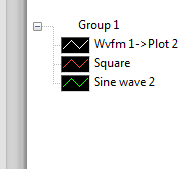- Subscribe to RSS Feed
- Mark Topic as New
- Mark Topic as Read
- Float this Topic for Current User
- Bookmark
- Subscribe
- Mute
- Printer Friendly Page
Plot name confusion Mixed Signal Graph
08-05-2014 03:59 AM - edited 08-05-2014 04:02 AM
- Mark as New
- Bookmark
- Subscribe
- Mute
- Subscribe to RSS Feed
- Permalink
- Report to a Moderator
Hey,
I'm currently working with LabView 2013 to build a program to analyze analog and digital waveforms with lots of data.
Therefore I use the Mixed Signal Graph, which fits this purpose best. I found out, bundling two arrays of waveforms (digital and analog waveform arrays) brings up two plot areas for these kinds of signals.
The Problem is the Plot Naming. I use the analog waveform attribute "NI_ChannelName" to change the waveform names.
But attaching new waveforms to the end of the analog waveforms array and feeding it into the graph seems to confuse it. It changes the plot names of pre-existing plots, which is not the intended functionality.
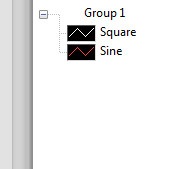
I built a snippet VI to show this unexpected behavior. Maybe someone knows a solution. The VI is attached.
I found a possible workaround: Attaching the waveform to the beginning of the array, but then all new waveforms are in reverse order. I think there should be a better solution for that and it could also introduce a lack of performance since I handle megabytes of sample data with my program and reorganizing the array from the top seems to be slow.
I also found out that there were similar problems in the past. Refering to http://forums.ni.com/t5/LabVIEW/Plot-name-errors-on-mixed-signal-graph/m-p/770839/highlight/true#M35...
Thanks in advance and best regards from Germany,
Philipp Burger
08-05-2014 08:56 AM - edited 08-05-2014 08:57 AM
- Mark as New
- Bookmark
- Subscribe
- Mute
- Subscribe to RSS Feed
- Permalink
- Report to a Moderator
[edit] sorry misread the post [/edit]
(Mid-Level minion.)
My support system ensures that I don't look totally incompetent.
Proud to say that I've progressed beyond knowing just enough to be dangerous. I now know enough to know that I have no clue about anything at all.
Humble author of the CLAD Nugget.
08-11-2014 09:03 AM
- Mark as New
- Bookmark
- Subscribe
- Mute
- Subscribe to RSS Feed
- Permalink
- Report to a Moderator
Hm, seems like nobody got an idea..?
Maybe R&D could help?! I don't know any way out currently.