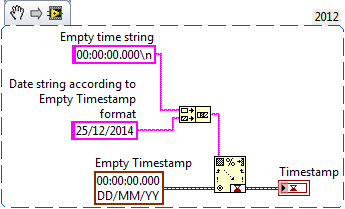Turn on suggestions
Auto-suggest helps you quickly narrow down your search results by suggesting possible matches as you type.
Showing results for
Topic Options
- Subscribe to RSS Feed
- Mark Topic as New
- Mark Topic as Read
- Float this Topic for Current User
- Bookmark
- Subscribe
- Mute
- Printer Friendly Page
Plot Data versus Date without Time (i.e. only 3/3/14 not 3/3/14 05:43:63 PM)
Solved!
Member
06-27-2014 07:01 AM
Options
- Mark as New
- Bookmark
- Subscribe
- Mute
- Subscribe to RSS Feed
- Permalink
- Report to a Moderator
I have data by dates I want to plot in LabVIEW. These dates do not have a time associated with them, they are only 3/3/14 for example and in string format. How can I plot these like in excel with the data plotted against the date.
Thanks!
Solved! Go to Solution.
Knight of NI
06-27-2014 07:06 AM
Options
- Mark as New
- Bookmark
- Subscribe
- Mute
- Subscribe to RSS Feed
- Permalink
- Report to a Moderator
Solution
Accepted by JohnH123456
Active Participant
06-27-2014 07:26 AM
Options
- Mark as New
- Bookmark
- Subscribe
- Mute
- Subscribe to RSS Feed
- Permalink
- Report to a Moderator
To wit, there are a number of options to convert the string to timestamp:
1) Convert your date string to a cluster of numbers using Scan From String, then convert to a timestamp (link)
2) Use some fancy .NET classes (link)
3) Use Scan From String with your string in appropriate format:
This one's a little dirty, however.
---
CLA
CLA