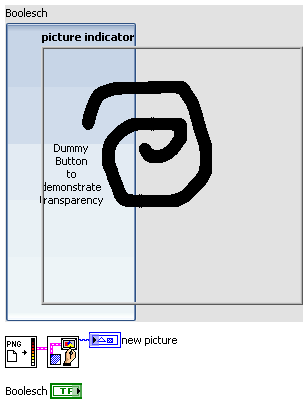- Subscribe to RSS Feed
- Mark Topic as New
- Mark Topic as Read
- Float this Topic for Current User
- Bookmark
- Subscribe
- Mute
- Printer Friendly Page
Pictures in labview
Solved!02-20-2014 08:32 AM
- Mark as New
- Bookmark
- Subscribe
- Mute
- Subscribe to RSS Feed
- Permalink
- Report to a Moderator
Is there anyway to open a picture in labview without getting a white background square shape around it?
Solved! Go to Solution.
02-20-2014 09:09 AM - edited 02-20-2014 09:12 AM
- Mark as New
- Bookmark
- Subscribe
- Mute
- Subscribe to RSS Feed
- Permalink
- Report to a Moderator
02-20-2014 09:36 AM
- Mark as New
- Bookmark
- Subscribe
- Mute
- Subscribe to RSS Feed
- Permalink
- Report to a Moderator
when i open the gauges that are in this link https://decibel.ni.com/content/docs/DOC-4819#comment-7956
on labview they dont have a white background on them at all, but if i take an image from google it adds in a white background. I did what you said but i dont want ot to have to have a new picture box where the image opens inside.
Can you check the link and download the file thats attached to see what i am talking about
02-21-2014 01:52 AM
- Mark as New
- Bookmark
- Subscribe
- Mute
- Subscribe to RSS Feed
- Permalink
- Report to a Moderator
Hi recneps,
as already said before: you have to use pictures with alpha channel data embedded to have transparency!
Use some (good) image processing software (suggestion: GIMP) to set transparency in your pictures. Use PNG format as it supports transparency data…