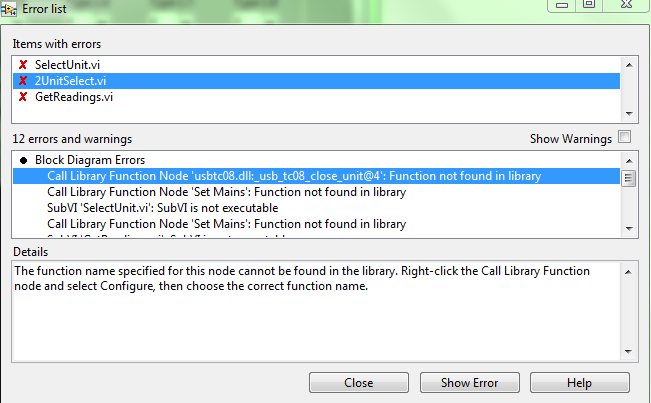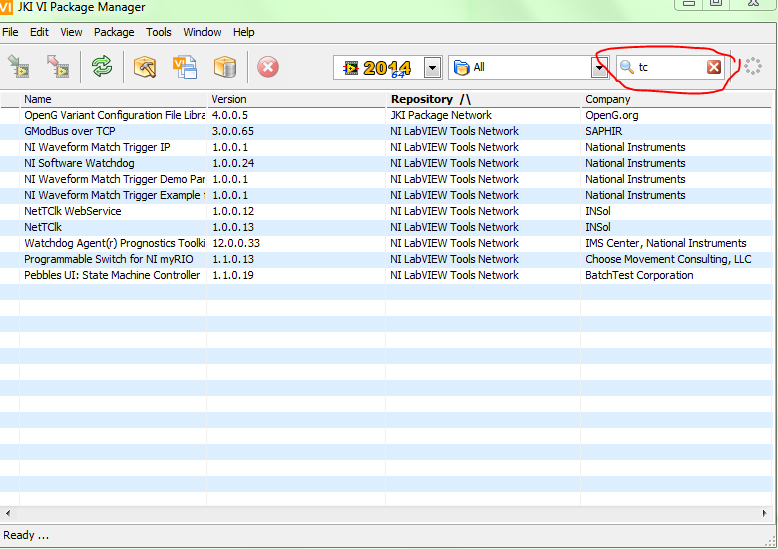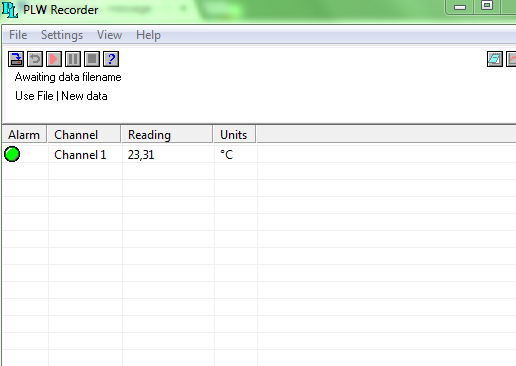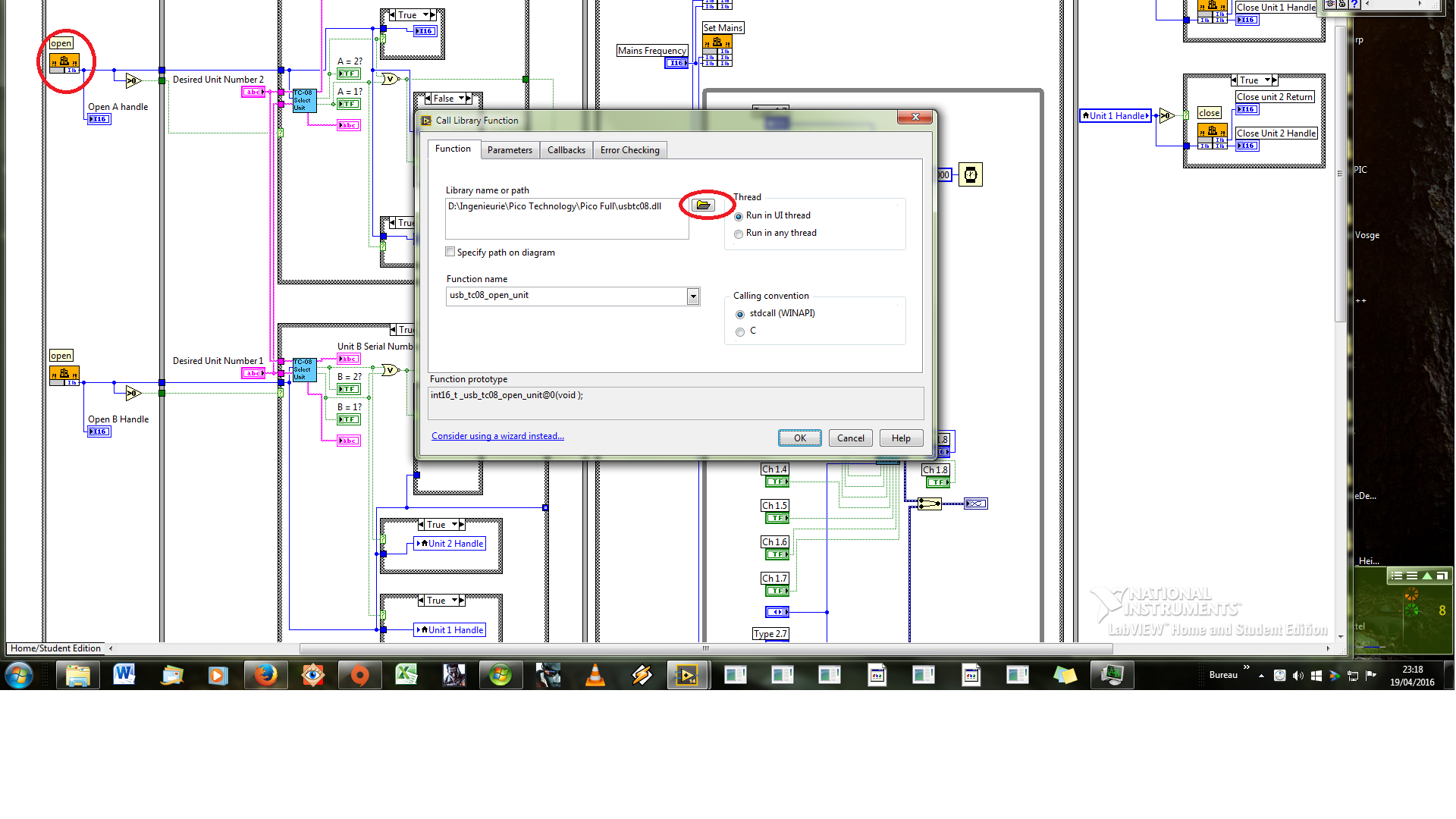- Subscribe to RSS Feed
- Mark Topic as New
- Mark Topic as Read
- Float this Topic for Current User
- Bookmark
- Subscribe
- Mute
- Printer Friendly Page
Pico logger tc-08
04-18-2016 04:54 AM - edited 04-18-2016 04:59 AM
- Mark as New
- Bookmark
- Subscribe
- Mute
- Subscribe to RSS Feed
- Permalink
- Report to a Moderator
hi,
I am trying to use a program for pico logger tc-08 but I am getting 12 errors of library
Do you know what I shoul exactly do? It's the first time that I am getting this error
thanks for your attention
04-18-2016 06:33 AM
- Mark as New
- Bookmark
- Subscribe
- Mute
- Subscribe to RSS Feed
- Permalink
- Report to a Moderator
Do you have the header file (.h) for the tc-08 DLL? You should check the Call Library Function nodes match the function calls in the DLL. Particularly - I doubt there's a function called 'Set Mains' and maybe the naming of the close_unit function is wrong.
I've used the TC-08 in the past but don't remember having any issues with the LV library. In fact, I remember wrapping it up into a VI package - I've attached it for you - you can either use the wrapper I created, or just use it for reference to see what you need to change in your code.
04-18-2016 06:56 AM
- Mark as New
- Bookmark
- Subscribe
- Mute
- Subscribe to RSS Feed
- Permalink
- Report to a Moderator
thank you for answering.
This is all what I am having as exemples and library but it doesn't want to work.
I tried to open your file but I didn't understand what I can do with it.
Please take a look to my zip file and tell me if somthing is missing. If not, could you please tell me how to make it work?
I dont understand what I have to do
04-18-2016 06:58 AM
- Mark as New
- Bookmark
- Subscribe
- Mute
- Subscribe to RSS Feed
- Permalink
- Report to a Moderator
and also these files
04-18-2016 07:04 AM - edited 04-18-2016 07:06 AM
- Mark as New
- Bookmark
- Subscribe
- Mute
- Subscribe to RSS Feed
- Permalink
- Report to a Moderator
It's a VI Package, you can open it with VI Package Manager.
As for what you need to do to make it work - follow my instructions to find the correct names/functions to use in the Call Library Function node. For example - "Set Mains" isn't the name of the function in the header file - it's something like "usb_tc08_set_mains".
04-18-2016 07:32 AM
- Mark as New
- Bookmark
- Subscribe
- Mute
- Subscribe to RSS Feed
- Permalink
- Report to a Moderator
okay. I opened it with vi package manager. I searched for the library there with search as showed in the picture. Am I right?
I also tried with set with main with 08 ... but I didnt find the right library
04-18-2016 07:49 AM - edited 04-18-2016 07:50 AM
- Mark as New
- Bookmark
- Subscribe
- Mute
- Subscribe to RSS Feed
- Permalink
- Report to a Moderator
Did you install the package? It probably won't work with 64-bit versions of LabVIEW (like you currently have LV2014 64-bit selected in VIPM).
04-19-2016 01:05 AM
- Mark as New
- Bookmark
- Subscribe
- Mute
- Subscribe to RSS Feed
- Permalink
- Report to a Moderator
Yes I instaled it. and the program picologer recording is working
04-19-2016 04:09 AM
- Mark as New
- Bookmark
- Subscribe
- Mute
- Subscribe to RSS Feed
- Permalink
- Report to a Moderator
I meant the DLL and/or LabVIEW driver I provided might not work in 64-bit editions of LabVIEW. You'll probably need to use 32-bit LabVIEW unless Pico provide a 64-bit version of their DLL.
04-19-2016 04:33 PM - edited 04-19-2016 04:34 PM
- Mark as New
- Bookmark
- Subscribe
- Mute
- Subscribe to RSS Feed
- Permalink
- Report to a Moderator
Hi
I used to use an oldest Version of the TC08 Labview driver.
Basically your problem is that the "usbtc08.dll" isnt found in your "Call Library Funciton Node". That means you have to relink the dll to the calling node.
You can try either to copy the usbtc08.dll from the PicoLogRecoder Sfotware folder into the PicoSDK TC08 Labview folder, which might do the job or relink every "Call Library Function Node with the dll located into the PiclologRecorer folder.
Im pretty sure that the dll used to be delivered with the labview driver but seems thats not the case anymore. There also used to be an installer for the Picolog Labview Driverr, so that it appeared into the Labview menus, but seems its not like this anymore.
After lining every "Call Library Function Node" to the actual dll , the programm starts and just gives an error since i dont have the devices at home, but use them on a nearly daily basis at work.
Hope that helps