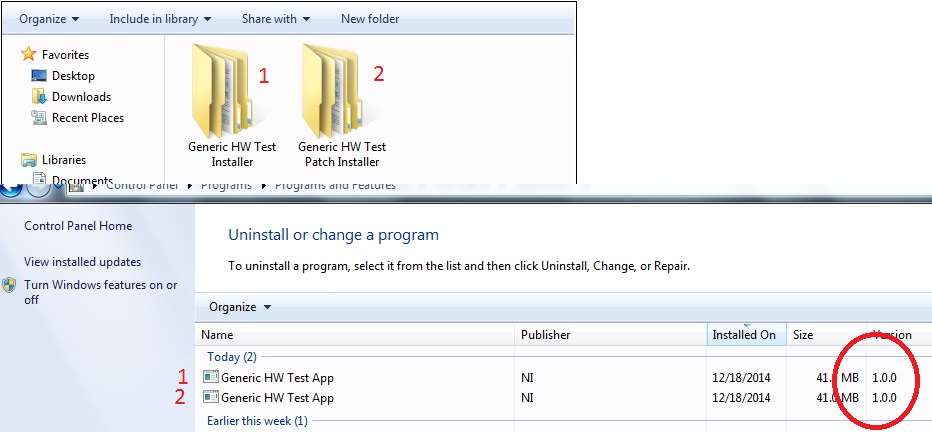- Subscribe to RSS Feed
- Mark Topic as New
- Mark Topic as Read
- Float this Topic for Current User
- Bookmark
- Subscribe
- Mute
- Printer Friendly Page
Patch installer not overwriting the existing one
Solved!12-18-2014 08:40 AM
- Mark as New
- Bookmark
- Subscribe
- Mute
- Subscribe to RSS Feed
- Permalink
- Report to a Moderator
Patch installer not overwriting the existing one
Hi, for one my LabVIEW application, I have created two installers
- Including all the required additional installers (Installer)
- With no additional installer (patch installer)
So that, for further versions they can use only patch installer.
When I try to installer both the installer of same version which created two icons in “Control Panel\Programs\Programs and Features” as shown below.
When I am installing the second installer (patch), I expected that it will either overwrite the existing or it will not allow me to install. But both didn’t happen.
Please share your thoughts on the above.
Thanks in advance
Phani
Solved! Go to Solution.
12-18-2014 08:56 AM
- Mark as New
- Bookmark
- Subscribe
- Mute
- Subscribe to RSS Feed
- Permalink
- Report to a Moderator
In the build spec under Version Information you have a Upgrade Code.
That code has to be the same for both installeres.
The code is used by Windows to lookup the installed program.
12-18-2014 09:01 AM
- Mark as New
- Bookmark
- Subscribe
- Mute
- Subscribe to RSS Feed
- Permalink
- Report to a Moderator
Thank you..
I got another doubt on the same.
"Upgrade Code" should be same
1.)For both installers (normal and patch)?
2.)For all the versions?
which one is correct in the above two?
12-18-2014 09:10 AM
- Mark as New
- Bookmark
- Subscribe
- Mute
- Subscribe to RSS Feed
- Permalink
- Report to a Moderator
For both installers, normal and patch.
But also for all furture versions of your program.
Remember to change the version numbers of both installers, normal and patch, so that you know what version you have installed.