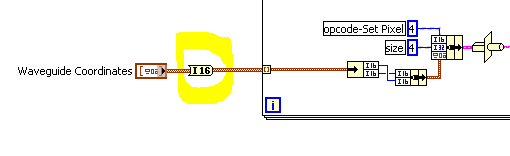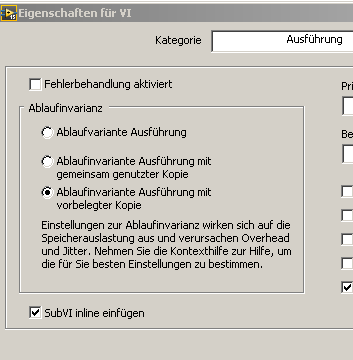- Subscribe to RSS Feed
- Mark Topic as New
- Mark Topic as Read
- Float this Topic for Current User
- Bookmark
- Subscribe
- Mute
- Printer Friendly Page
- « Previous
-
- 1
- 2
- Next »
Overlaying thousands of images
Solved!10-20-2016 09:03 AM
- Mark as New
- Bookmark
- Subscribe
- Mute
- Subscribe to RSS Feed
- Permalink
- Report to a Moderator
@zou wrote:Put the content of the subVI in your VI.
Try the modified VI.
Nice! I had to convert "Waveguide Coordinates" to I16 to properly draw those points
Morover, you have to assign a color only once, so this part may be moved outside the N Loop
Furthermore, you may use the Sub-Vi "Overlay-Images-1_MOD.vi" inline
and parallize the N Loop
10-21-2016 08:28 AM
- Mark as New
- Bookmark
- Subscribe
- Mute
- Subscribe to RSS Feed
- Permalink
- Report to a Moderator
thanks everybody for the input!
all your ideas work ... so far altenbach's solution is the fastest one.
i've tested it with a large pattern.
the solution by zou/alexderjuengere took ~1s.
the solution by altenbach took 90ms.
10-21-2016 10:22 AM
- Mark as New
- Bookmark
- Subscribe
- Mute
- Subscribe to RSS Feed
- Permalink
- Report to a Moderator
If you know that every picture has exactly one black pixel, maybe doing a comparison to black and then ORing the results might work.
Lynn
10-21-2016 12:01 PM
- Mark as New
- Bookmark
- Subscribe
- Mute
- Subscribe to RSS Feed
- Permalink
- Report to a Moderator
Just blindly writing a pixel is faster than ORing, because ORing requires reading the current value first.
- « Previous
-
- 1
- 2
- Next »