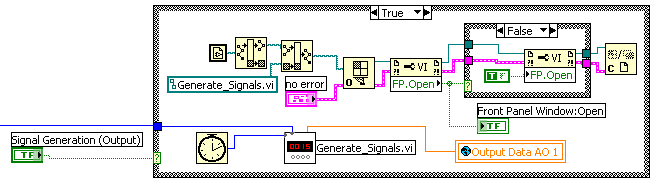- Subscribe to RSS Feed
- Mark Topic as New
- Mark Topic as Read
- Float this Topic for Current User
- Bookmark
- Subscribe
- Mute
- Printer Friendly Page
Open front panel of sub vi when called - how?
Solved!10-07-2010 09:13 AM
- Mark as New
- Bookmark
- Subscribe
- Mute
- Subscribe to RSS Feed
- Permalink
- Report to a Moderator
Hello,
I have a VI with several sub VIs.
I want some of the sub VI front panels to be opened, if they are not yet opened and if they are called but I want them to stay in the background.
There are two SubVI Node setups: "Open Front Panel when loaded" and "show front panel when called"
Both are not what I want. If I select "show front panel when called", then the front panels are opened but flickering because they are called often and alternately.
Using LabVIEW 7.1 and 2009 recently
Solved! Go to Solution.
10-07-2010 09:18 AM
- Mark as New
- Bookmark
- Subscribe
- Mute
- Subscribe to RSS Feed
- Permalink
- Report to a Moderator
I'm not exactly clear on what you're trying to do, but you can use the VI Server to check the state of the front panel and determine whether to open/load the VI. The "Front Panel Window:Open" property will tell you if the window is open.
10-07-2010 09:29 AM - edited 10-07-2010 09:30 AM
- Mark as New
- Bookmark
- Subscribe
- Mute
- Subscribe to RSS Feed
- Permalink
- Report to a Moderator
Ok, I'll try to explain again.
User Starts Main VI and then he selects "generate signals" and "display signals" in the main VI ---> both SubVIs are opened.
I could do that by using "show front panel when called" but that makes the front panel flickering (if two or more SubVIs are opened) and CPU load goes up.
I have never used VI Server. I will study your attachment and hopefully I know what to do then...
Using LabVIEW 7.1 and 2009 recently
10-07-2010 09:35 AM - edited 10-07-2010 09:35 AM
- Mark as New
- Bookmark
- Subscribe
- Mute
- Subscribe to RSS Feed
- Permalink
- Report to a Moderator
@johanneshoer wrote:
Ok, I'll try to explain again.
User Starts Main VI and then he selects "generate signals" and "display signals" in the main VI ---> both SubVIs are opened.
I could do that by using "show front panel when called" but that makes the front panel flickering (if two or more SubVIs are opened) and CPU load goes up.
This sounds more like an issue with the actual code in the subVI(s). Do you have a Greedy Loop?
10-07-2010 09:41 AM
- Mark as New
- Bookmark
- Subscribe
- Mute
- Subscribe to RSS Feed
- Permalink
- Report to a Moderator
When you use Show front panel when called, are you also checking the Close afterwards is originally closed? This would cause the front panels to open and close every time they are called.
10-07-2010 09:43 AM - edited 10-07-2010 09:45 AM
- Mark as New
- Bookmark
- Subscribe
- Mute
- Subscribe to RSS Feed
- Permalink
- Report to a Moderator
No, no issue with my code 🙂
@smercurio_fc: With your example I can see if a subVI is opened or not, but how can I open the subVI during run time if it is not opened?
@Matthew Kelton: No, they are not closed afterwards. Problem is that the subVIs are opened alternately all the time, which makes them flickering.
Using LabVIEW 7.1 and 2009 recently
10-07-2010 09:46 AM
- Mark as New
- Bookmark
- Subscribe
- Mute
- Subscribe to RSS Feed
- Permalink
- Report to a Moderator
@johanneshoer wrote:
No, no issue with my code 🙂
Yeah, we've heard that one before... ![]()
@smercurio_fc: With your example I can see if a subVI is opened or not, but how can I open the subVI during run time if it is not opened
Just call the method with it set to "write" (right-click and select "Change to Write"). I don't recall if LV 7.0 has a Front Panel:Open method. Check the LabVIEW manual.
10-07-2010 09:55 AM
- Mark as New
- Bookmark
- Subscribe
- Mute
- Subscribe to RSS Feed
- Permalink
- Report to a Moderator
Yes! All right, it works now! 🙂
Thank you very much!
Using LabVIEW 7.1 and 2009 recently
10-08-2010 08:04 AM
- Mark as New
- Bookmark
- Subscribe
- Mute
- Subscribe to RSS Feed
- Permalink
- Report to a Moderator
The recommended practice is to use the VI methods Front Panel.Open and Front Panel.Close. While the property also works, it can lead to such issues as the front panels hidden or iconized when "shown". Using the methods allows you to specify this behavior. See the LabVIEW help for details.
NOTE: Very old (e.g. 6i) versions of LabVIEW do not have these methods.