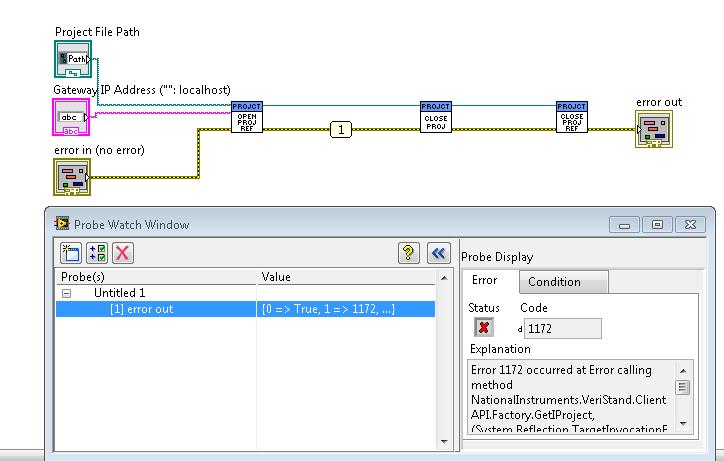- Subscribe to RSS Feed
- Mark Topic as New
- Mark Topic as Read
- Float this Topic for Current User
- Bookmark
- Subscribe
- Mute
- Printer Friendly Page
Open Project Veristand 2012 from Labview 2012
Solved!03-15-2013 10:14 AM
- Mark as New
- Bookmark
- Subscribe
- Mute
- Subscribe to RSS Feed
- Permalink
- Report to a Moderator
Hi!
I have on my maschine LabVIEW 2012 and NI Veristand 2012.
I am trying to open Veristand 2012 Project from LabVIEW 2012. Here are the sequence i have done:
- Open Veristand separately ( Yes, I know it can be called with using command line)
- Run the vi as shown in block diagram below:
- as shown in picture above, i received Error 1172.
I checked in my Task Manager-->there is no double veristand opened
I reboot my PC, repeat the same procedure-->doesn't work. Got the same error message.
Anyone experience the same?
Thank you,
Rajamodol
Solved! Go to Solution.
03-15-2013 03:15 PM
- Mark as New
- Bookmark
- Subscribe
- Mute
- Subscribe to RSS Feed
- Permalink
- Report to a Moderator
What are you setting for your gateway? Are you keeping it as the default of localhost?
--Ryan S.
03-18-2013 02:35 AM
- Mark as New
- Bookmark
- Subscribe
- Mute
- Subscribe to RSS Feed
- Permalink
- Report to a Moderator
Hi sparkysquared,
Thank you for your reply.
I am setting gateway based on my RT IP address.
Is it right?
Thank you,
Rajamodol
03-18-2013 09:40 AM
- Mark as New
- Bookmark
- Subscribe
- Mute
- Subscribe to RSS Feed
- Permalink
- Report to a Moderator
Dear Rajamodol,
The VeriStand Gateway creates a TCP/IP communication channel that
facilitates communication with the VeriStand Engine over the network.
So if you run a project on a desktop PC, the VeriStand Gateway initiates the
VeriStand Engine. If you run a project on an RT target, the VeriStand
Gateway synchronizes with the system definition file that is running on the
RT target.
So you have to set the VeriStand Gateway to "localhost"
Regards,
Oleg Scherling, M.Eng | Applications Engineering | National Instruments | NIG |
03-18-2013 09:43 AM
- Mark as New
- Bookmark
- Subscribe
- Mute
- Subscribe to RSS Feed
- Permalink
- Report to a Moderator
Hi SG3,
Thanks for your answer. It works now.
Regards,
Rajamodol
03-26-2014 07:09 AM
- Mark as New
- Bookmark
- Subscribe
- Mute
- Subscribe to RSS Feed
- Permalink
- Report to a Moderator
Hi,
I want to deploy project on remote machine using IP address shown in MAX. It throws error 1172. I am using NI-Veristand Workspace Manger refernce VI. CAn you please help me out?
Please find attached labview code and the error file.
Thanks and Regards,
Manbir
03-26-2014 07:26 AM
- Mark as New
- Bookmark
- Subscribe
- Mute
- Subscribe to RSS Feed
- Permalink
- Report to a Moderator
Hi ManbirKaur,
What is your input to Gateway IP Address?
Have you try to deploy your system definition directly with Veristand? If it is work, then you should just set Gateway IP Address to "localhost".
I hope it could help.
Rajamodol
03-26-2014 11:18 PM
- Mark as New
- Bookmark
- Subscribe
- Mute
- Subscribe to RSS Feed
- Permalink
- Report to a Moderator
Hi
my input to Gateway is ip address of PXI controller e.g 172.22.222.167
I want to deploy code in PXI controller and not in my PC so I "localhost" is not an option for me. Please suggest some other solution.
Thanks and Regards,
Manbir
03-26-2014 11:37 PM
- Mark as New
- Bookmark
- Subscribe
- Mute
- Subscribe to RSS Feed
- Permalink
- Report to a Moderator
Hi,
I got the solution. I kept gateway address as localhost in labview code and gave ip adress 172.22.222.167 in the system definition file. The code works fine now.
Thanks for your help.
Regards,
Manbir
03-27-2014 02:44 AM
- Mark as New
- Bookmark
- Subscribe
- Mute
- Subscribe to RSS Feed
- Permalink
- Report to a Moderator
Glad to hear it works!
-
rajamodol