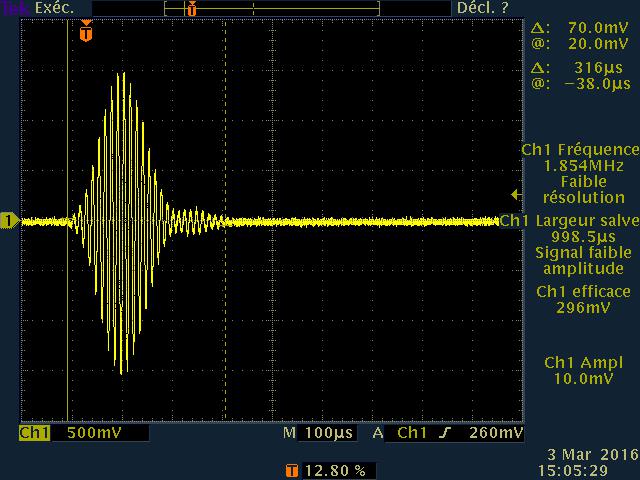- Subscribe to RSS Feed
- Mark Topic as New
- Mark Topic as Read
- Float this Topic for Current User
- Bookmark
- Subscribe
- Mute
- Printer Friendly Page
OSCILLOSCOPE PICTURE IN LABVIEW
Solved!06-01-2016 10:44 AM
- Mark as New
- Bookmark
- Subscribe
- Mute
- Subscribe to RSS Feed
- Permalink
- Report to a Moderator
HELLO ,
I am trying to make the acquisition and signal processing from an oscilloscope ,
and I 'd like to know if I could have the picture goes on the oscilloscope on labview
" without going through the function graph " the exact image on my oscillocope : see enclosed room.
Solved! Go to Solution.
06-01-2016 11:28 AM
- Mark as New
- Bookmark
- Subscribe
- Mute
- Subscribe to RSS Feed
- Permalink
- Report to a Moderator
I believe some of the scopes have web interface, so you can get a picture in browser.
To put it into LV panel, you can use .Net or ActiveX container and Navigate2 address.
This works if webcam is not a solution 😃
06-01-2016 12:07 PM
- Mark as New
- Bookmark
- Subscribe
- Mute
- Subscribe to RSS Feed
- Permalink
- Report to a Moderator
There should be a Hardcopy command for the oscilloscope you can use to get the image and save it. Here is an example of how I did it: http://forums.ni.com/t5/Instrument-Control-GPIB-Serial/Screen-capture-of-Tektronix-MSO4104B-using-La...
There are only two ways to tell somebody thanks: Kudos and Marked Solutions
Unofficial Forum Rules and Guidelines
"Not that we are sufficient in ourselves to claim anything as coming from us, but our sufficiency is from God" - 2 Corinthians 3:5
06-02-2016 02:29 AM
- Mark as New
- Bookmark
- Subscribe
- Mute
- Subscribe to RSS Feed
- Permalink
- Report to a Moderator
hello
your solution is interesting , but being beginner somehow has access
all the functions included can you help me
thank you
06-02-2016 06:06 AM
- Mark as New
- Bookmark
- Subscribe
- Mute
- Subscribe to RSS Feed
- Permalink
- Report to a Moderator
First of all, how are you communicating with the oscilloscope? What model is the oscilloscope (I can tell it is Tektronix at least)? Are you using the LabVIEW drivers?
There are only two ways to tell somebody thanks: Kudos and Marked Solutions
Unofficial Forum Rules and Guidelines
"Not that we are sufficient in ourselves to claim anything as coming from us, but our sufficiency is from God" - 2 Corinthians 3:5
06-02-2016 07:09 AM - edited 06-02-2016 07:11 AM
- Mark as New
- Bookmark
- Subscribe
- Mute
- Subscribe to RSS Feed
- Permalink
- Report to a Moderator
It looks like a Tek scope, so I think there's a button to save a screen shot; my guess is that function is duplicated programmatically.
(Mid-Level minion.)
My support system ensures that I don't look totally incompetent.
Proud to say that I've progressed beyond knowing just enough to be dangerous. I now know enough to know that I have no clue about anything at all.
Humble author of the CLAD Nugget.
06-03-2016 01:32 AM
- Mark as New
- Bookmark
- Subscribe
- Mute
- Subscribe to RSS Feed
- Permalink
- Report to a Moderator
hello
I have a tektronix TDS 3052 and I manage to acquire on graphs
available on labview , but instead of the chart I would like the image of my oscilloscope
06-03-2016 01:34 AM - edited 06-03-2016 01:34 AM
- Mark as New
- Bookmark
- Subscribe
- Mute
- Subscribe to RSS Feed
- Permalink
- Report to a Moderator
@allbig wrote:hello
I have a tektronix TDS 3052 and I manage to acquire on graphs
available on labview , but instead of the chart I would like the image of my oscilloscope
Why don't you go look at the manual and see? I'm pretty sure there's a command for that.
(Mid-Level minion.)
My support system ensures that I don't look totally incompetent.
Proud to say that I've progressed beyond knowing just enough to be dangerous. I now know enough to know that I have no clue about anything at all.
Humble author of the CLAD Nugget.
06-03-2016 04:15 AM
- Mark as New
- Bookmark
- Subscribe
- Mute
- Subscribe to RSS Feed
- Permalink
- Report to a Moderator
Did you look at the VISA Commands I used in the thread I linked to?
There are only two ways to tell somebody thanks: Kudos and Marked Solutions
Unofficial Forum Rules and Guidelines
"Not that we are sufficient in ourselves to claim anything as coming from us, but our sufficiency is from God" - 2 Corinthians 3:5
06-03-2016 04:41 AM - edited 06-03-2016 04:42 AM
- Mark as New
- Bookmark
- Subscribe
- Mute
- Subscribe to RSS Feed
- Permalink
- Report to a Moderator
I stripped out some of my private stuff from the library I showed in the other thread. I have not tested this exact code with the oscilloscope, so you may need to do some debugging.

There are only two ways to tell somebody thanks: Kudos and Marked Solutions
Unofficial Forum Rules and Guidelines
"Not that we are sufficient in ourselves to claim anything as coming from us, but our sufficiency is from God" - 2 Corinthians 3:5