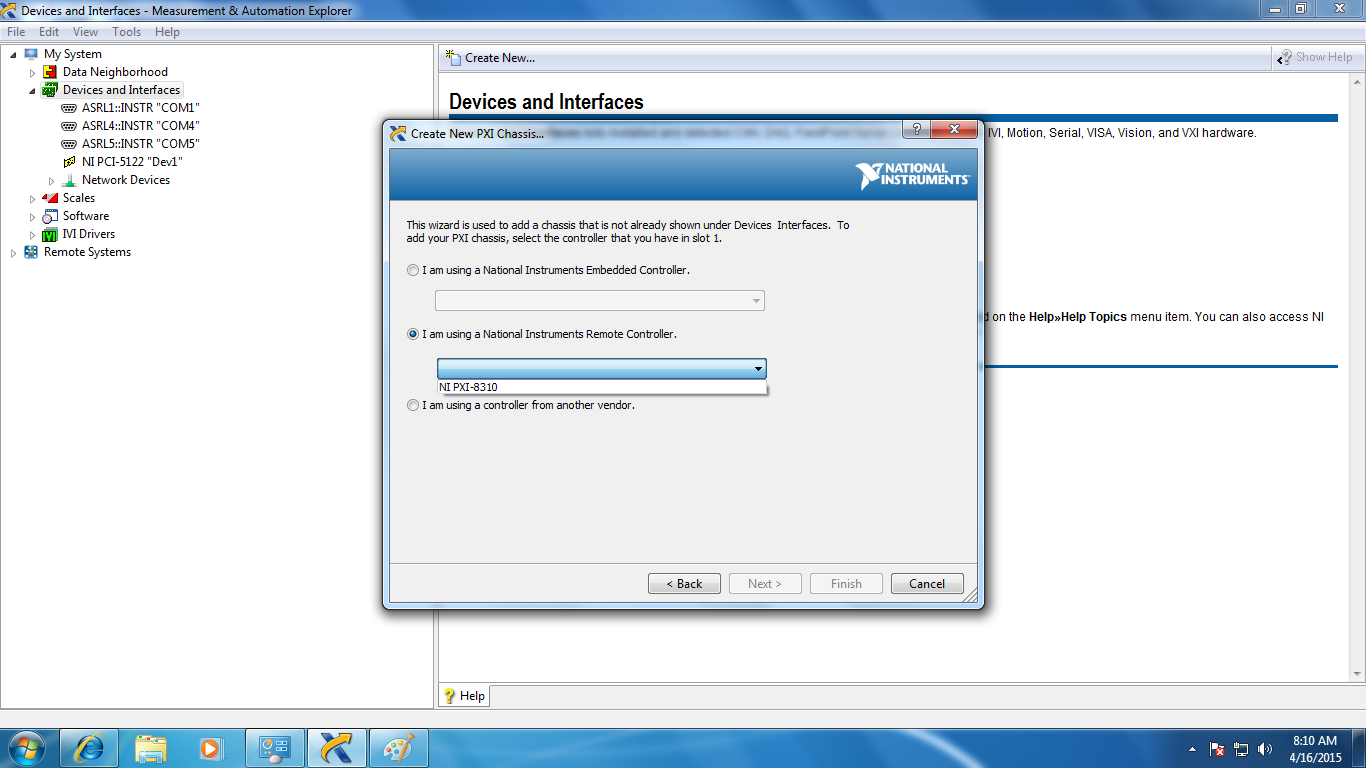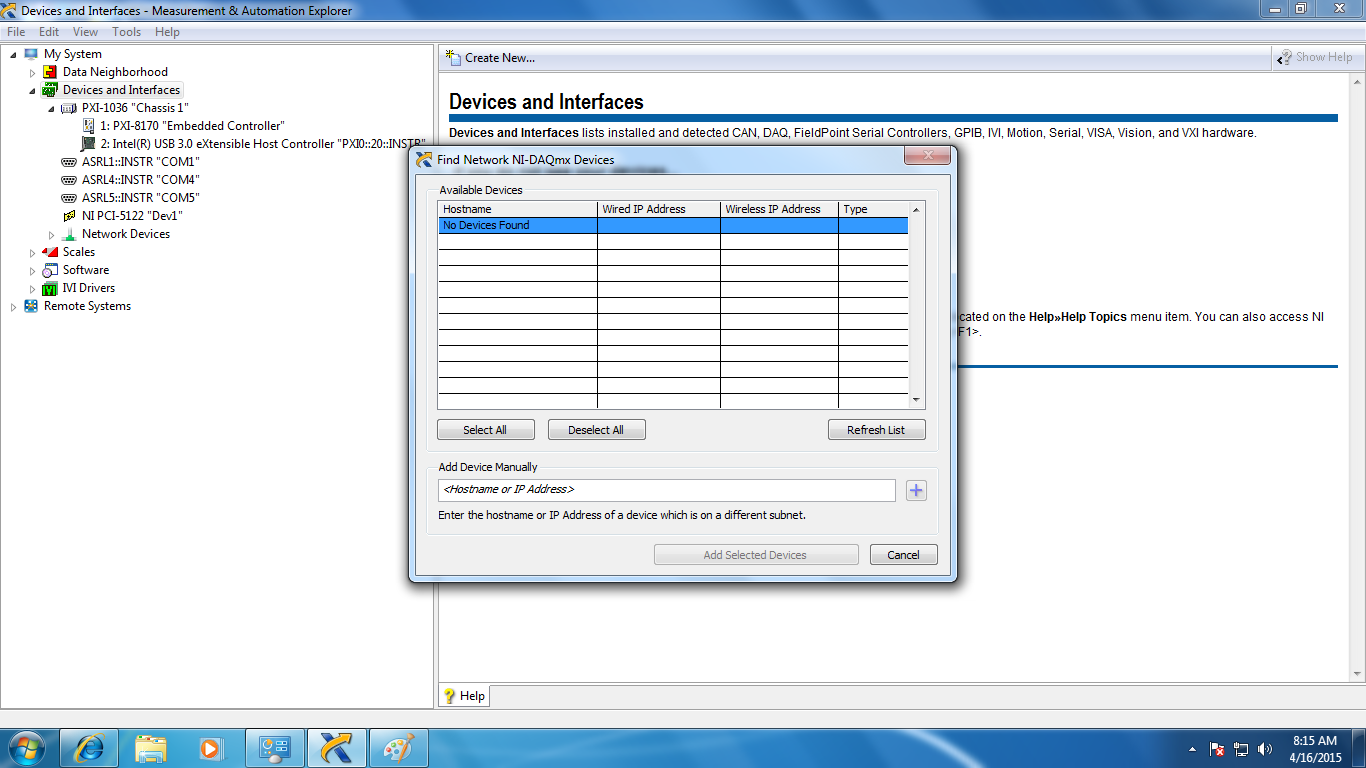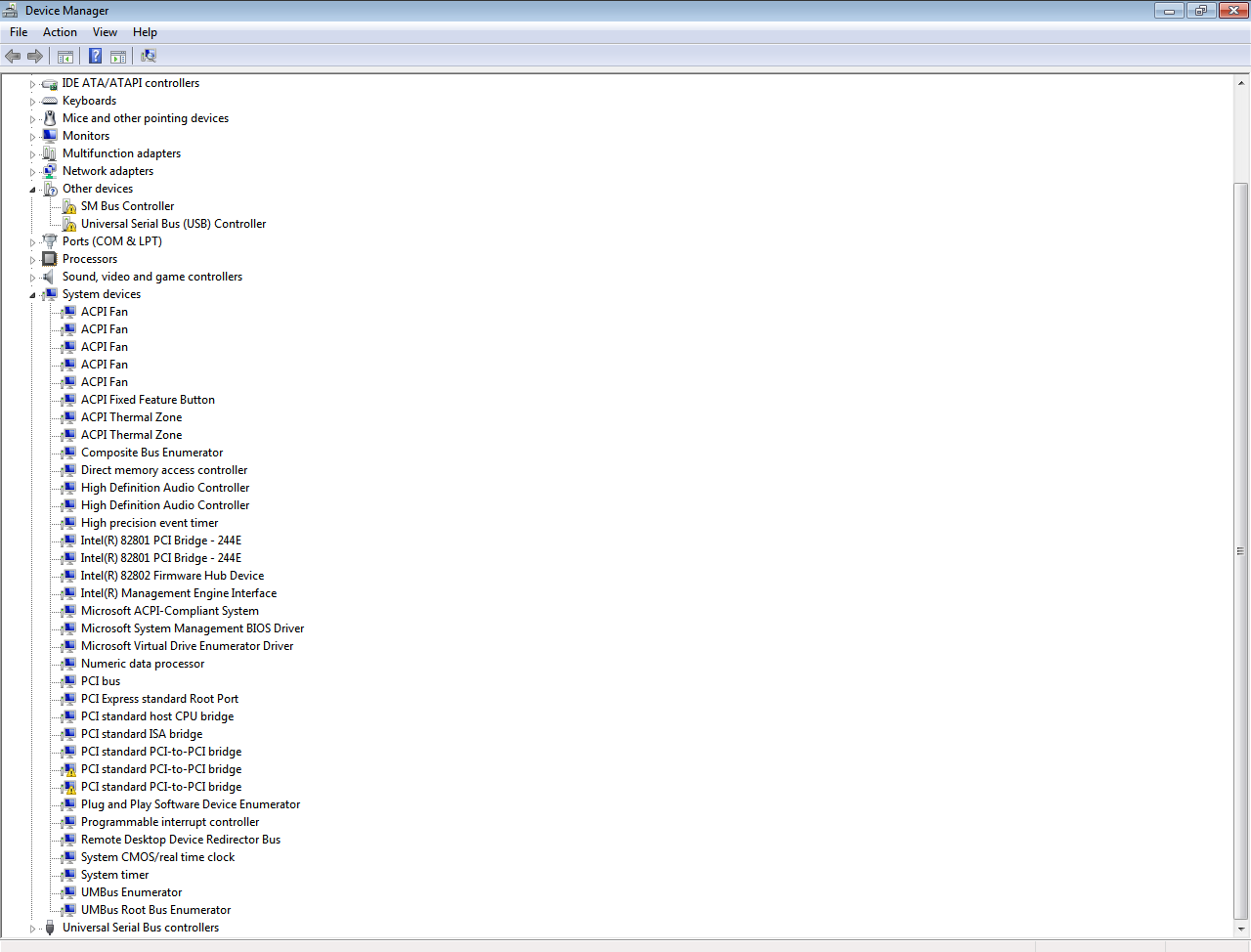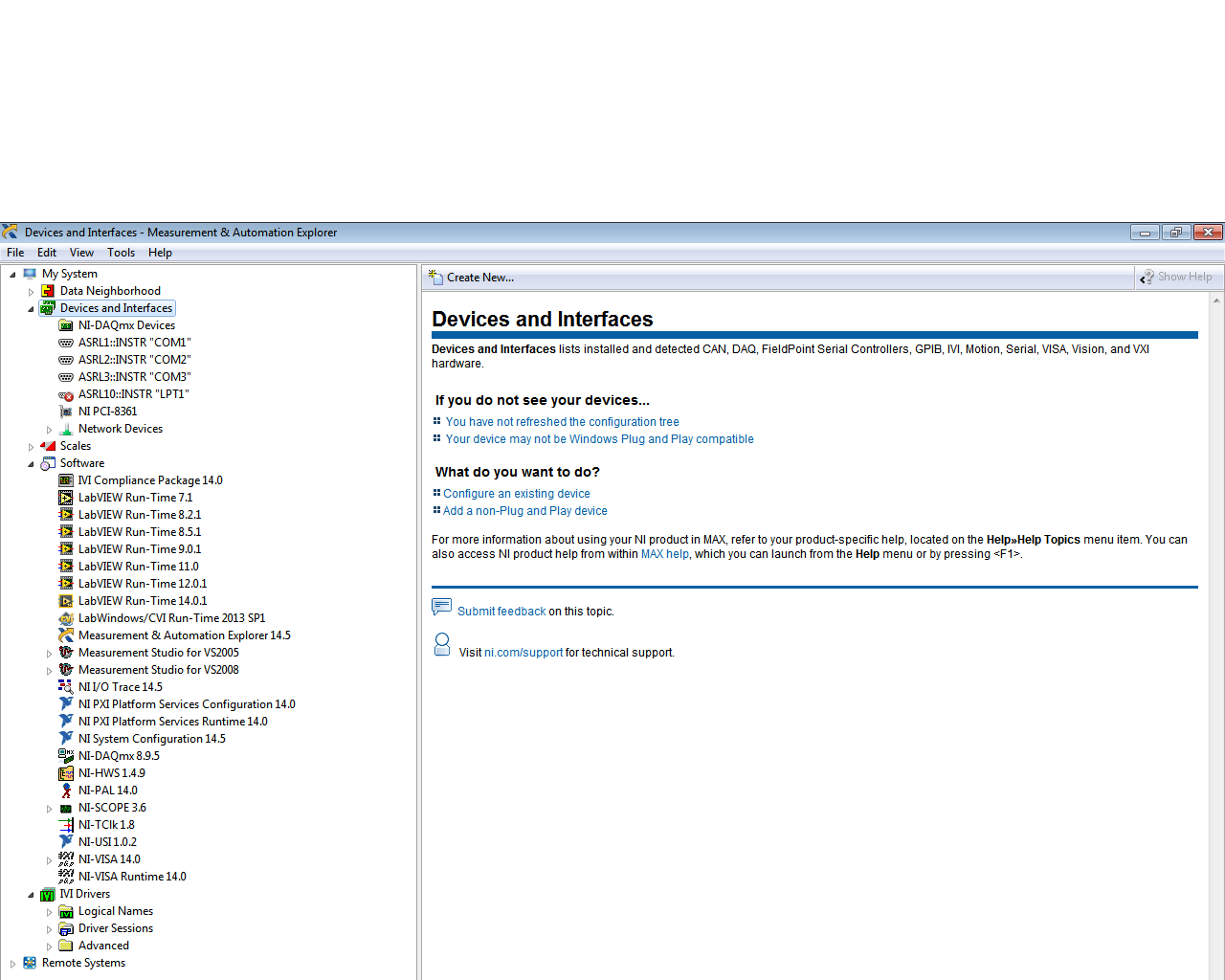- Subscribe to RSS Feed
- Mark Topic as New
- Mark Topic as Read
- Float this Topic for Current User
- Bookmark
- Subscribe
- Mute
- Printer Friendly Page
- « Previous
-
- 1
- 2
- Next »
New PXI-8360 module is not being recognized by MAX or device manager
04-15-2015 10:25 AM
- Mark as New
- Bookmark
- Subscribe
- Mute
- Subscribe to RSS Feed
- Permalink
- Report to a Moderator
Hello,
Did you follow the installation instructions from the ReadMe file? Are you powering the system up in the correct order?
If that doesn't work then you can try some of the troubleshooting steps from this document.
http://digital.ni.com/public.nsf/allkb/81CBF2F7F0BAEDBD86257330000514DF?OpenDocument
Regards,
MCOTO
04-15-2015 01:51 PM
- Mark as New
- Bookmark
- Subscribe
- Mute
- Subscribe to RSS Feed
- Permalink
- Report to a Moderator
Something that can aid in debugging is a screenshot of device manager. Select view->devices by connection and expand all of the root ports and PCI bridges. Here's a link to an example:
http://forums.ni.com/ni/attachments/ni/270/14550/2/Device_Manager.png
This can usually tell you whether it's hardware or software. The system you described (PCI-8361->PXI-8360->PXI-1036 chassis) should show up as a PCI bridge (PCI-8361), then 2 bridges in parallel (PXI-8360) with a PXI-8360 device behind one and chassis devices behind the other. If all that hardware is present then you can focus on software and drivers.
- Robert
04-16-2015 07:32 AM
- Mark as New
- Bookmark
- Subscribe
- Mute
- Subscribe to RSS Feed
- Permalink
- Report to a Moderator
Here's some more details. I installed the system with the PXI-Platform Services (both 3.0.4 & 4.0.1), the MXI-Express BIOS Compatibility Software (1.4 & 1.5) and the NI-Scope software (3.8.7 & 4.0.5) all in different orders after removing the installation of the previous software. When installing the MXI BIOS Compatibility drivers, I set the mode pin on the PCI card to Mode 1, but this caused the link light to turn off on the 8360, so I set it back again. I also tried disabling the PCIe on the PCI bus using the command earlier in this forum, and this doesn't help either. I think the problem has to do with the installation of the driver for the 8360 on the PCI bus. The control panel now shows no conflict on the PCI bus, and the power & link lights on the 8360 card are green:
On the machine that duplicates this machine and has the same equipment (though a few years older), the NI device for the 8360 shows up on the Control Panel using the nimxik.sys driver. This was not found in my system files on the new computer. The computer that I'm using is a custom built industrial computer that uses an Intel Processor & a generic (Gigabyte) motherboard. I think that the PXI-Platform Services installation does not recognize the motherboard, and so it fails to install the correct driver for the 8360. Here's some more details of the NI-Max configuration:
I can set up a simulated NI-5122 but not a real device:
Do anyone of you have this driver that I could install manually into the Control Panel?
05-01-2015 12:26 PM
- Mark as New
- Bookmark
- Subscribe
- Mute
- Subscribe to RSS Feed
- Permalink
- Report to a Moderator
Here's some more info. I reinstalled Windows 7 to try to wipe out any problem with installing the drivers in the wrong order. I then installed Labview, PXI Platform Services 14.0 and then the scope card drivers for the digitizer I want to work with it later -- in that order. I made sure Mode 1 was off on the PCI8361 before installing these drivers, since I found that PXI Platform Services 14.0 is supposed to have the drivers for this card.
I purchased a new PXI-1036 chassis, and I'm using hardware for the PCI 8361 and PXI-8360 from the same kit in April. I don't have the scope card installed -- only the MXI cards in the PC and 1036 chassis. The link light and the power light are on in the PXI-8360 currently. Here is the current configuration in the Device Manager and Control Panel:
The conflict devices go away when the PXI-1036 chassis is off.
Here's what NI Max states with everything powered up, and the PXI-1036 powered before the PC is powered:
What is going on?!
05-04-2015 11:42 AM
- Mark as New
- Bookmark
- Subscribe
- Mute
- Subscribe to RSS Feed
- Permalink
- Report to a Moderator
I was able to get my system to work after I ordered a new PXI-1036 system that came with PXI-Platform Services v14.1, inserted the PCI 8361 card in slot 1, disabled the inactive "Other Systems" in the Control Panel, and activated the command in http://forums.ni.com/t5/PXI/PXI-8360-MXI-Express-PCI-8361-Dell-OptiPlex-9020-quot-Device-not/m-p/259... I plan to check out my old 1036 chassis to see if it was damaged, but the new one didn't automatically come up with the right system after I installed v14.1. I wonder if v14.0 doesn't work with the 1036 chassis, or if one of the other changes (or all of them) made the difference. I'm not sure that all of them matter, but it works now, so I'm happy.
05-06-2015 08:24 AM
- Mark as New
- Bookmark
- Subscribe
- Mute
- Subscribe to RSS Feed
- Permalink
- Report to a Moderator
brnbs,
I'm glad you've got your system working. I'll try to clarify some things to help you make sense of it.
- MXI BIOS Compatibility driver: When you install this and set the PCI card to mode 1, you won't get a link light until later in the boot process (maybe the login screen). Did you let it boot all the way? This varies with different MXI kits, but this one won't show a link immediately.
- Device manager: Neither of your device manager screenshots shows all the MXI bridges without error, which means there's no way to get NI-MAX to work right. The bridges are core devices that Windows must recognize before NI software matters at all. In other words, a clean install of Windows with no NI drivers could/should still correctly install the 2 "PCI standard PCI-to-PCI bridge" devices from your second device manager screenshot. And that's a pre-requisite. The MXI BIOS Compatibility driver often helps with that kind of issue. In this case, the root of your problem may have been related to the native PCIe mode of Windows that you disabled with the command you linked to.
Good luck. I hope everything is working for you now.
- Robert
- « Previous
-
- 1
- 2
- Next »