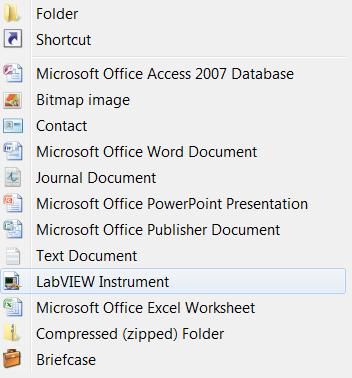- Subscribe to RSS Feed
- Mark Topic as New
- Mark Topic as Read
- Float this Topic for Current User
- Bookmark
- Subscribe
- Mute
- Printer Friendly Page
New LabVIEW Instrument -Nugget
04-03-2012 04:32 PM
- Mark as New
- Bookmark
- Subscribe
- Mute
- Subscribe to RSS Feed
- Permalink
- Report to a Moderator
How to add "New LabVIEW Instrument" to the windows "New" context menu. This is something I have meaning to try for a while, and I am sure I will find useful where very long paths are involved. I thought I would share the process with you, even though its not really a LabVIEW thing.
Here is what I want to see in the NEW menu when i right click in a folder::
And here's how to do it. First, be careful in the registry!
Use the registry editor and browse to HKEY_CLASSES_ROOT\.VI
Add a new key called ShellNew
Create a string value "FileName" in this new key. Give in a value of LabVIEWInst.vi. This VI is the template that windows will use to create the new vi.
Close the registry editor when it looks like this:
Now create a new, blank VI and call it LabVIEWInst.vi
Save it in the folder Windows\ShellNew. (I had to save it to the desktop first, then move it to the ShellNew folder as Win7 had issues saving to the Windows folder.)
All Done!
Now log off and back on to refresh the ShellNew list.
I Hope this is of use to somebody.
Michael.