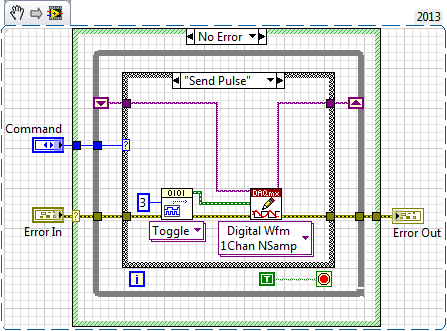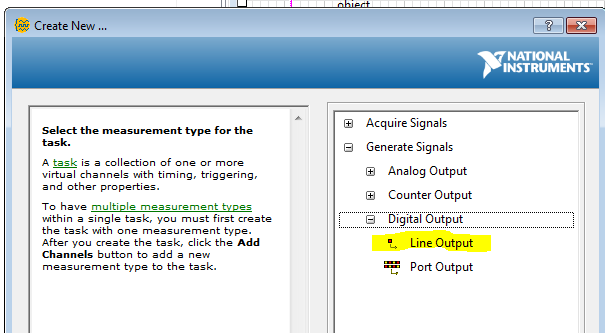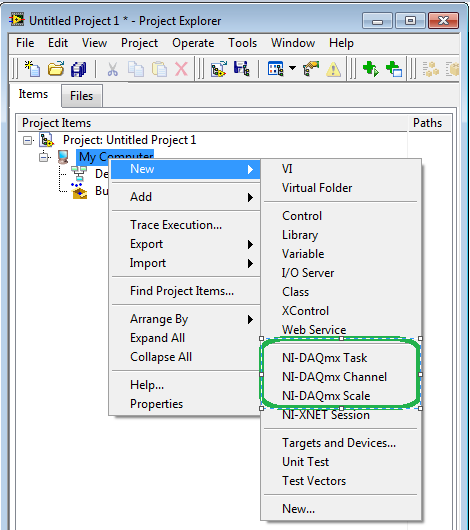- Subscribe to RSS Feed
- Mark Topic as New
- Mark Topic as Read
- Float this Topic for Current User
- Bookmark
- Subscribe
- Mute
- Printer Friendly Page
Need to generate a TTL pulse of 3 ms using USB Daq 6361
01-23-2015 08:21 AM
- Mark as New
- Bookmark
- Subscribe
- Mute
- Subscribe to RSS Feed
- Permalink
- Report to a Moderator
Hi all,
I need to generate a TTL pulse of 3 ~ 5 ms to trigger my external device. I am using USB daq 6361 with BNC connectors. I tried to use this examples(attached) but was not succesfull , can any one help me out in this, I just want a TTL pulse out to trigger my device. I tried to modify the example to see the wave form out but all it shows is a straight line. I want to generate a TTL pulse as soon as my program starts.
Am I using wrong example? should I use somethis else to generate the pulse. please let me know.
Thanks,
01-23-2015 09:50 AM
- Mark as New
- Bookmark
- Subscribe
- Mute
- Subscribe to RSS Feed
- Permalink
- Report to a Moderator
I'd probably use a Resource Module like this after saving the Task in my project:
24 milliamps is all you can source out of a single line on the 6361. you may need additional hardware if your trigger needs more power.
"Should be" isn't "Is" -Jay
01-23-2015 10:11 AM
- Mark as New
- Bookmark
- Subscribe
- Mute
- Subscribe to RSS Feed
- Permalink
- Report to a Moderator
@JÞB wrote:
I'd probably use a Resource Module like this after saving the Task in my project:
24 milliamps is all you can source out of a single line on the 6361. you may need additional hardware if your trigger needs more power.
Hi Jeff,
Thank you, by creating a task means in MAX , I should create a voltage out task ? I get shi error when I create a task and gives input to the vi.
" Error code : -201025
DAQmx Control Task.vi:3900001<append>
<B>Task Name: </B>MyVoltageOutTask"
01-23-2015 11:45 AM - edited 01-23-2015 11:45 AM
- Mark as New
- Bookmark
- Subscribe
- Mute
- Subscribe to RSS Feed
- Permalink
- Report to a Moderator
Why would you create an Task with an analog output? its a Digital line you want to drive! and, just create it in the project.
"Should be" isn't "Is" -Jay
01-26-2015 01:00 PM
- Mark as New
- Bookmark
- Subscribe
- Mute
- Subscribe to RSS Feed
- Permalink
- Report to a Moderator
Jeff·Þ·Bohrer wrote:
Why would you create an Task with an analog output? its a Digital line you want to drive! and, just create it in the project.
Hi Jeff,
thanks but I couldnt understand , what you meant by create in project? Can you please explain. should I create digital line but I am still getting the same error.
01-27-2015 12:54 PM
- Mark as New
- Bookmark
- Subscribe
- Mute
- Subscribe to RSS Feed
- Permalink
- Report to a Moderator
@AnkitG wrote:
@JÞB wrote:
Why would you create an Task with an analog output? its a Digital line you want to drive! and, just create it in the project.
Hi Jeff,thanks but I couldnt understand , what you meant by create in project? Can you please explain. should I create digital line but I am still getting the same error.
Creating DAQmx items in Project Explorer saves the DAQmx object properties as part of the *.lvproj file. This can be very useful when the Task configuration does not change in the built application and you seldom want to use the task elsewhere. If you want to make minor tweaks to configuration of the run-time app there is even a human readable text file in the build output where properties like scale offsets, timing rates or ranges can be modified without redeploying a new app.
"Should be" isn't "Is" -Jay